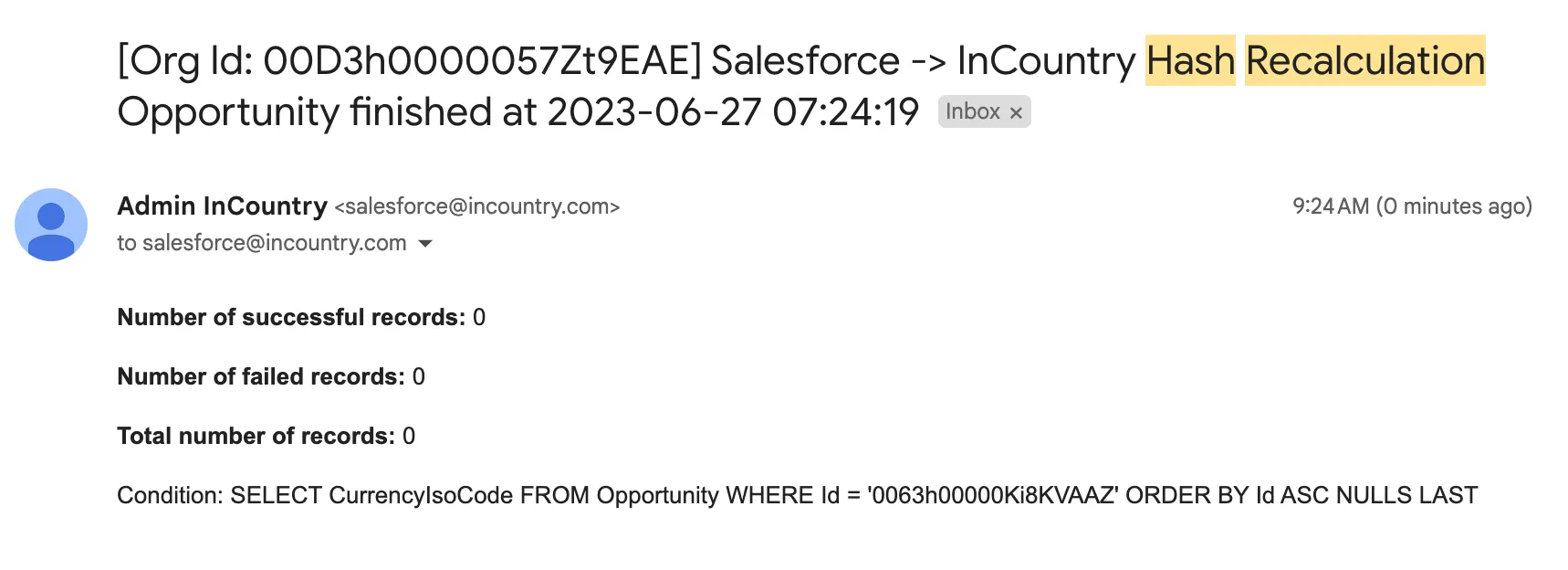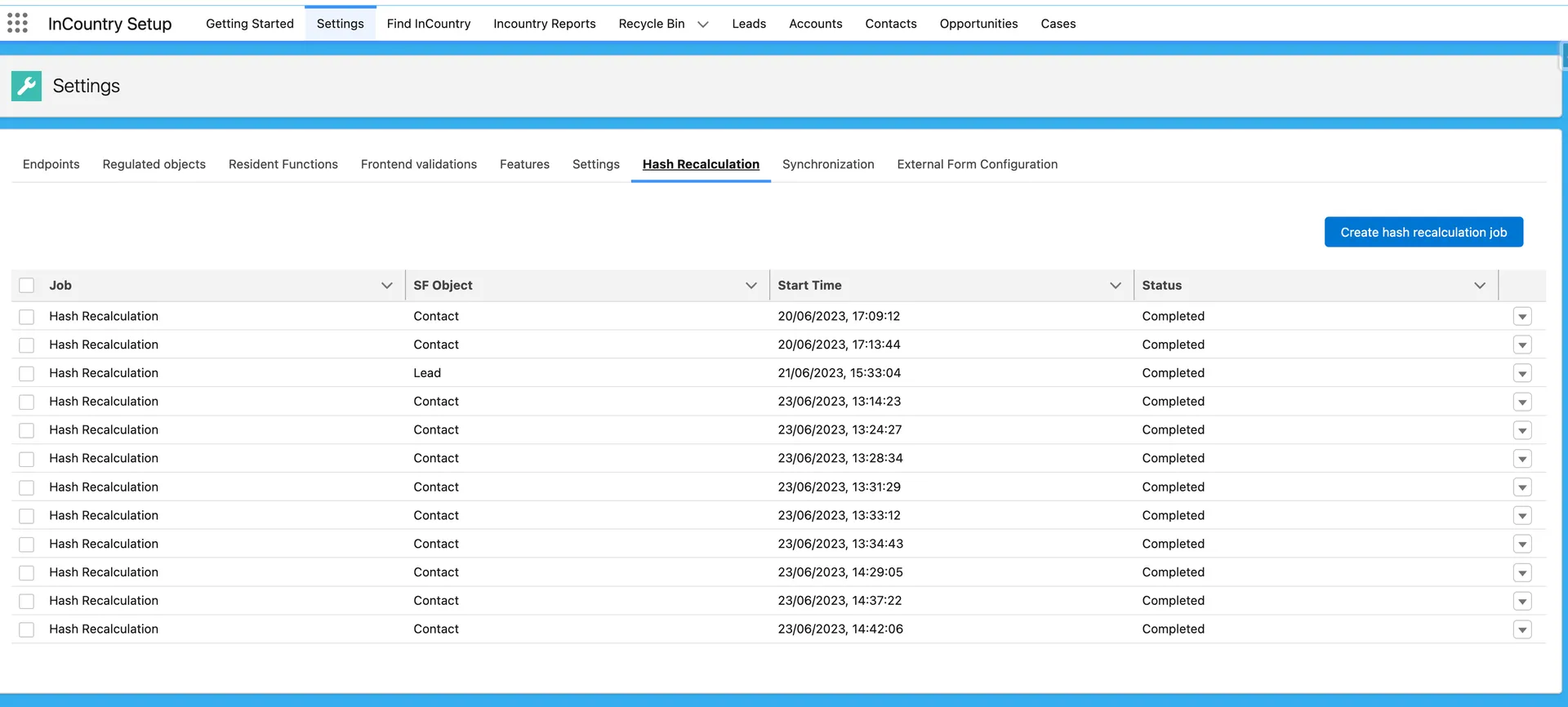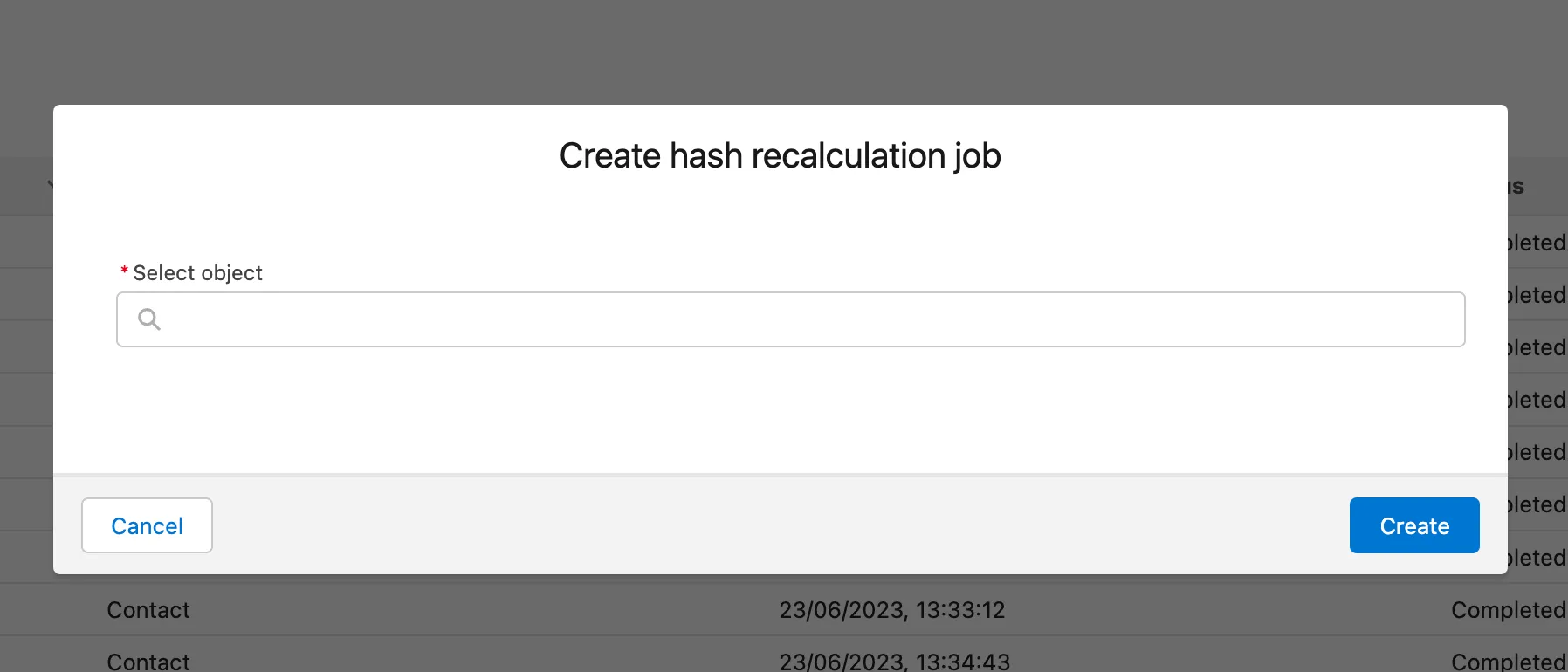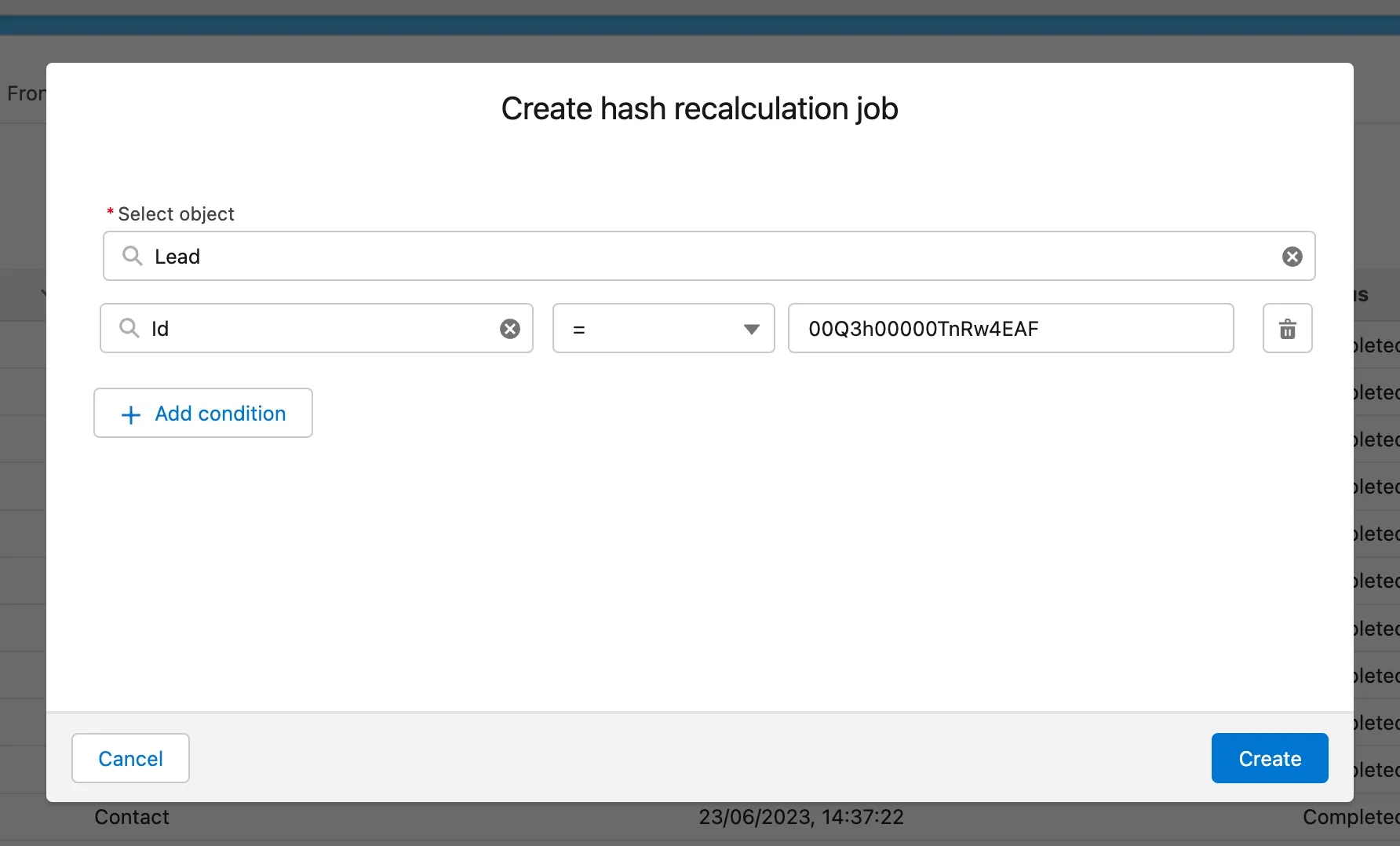Re-tokenizing Data in Salesforce
The InCountry Data Residency for Salesforce package supports the re-tokenization of data in Salesforce. You may need to completely re-tokenize values after switching from one hash function (sha256) to another one (dtkSha256) to preserve the consistency of values.
-
On the menu, select Settings and then select the Hash Recalculation tab.
-
Click Create hash recalculation job.

-
Select the Salesforce object which protected fields you want to re-hash.

-
Click Create.
-
In the Create hash recalculation job form, specify conditions for rehashing records meeting the defined conditions:

-
Click Create.
Now the job will query records and re-tokenize their values according to the updated configuration of regulated fields.
Job statuses can be tracked on the Hash Recalculation page.

When a job is set to the Completed status, you will receive an email with a report containing details on the completed job.
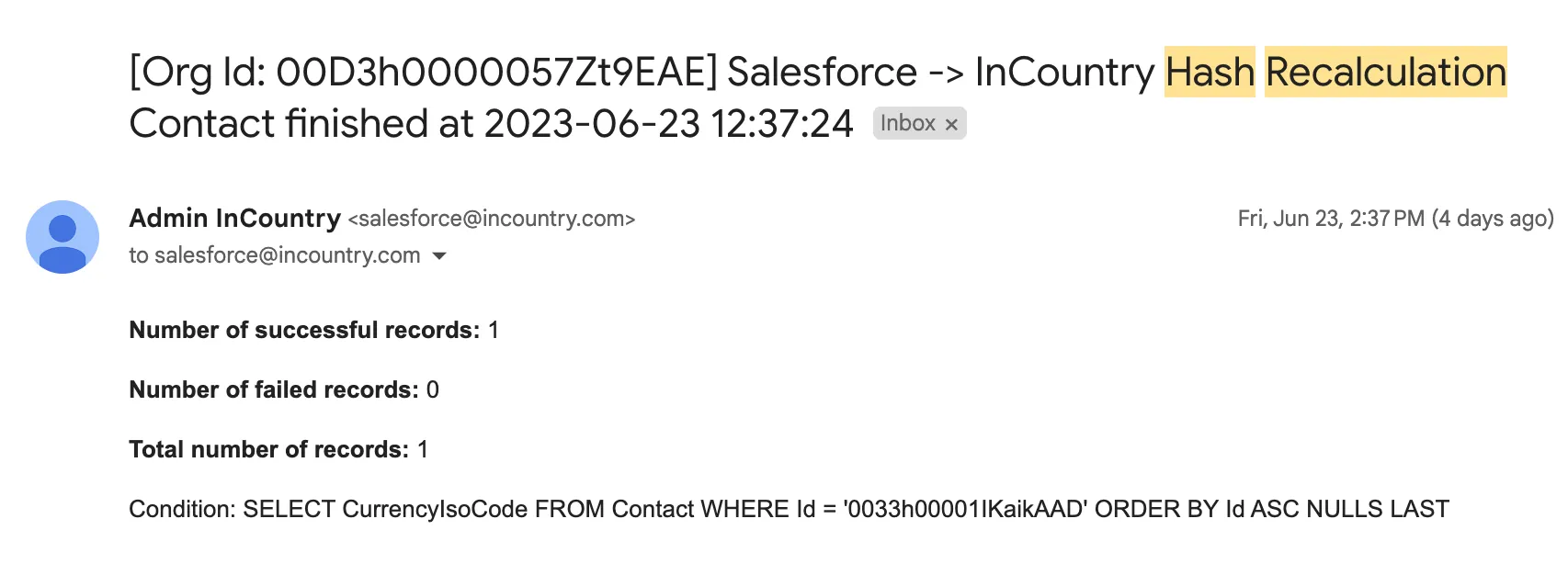
If all values are shown as 0, then there is an error when connecting to REST API. Error information can be found in the log files.