About
Salesforce is the leading customer relationship management (CRM) platform for businesses of any size and specialization. All your marketing, sales, commerce, service, and IT teams can collaborate and communicate with your customers in one place and in different ways.
Regulated data storage in Salesforce
Salesforce hosting data centers are located in 6 countries. This is not sufficient for the world-wide companies and corporations that manage regulated data of customers. InCountry expands the list to over 90 countries where you can store regulated data and be sure that you do not violate any local laws or regulations.
With InCountry Data Residency for Salesforce, you can have a single Salesforce instance to store regulated data in over 90 different countries. You do not need to have a dedicated Salesforce instance for each country or region to comply with all sorts of regulations you have to adhere to.
By default, Salesforce does not restrict the visibility of regulated data in the Salesforce instance for agents that work from other countries and are not allowed to view this data. The InCountry Data Residency for Salesforce app addresses this problem and provides configuration that can restrict the visibility of regulated data to agents working in the origin country only.
InCountry Data Residency for Salesforce allows customers to separate the streams of regulated and non-regulated data and store each one in different places. This way you store the non-regulated data in Salesforce, and regulated data in the InCountry platform in the specific country.
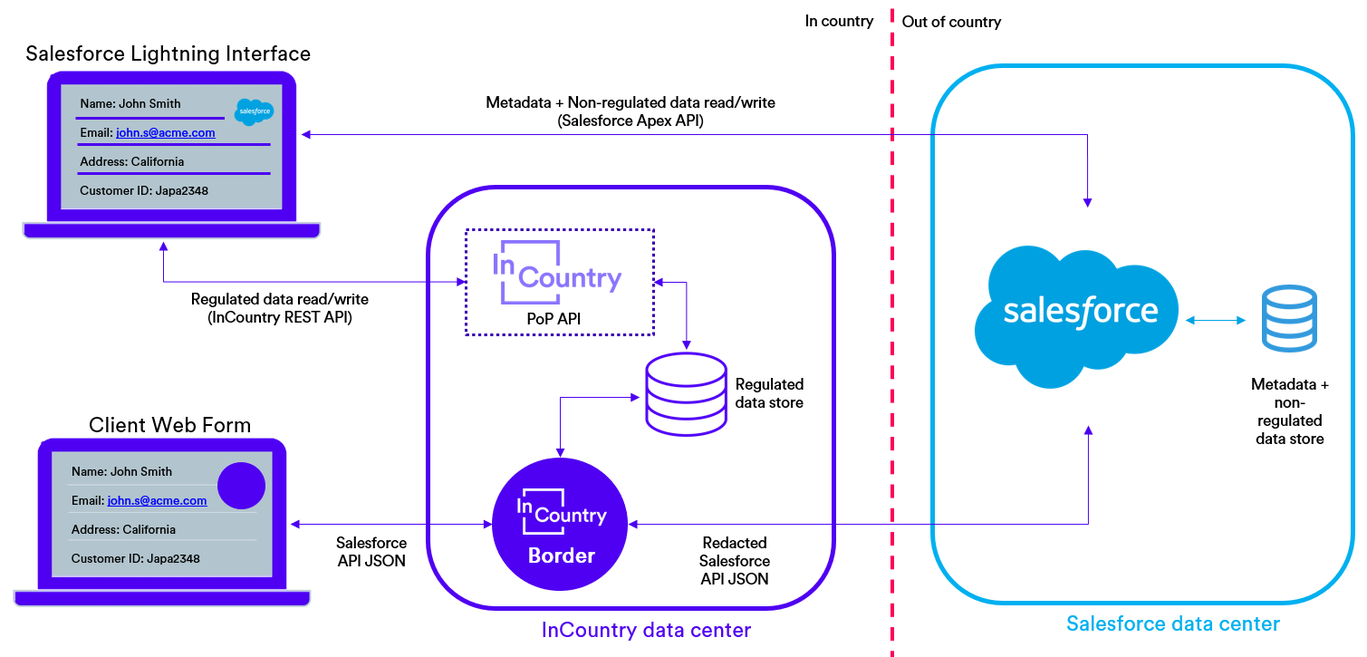
All the regulated data stored on the InCountry platform is encrypted on the fly with the customer-owned key, so the data is kept secure and safe.
Next steps
For the next steps with the InCountry Data Residency for Salesforce package, see the following sections: