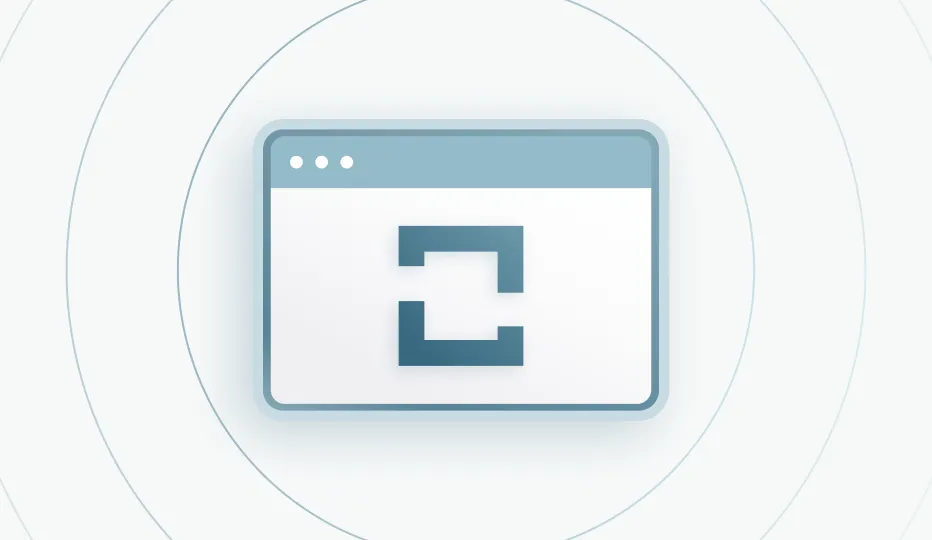Pick a product to review!

AgentCloak
Protect MCP and A2A agent data with secure digital twins and advanced data cloaking.

Data Residency-as-a-Service
Securely isolate global app data by country with secure digital twins and advanced data cloaking.

Salesforce
Salesforce AppExchange Managed Package fully integrated into the Salesforce platform to manage regulated data.