Working with Protected Fields
Hide Heading
The package protects the fields with regulated data in the interface of Salesforce, as follows:
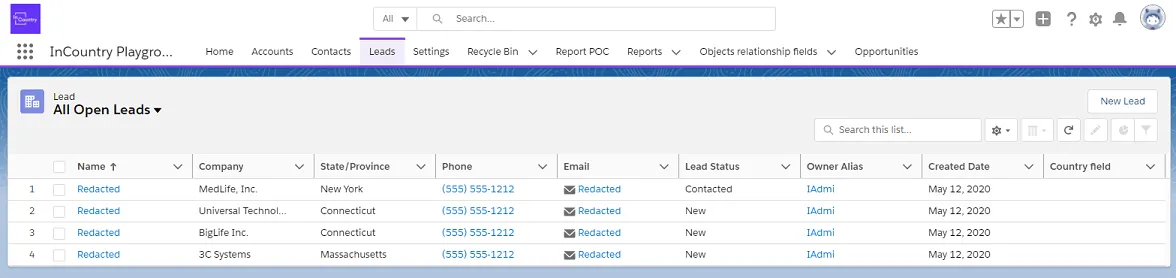
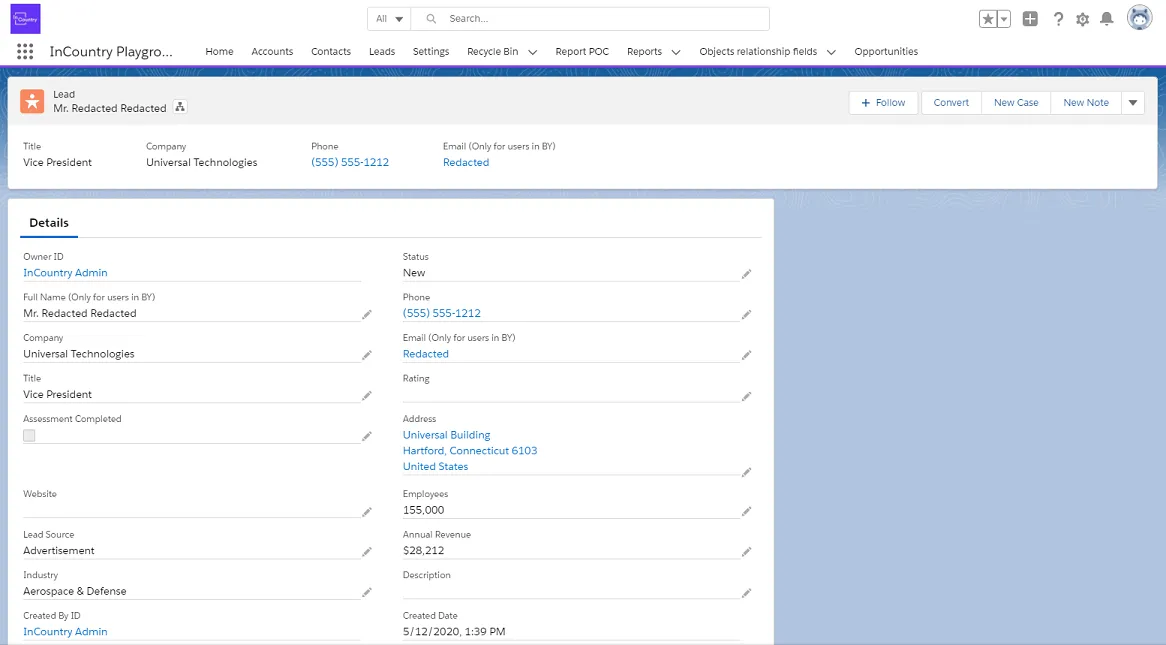
All the protected fields will show the Redacted value instead of the actual value. This way users from countries different from the origin country will not be able to view the regulated data.