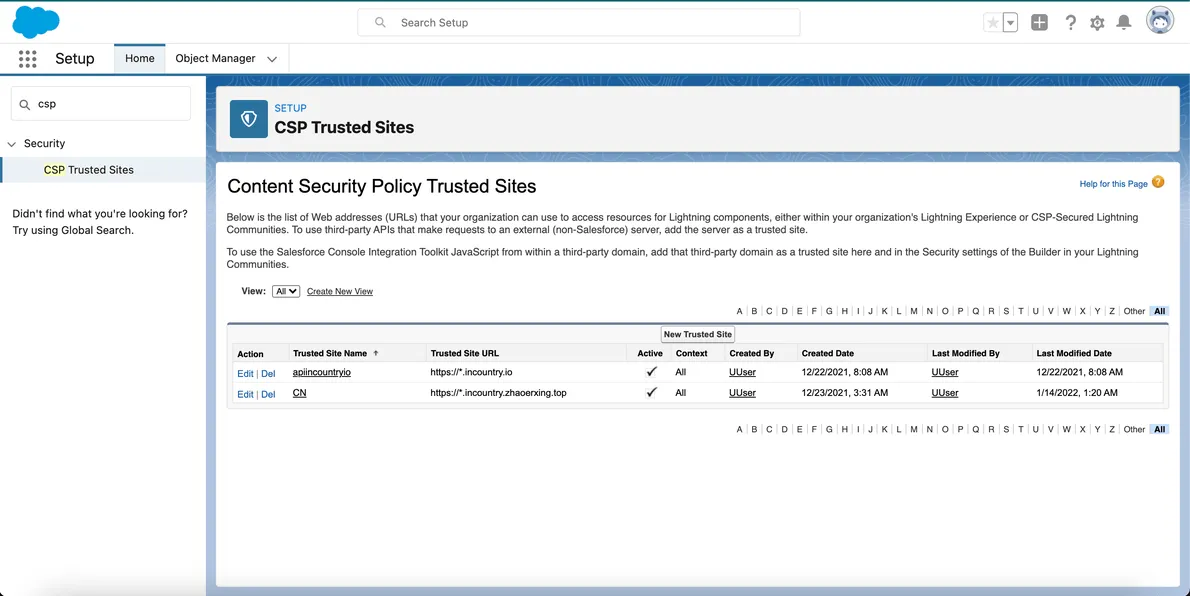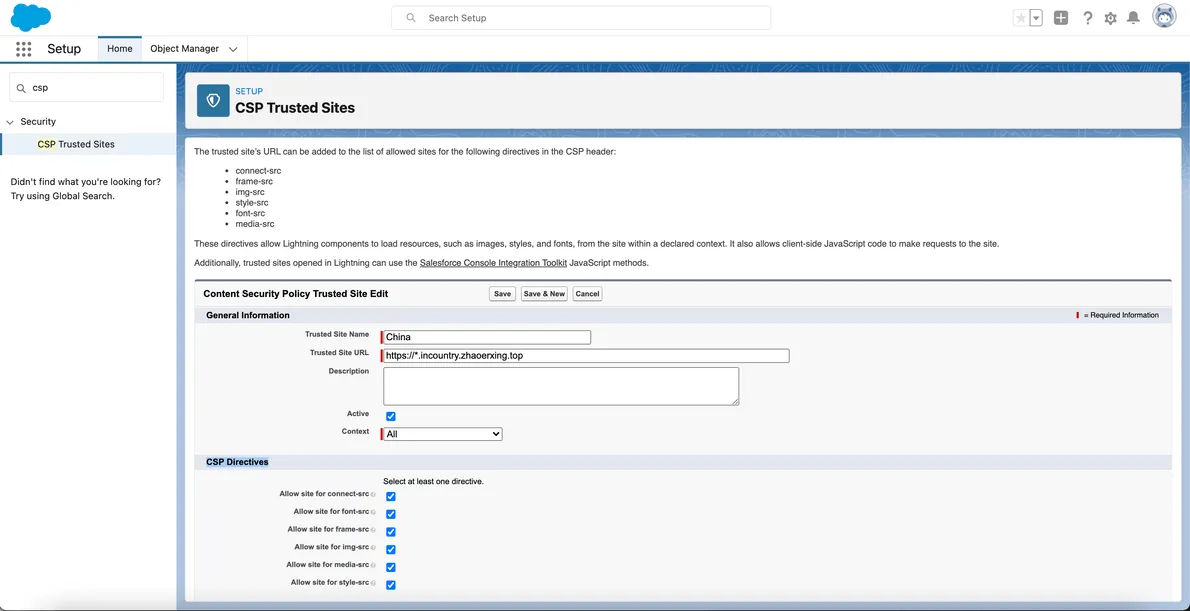Registering CSP Trusted Sites
Registration of a CSP Trusted Site is required when you localize and distribute sensitive data in China.
The Lightning Component framework uses Content Security Policy (CSP), which is a W3C standard, to control the source of content that can be loaded on a page. If the endpoint is not ended with incountry.io to use third-party APIs that make requests to an external (non-Salesforce) server, add the server as a CSP Trusted Site.
-
From Setup, enter CSP in the Quick Find box, then select CSP Trusted Sites.

-
Click New Trusted Site.

-
On the CSP Trusted Site Definition page, specify the following information:
-
Trusted Site Name - enter a meaningful name of the trusted site. So, you can understand what country it relates to.
-
Trusted Site URL - enter the URL address of InCountry REST API. Besides REST API you may also enter the address of InCountry Border. The URL must begin with
https://. It must include a domain name.
-
-
Select the context for this trusted site to control the scope of the approval.
-
In the CSP Directives section, select all the checkboxes.
-
When complete, click Save.
Repeat the same procedure for other InCountry endpoints if you manage protected data for multiple countries.