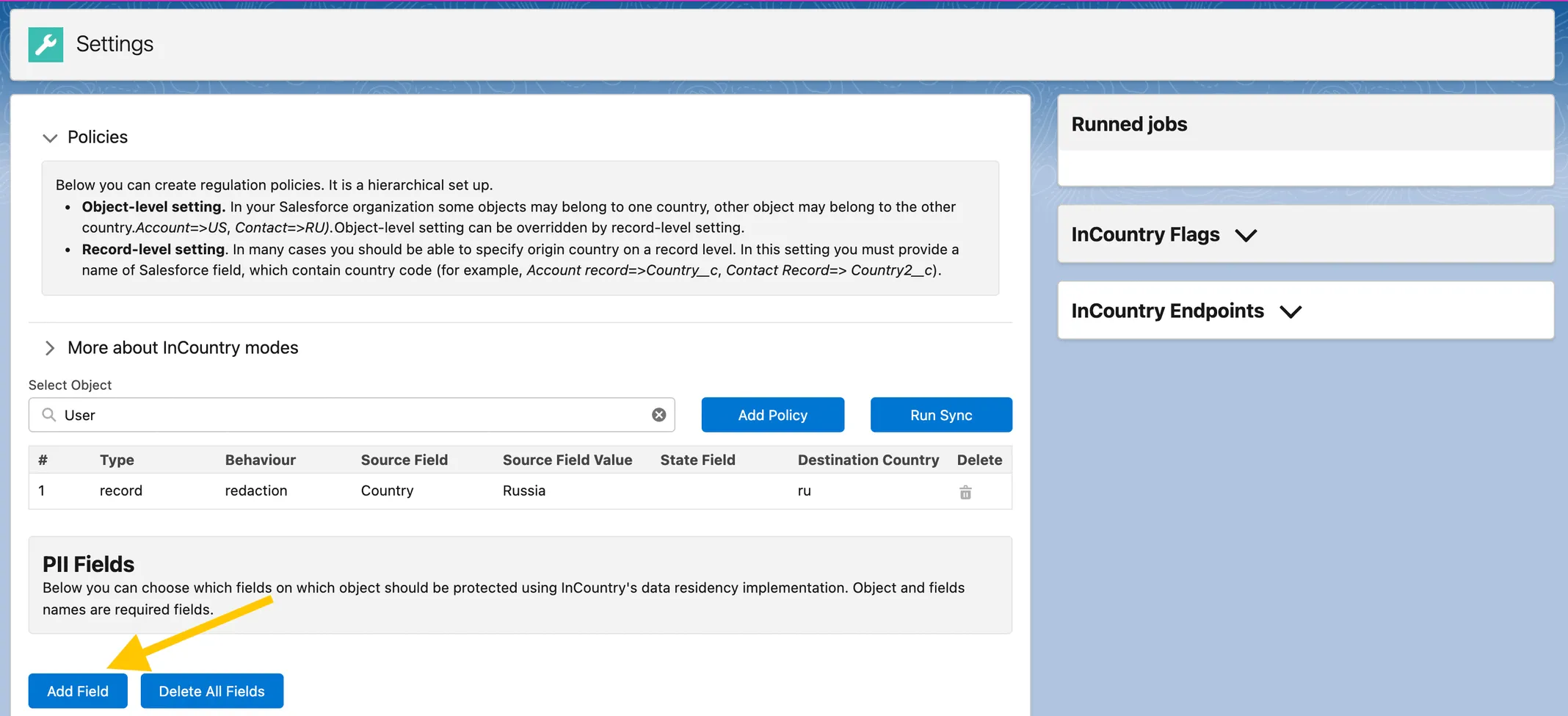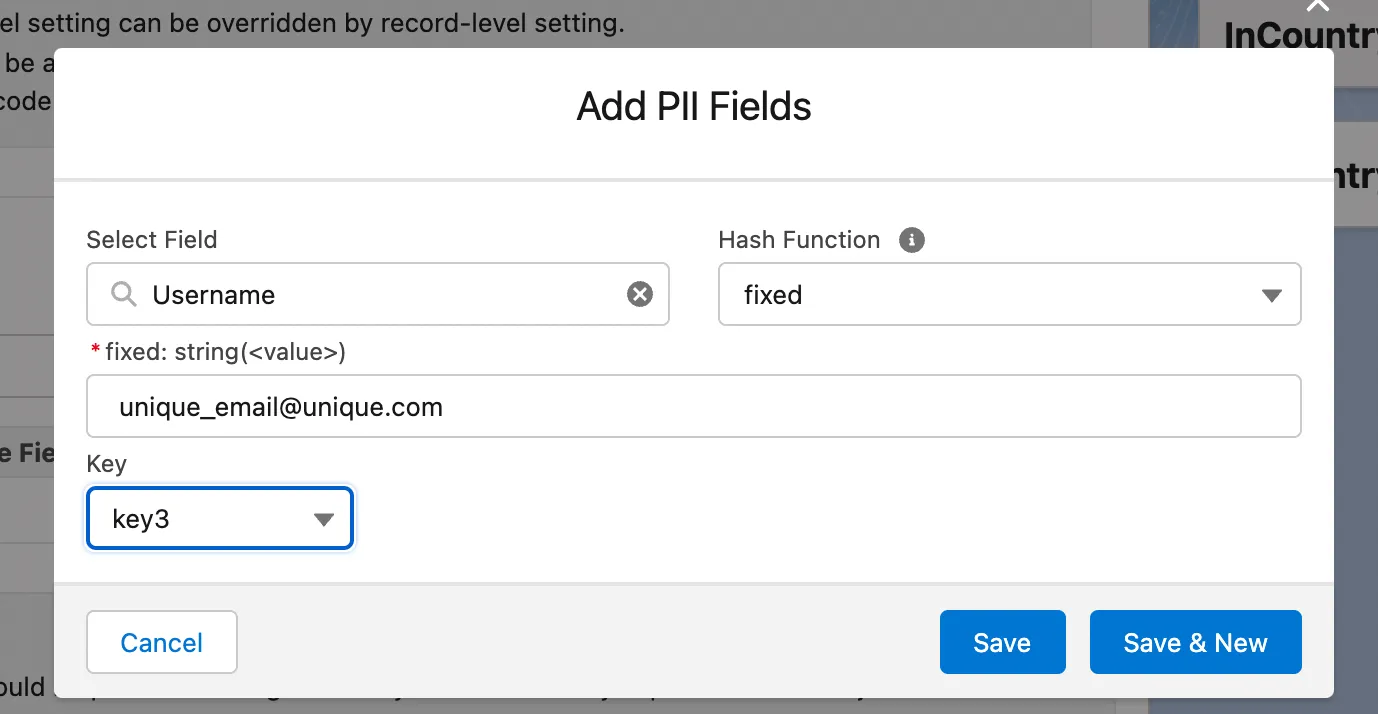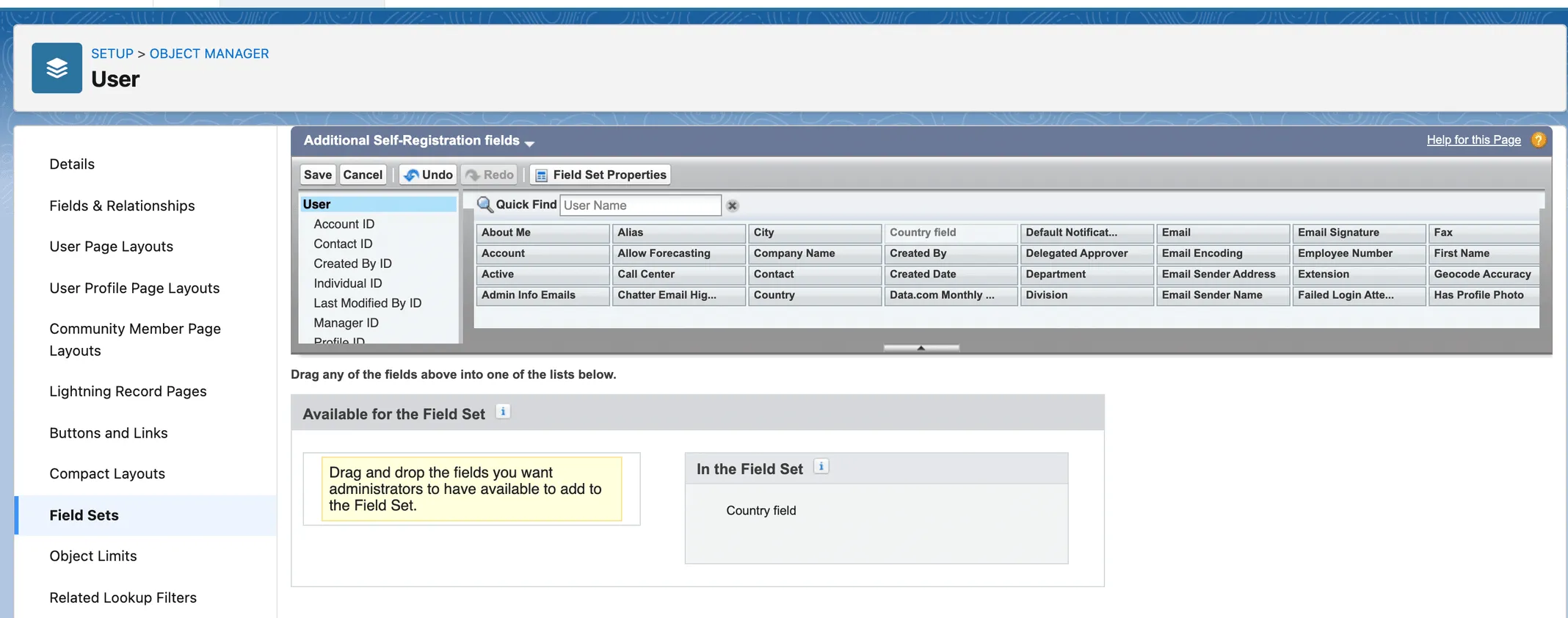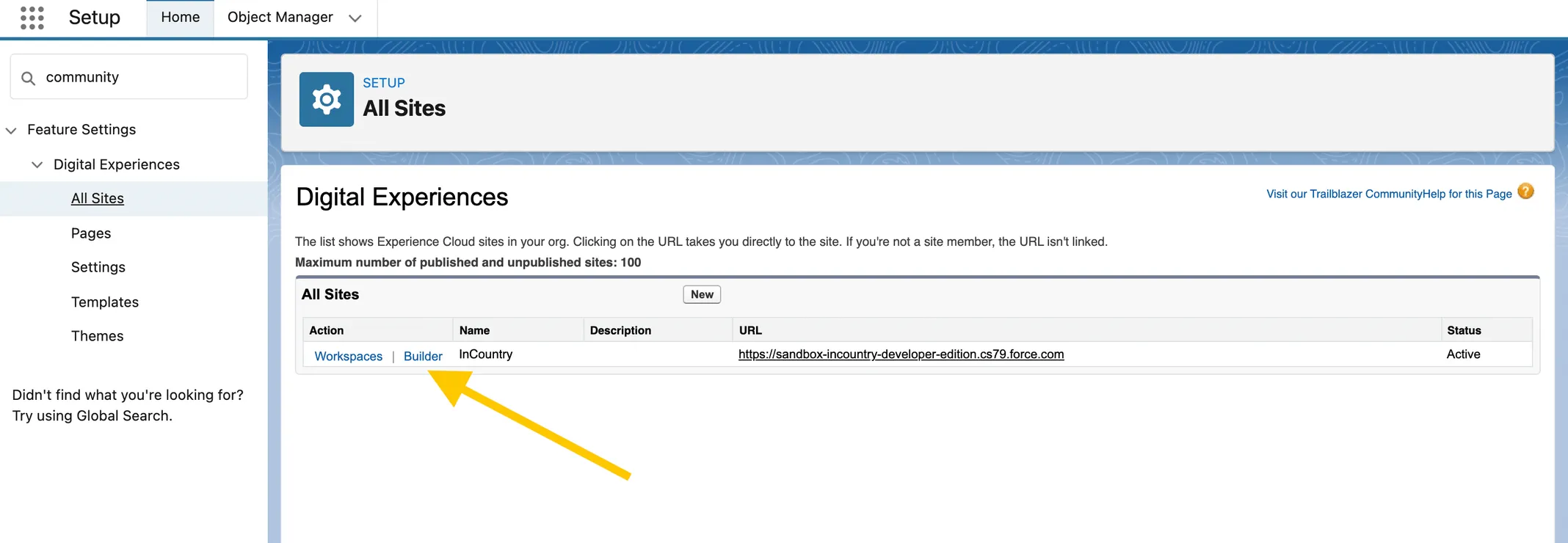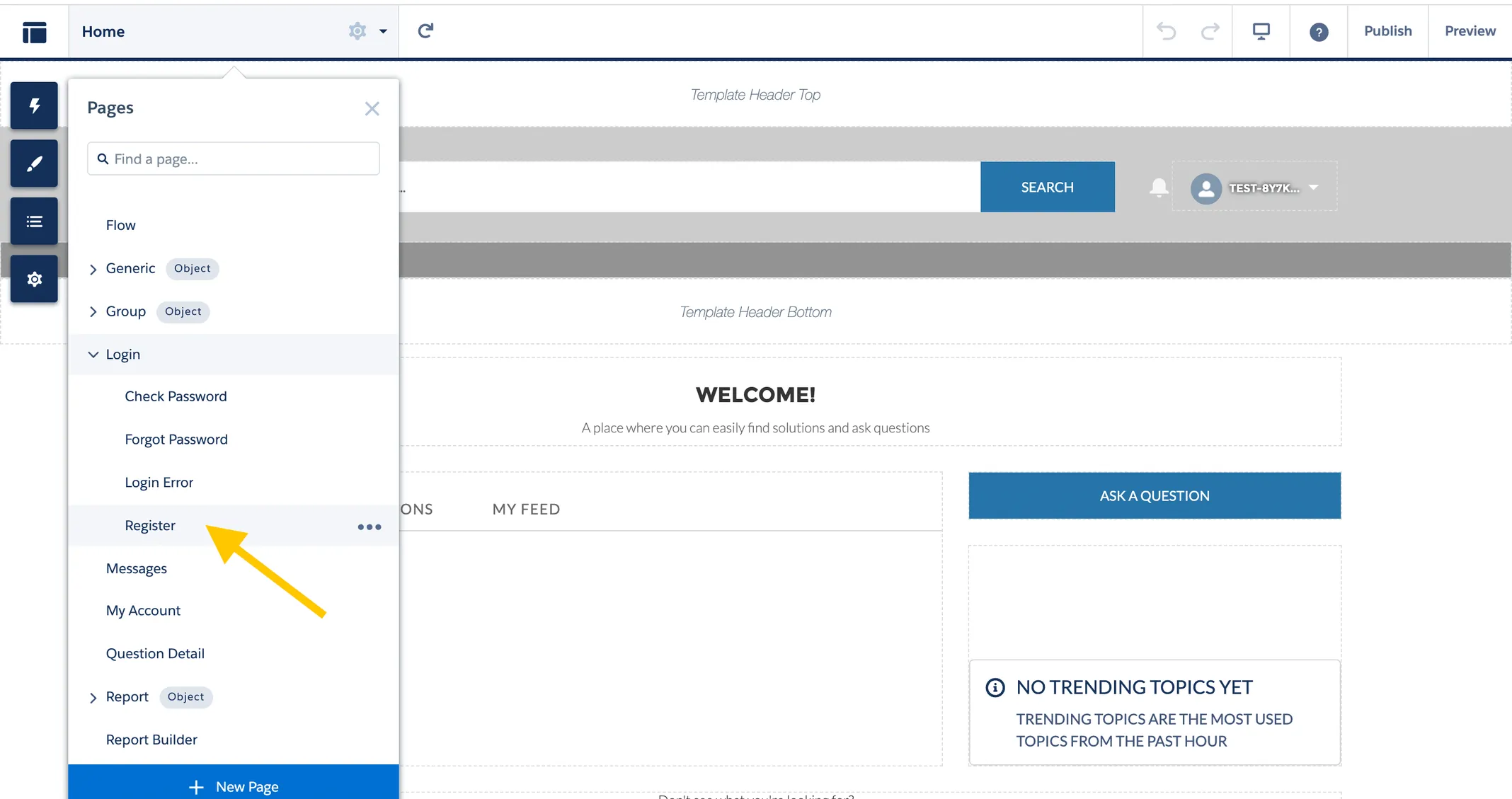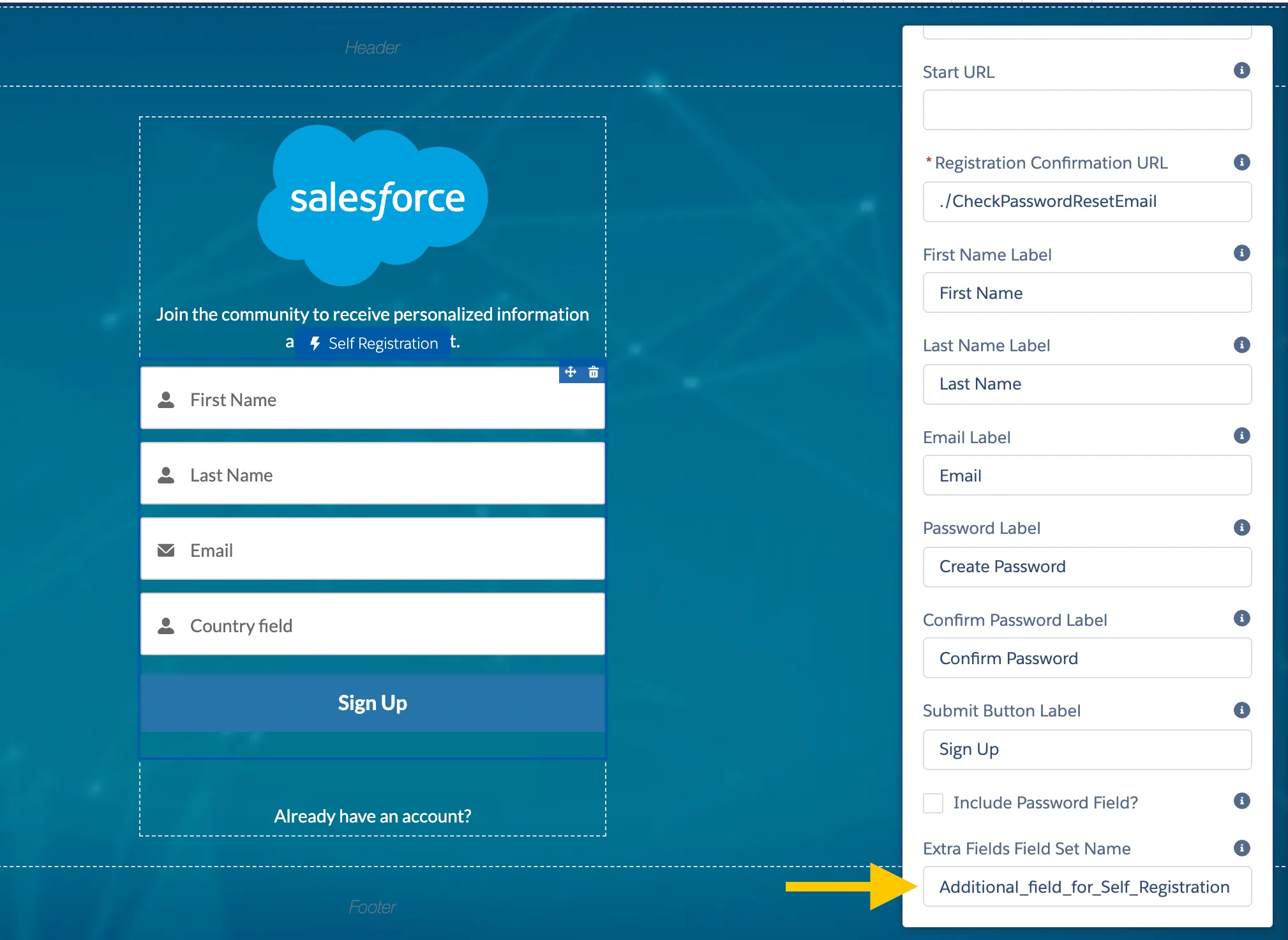Hashing the UserName Field
This functionality is supported in the UI-based replication model of the three-model package.
To replicate PII data of self-registered Experience Cloud users, please follow the next steps:
-
Configure the User object in the package settings and add the protected fields that should be replicated.
noteIf you need to replicate
'username', use the fixed function and add some unique email type value, for example: unique_email@unique.com. The email field on the User object is not supported for hashing because it is used in Salesforce flows.
 note
noteIf you hash the UserName field on the User object, only one user can be created at the same time. It is related to the hashing trigger logic. The trigger populates the fixed value for the UserName field at the start and upon the synchronization with the InCountry platform, the value is changed to
unhashed. This field is unique and only one record with the same UserName can exist at a time in Salesforce. -
A user flow of Experience Cloud self-registration requires the creation of Contact/Account (Person or business) records. It is common to replicate PII data from these objects as a part of the process, so you will need to configure them as well (PII fields, triggers etc.).
-
To allow self-registration, please set up the Experience Cloud site. For the details, please see the Experience Cloud Salesforce guide at Setting up Salesforce Experience Cloud.
Adding the country field when using the record policy
You can use the object or record PII policy for the User object. If you use record policy you should add a country field to the Community Registration form:
-
Create a new Field Set with your Country field.

-
Go to Сommunity builder.

-
Select the Register page.

-
Populate API name of the Field Set as the
Extra Fields FieldSet Nameparameter for the Self Registration component.
Once these steps are complete, the country field will be added to the self-registration form.