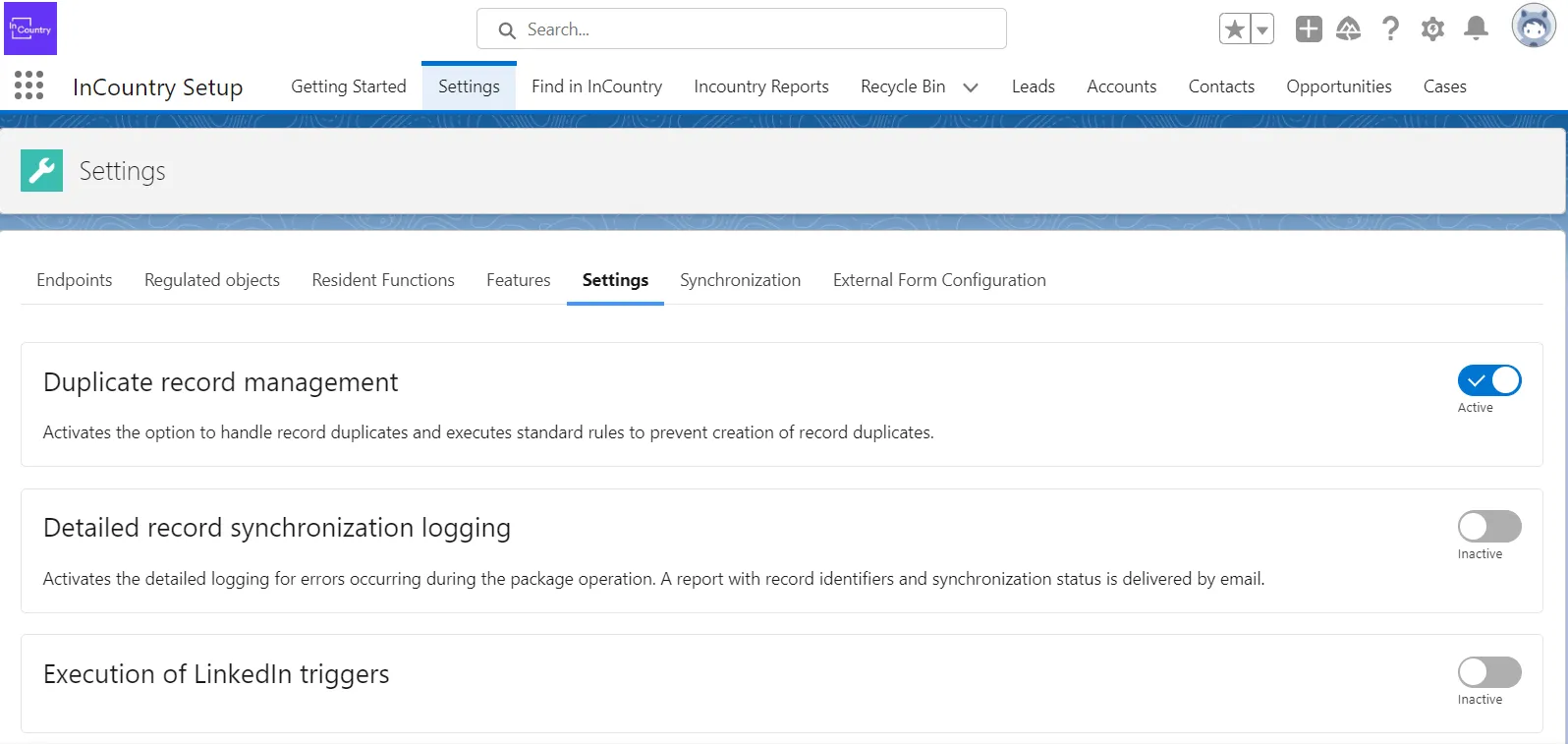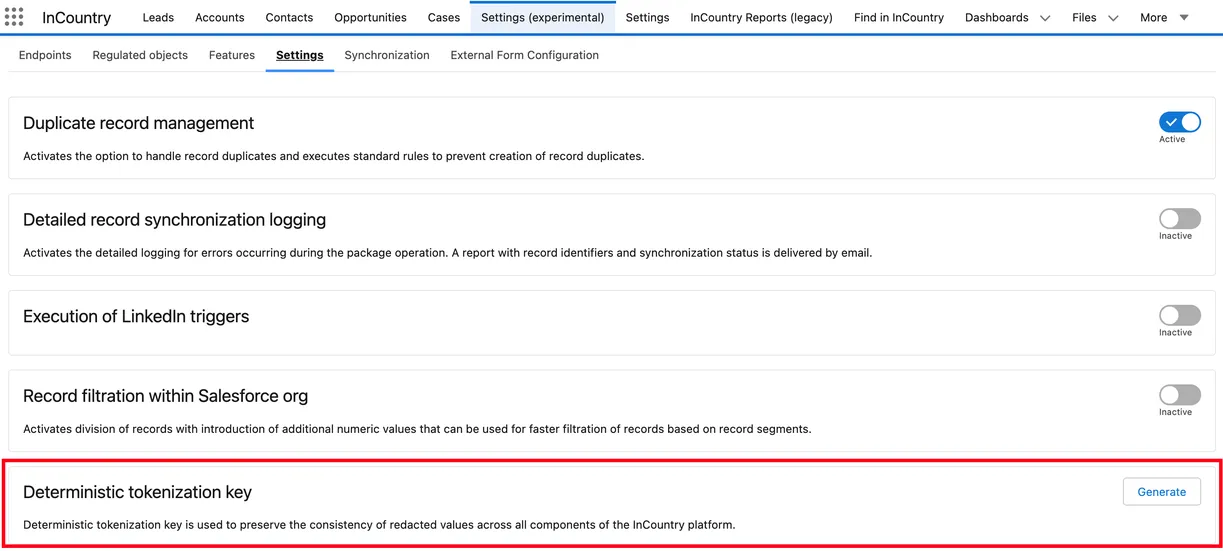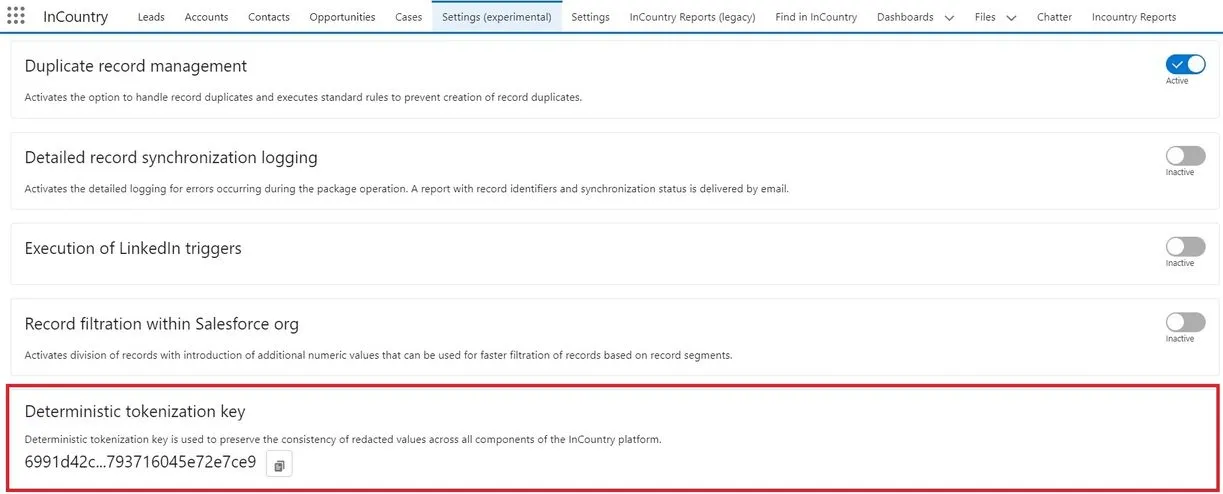Managing Settings
The InCountry Data Residency for Salesforce package provides settings that regulate operation of the package and define operation of core functionality, like data querying, synchronization, report generation, and record management.
-
On the menu, select Settings and then select the Settings tab.

-
To activate or specify settings, move a toggle or enter values in the corresponding value boxes. The table below lists the acceptable values for the settings.
| Label | Description | Acceptable values | Supported by data regulation policies |
Duplicate record management | Activates the option to handle record duplicates and executes standard rules to prevent creation of record duplicates. |
| |
Detailed record synchronization logging | Activates the detailed logging for errors occurring during the package operation. A report with record identifiers and synchronization status is delivered by email. |
| |
Deterministic tokenization key | Deterministic tokenization key is used to preserve the consistency of redacted values across all components of the InCountry platform. |
| |
Expiration Time Claim | Defines the expiration period for JWT tokens used for authorization of requests from the application frontend. Can take a value within the range of 0-1200 seconds. |
|
|
Not Before Claim | Defines the time period when an issued token becomes valid. The value is measured in seconds. |
|
|
Report page size | Defines the number of records dynamically loaded when scrolling through the report. The maximal value is 100 records per one batch. |
|
|
Synchronization batch size | Defines the number of records per batch used for record synchronization. The maximal value is 500 records per one batch. |
|
|
Record export download attempts | Defines the number of attempts to download an exported CSV file with records. The maximal value is 10. |
|
|
HTTP debug header | Specifies the correlation identifier that is added to data requests for debugging purposes. Can take an alphanumeric string. | Alphanumeric string. |
|
Maximal file size | Defines the maximal file size that can be uploaded through the package. The value is specified in bytes. The maximal value is 15 MB. |
|
|
Minimal number of hieroglyphs for search | Defines the minimal number of hieroglyphs in a search query for performing compound search. |
|
|
Minimal number of characters for search | Defines the minimal number of letters in a search query for performing compound search. |
|
|
Record migration wait time | Defines the time period for request finalization when migrating records between different countries. The maximal value is 120 seconds. |
|
|
Web-to-Lead: Captcha private key | Specifies the private key for a captcha displayed on a lead capturing form. | Alphanumeric string. |
|
Web-to-Lead: Captcha public key | Specifies the public key for a captcha displayed on a lead capturing form. | Alphanumeric string. |
|
Web-to-Lead: Service endpoint | Specifies the service endpoint for a captcha displayed on a lead capturing form. | Alphanumeric string. |
|
Report Requests Attempts | Defines the number of requests attempts to get report records. | Alphanumeric string. |
|
Using the deterministic tokenization functions
The InCountry Data Residency for Salesforce package supports the deterministic tokenization that produces the same redacted value every time you pass the same value to it, unlike producing a unique token every time for the same value. This is needed when you need to use duplicate rules to ensure that the same record already exists in Salesforce while submitting it through the InCountry Data Residency for Salesforce package.
After enabling the deterministic tokenization, the package will generate the deterministic tokenization key which you may need to enter when creating a Border configuration on the InCountry Portal. If you do not use Border for submitting records to Salesforce, the package will automatically apply the deterministic tokenization key when using the dtkSha256 or formula hash functions containing dtkSha256.
Generating the deterministic tokenization key
-
In the App Launcher form, select InCountry.
-
Select Settings.
-
On the Settings tab, locate the deterministic tokenization block.
-
Click Generate.

As the result, the generated key should look like this:
 note
noteOnce the deterministic tokenization key has been successfully generated, the
dtk.txtfile with this key will be downloaded. Please save this file and use it in the Border configuration if needed.noteThe deterministic tokenization key is generated only once and cannot be regenerated to preserve the consistency of redacted data.
noteThe key can be copied by clicking the Copy button.
-
Copy this key and paste into the Border configuration. If you need it for execution of duplicate rules, you do not need to enter it anywhere. The package will automatically use it when you use the
dtkSha256function or include it into theformulafunction.