Release v2.13.0
Release date: January 8, 2024
Supported models: redaction / restriction / replication
The current release of InCountry Data Residency for Salesforce includes the following features and improvements:
Resolved "Invalid Field IsActive for Object Account" Error in Health Cloud Record API
An issue that caused the error "Invalid field IsActive for object Account" when updating Account records via the Record API in Health Cloud has been resolved. This fix ensures smooth and accurate record updates without encountering the error.
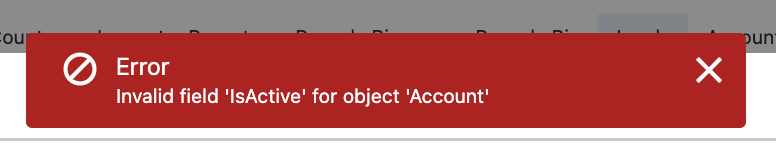
Optimized lib-input-field Component for Efficient Data Retrieval and Enhanced Performance
We have improved the lib-input-field component, part of our shared UI library, to optimize data retrieval. Previously, the component fetched data for all lookup fields on an object, regardless of their relevance to the workflow. Now, it retrieves data only for the required lookup fields, reducing unnecessary data fetching. This improvement enhances the efficiency of the case creation process, minimizes resource usage, and improves overall performance.
Fixed Synchronization Failure Due to Null Field Values Between Salesforce and InCountry
We have resolved an issue where records failed to synchronize when:
- Field A had a value in the external system (InCountry) but was null in Salesforce.
- Field B had a value in Salesforce but was null in the external system (InCountry).
The error message "First error: Argument cannot be null" has been addressed. Records with these conditions now synchronize correctly, ensuring smooth data flow between systems.
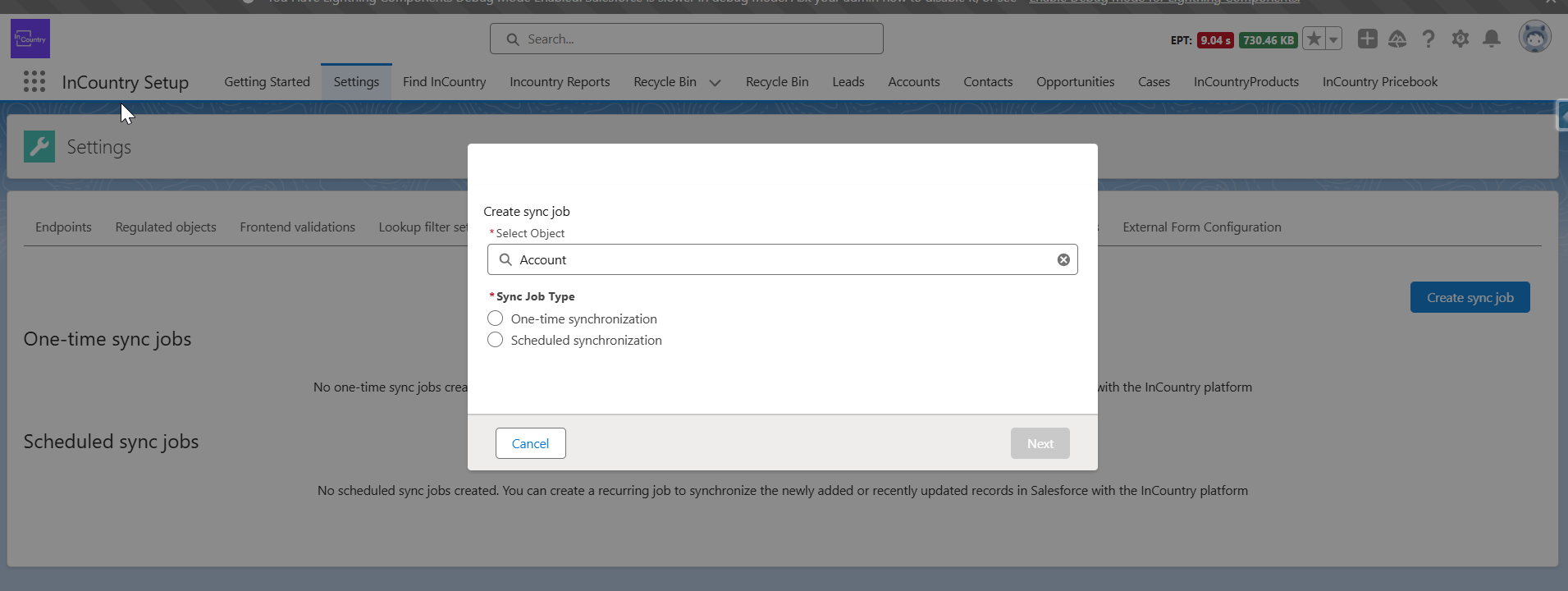
Upgraded IncountryBaseRelatedListSingle Component with getLayout Wire Adapter
The IncountryBaseRelatedListSingle Lightning Web Component has been upgraded to integrate the new getLayout wire adapter, replacing the deprecated getRecordUi wire adapter. This update ensures full compatibility with Salesforce's latest standards, improves the component's maintainability, and ensures smoother future updates.
Upgraded InCountryQuickActionEditRecord Component with getLayout Wire Adapter
The InCountryQuickActionEditRecord Lightning Web Component has been upgraded to integrate the new getLayout wire adapter, replacing the deprecated getRecordUi wire adapter. This update ensures compatibility with current standards and enhances the maintainability of the component.
Upgraded RecordHeader Component with getLayout Wire Adapter
The RecordHeader Lightning Web Component has been upgraded to integrate the new getLayout wire adapter, replacing the deprecated getRecordUi wire adapter. This update ensures compatibility with current standards and enhances the maintainability of the component.
Included objectName and Modified By Parameters in Apex SDK Sync Requests
An issue was resolved where the objectName was missing from the request body when syncing records using the Apex SDK. With this update, both the objectName and modified by parameters are now included in the sync requests, ensuring consistency with record creation via the UI. This enhancement improves data accuracy and tracking during the synchronization process.
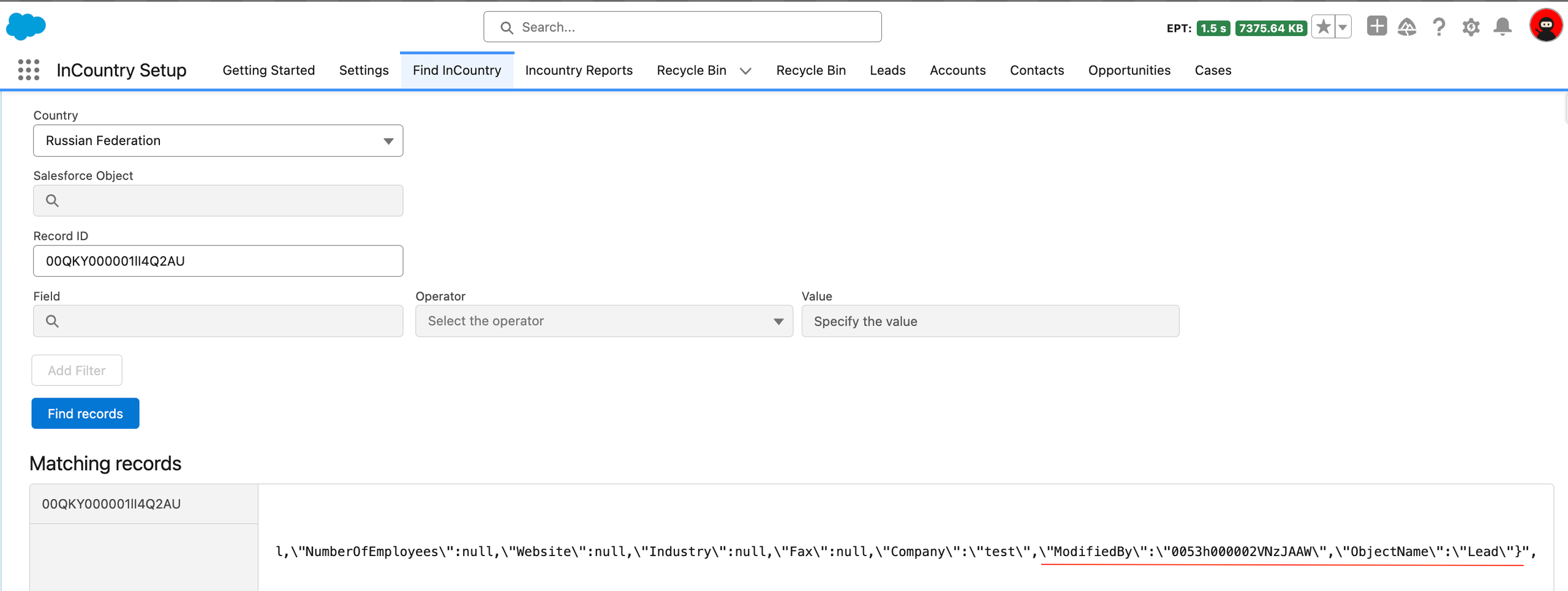
New Safe Sync Method Added to InCountry Apex SDK to Prevent Record Overwrites
To address concerns about accidental record overwrites, a new "safe sync" method has been introduced in the InCountry Apex SDK. This method ensures secure synchronization of records without the risk of overwriting, enhancing data integrity and improving synchronization reliability.
InCountry service = InCountry.getInstance();
Set<Id> input = new Set<Id>{recordId};
List<InCountry.WriteRequest> result = service.safeSync(input);
Improved Notes and Attachments View in InCountry Service Console
Previously, clicking "View All" in the Notes and Attachments related list within the InCountry Service Console opened the view in a new tab. With this update, the Notes and Attachments view now opens as a subtab under the main record tab, providing a more seamless and intuitive user experience within the console.
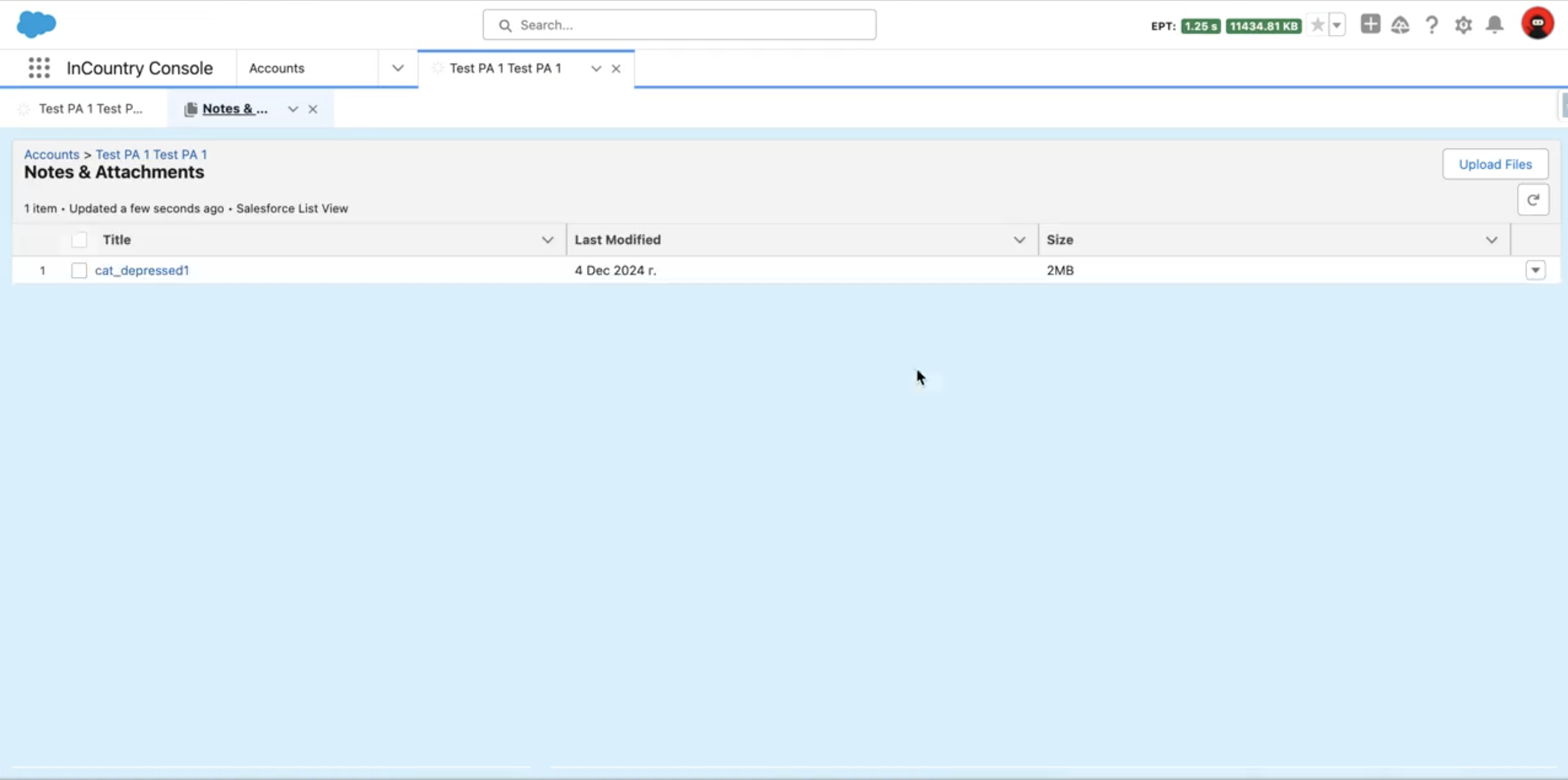
Enhanced Data Protection with Country-Based Validation
We have resolved an issue that could have led to the unintentional exfiltration of data for records stored outside of a user’s origin country. An additional validation step has been introduced, ensuring that the country of origin matches the country specified in the relevant "redacted" policy. This enhancement reinforces data security and compliance with regional privacy standards.
Enhanced AES Encryption Key Handling After Endpoint Edits
Previously, the AES encryption key would occasionally remain empty after editing endpoints, requiring a manual reset to populate. With this update, the AES encryption key is now automatically generated and set as soon as the certificate is attached during the setup process, eliminating the need for manual intervention and ensuring smoother encryption configuration.
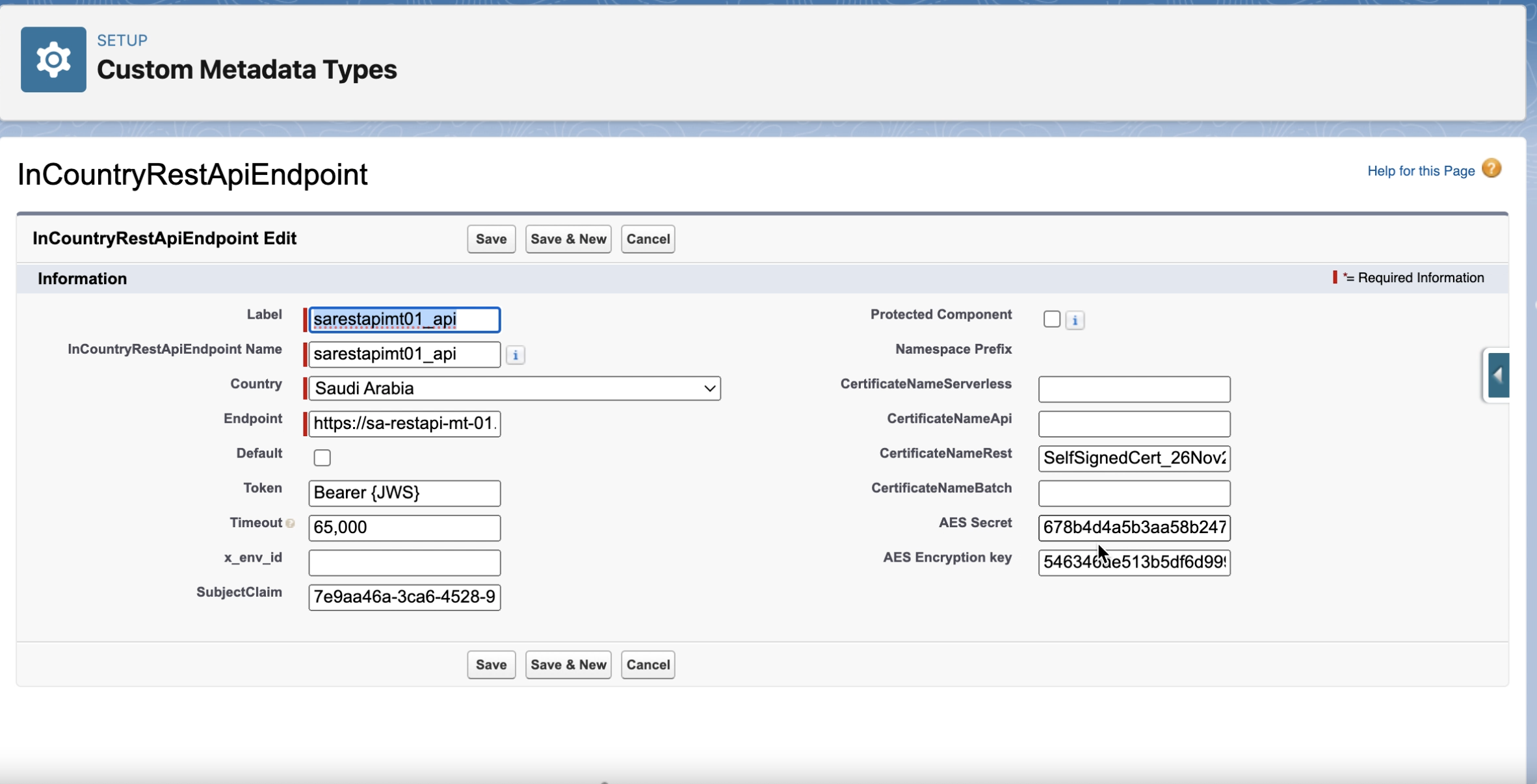
Improved Error Visibility for Invalid Picklist Values During Lead Conversion
Addressed an issue where errors were not displayed when a restricted picklist field received an invalid value during lead conversion. The error, which was previously visible only in the console, will now be shown to users in the UI, improving visibility and providing clearer feedback for a more intuitive lead conversion process.
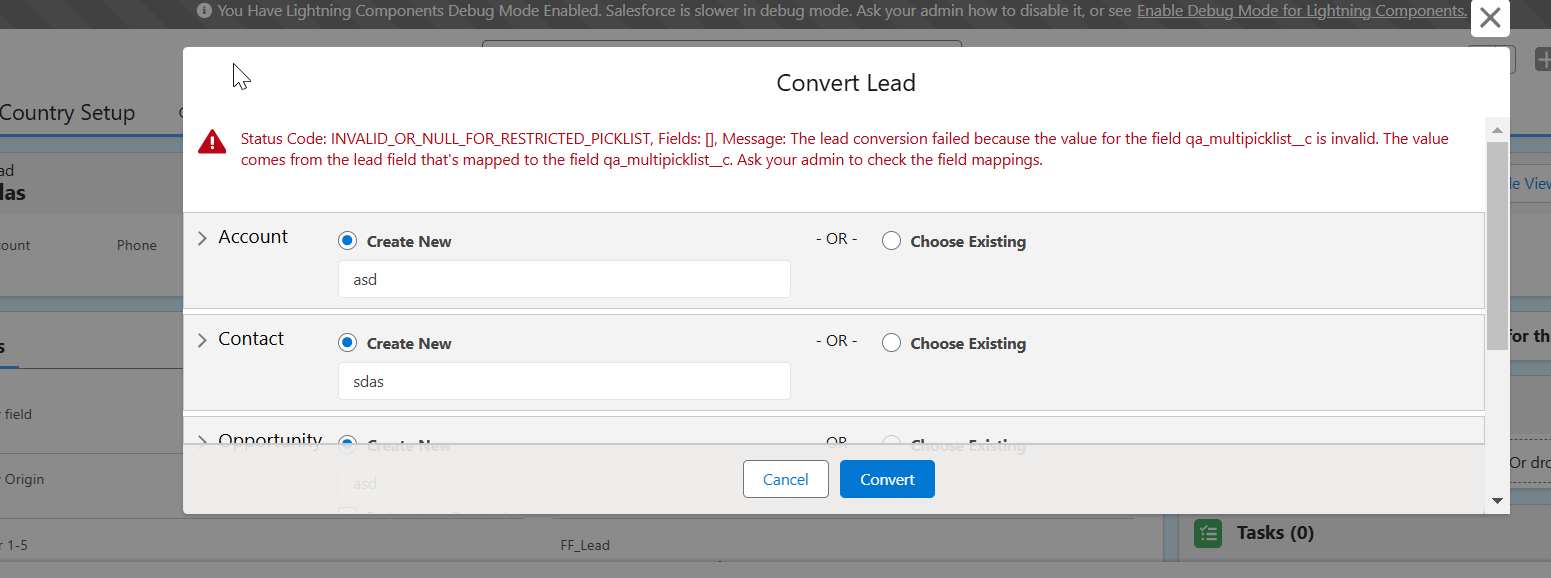
Enhanced Email Capabilities for Leads and Contacts
In this iteration, we’ve introduced a set of powerful email features designed to improve user experience and streamline communication. Below is a summary of the new functionalities:
-
Select Multiple Recipients from Leads and Contacts List
Users can now select multiple Leads or Contacts from the corresponding List Views to send emails. The email addresses from the selected records are automatically used for email dispatch.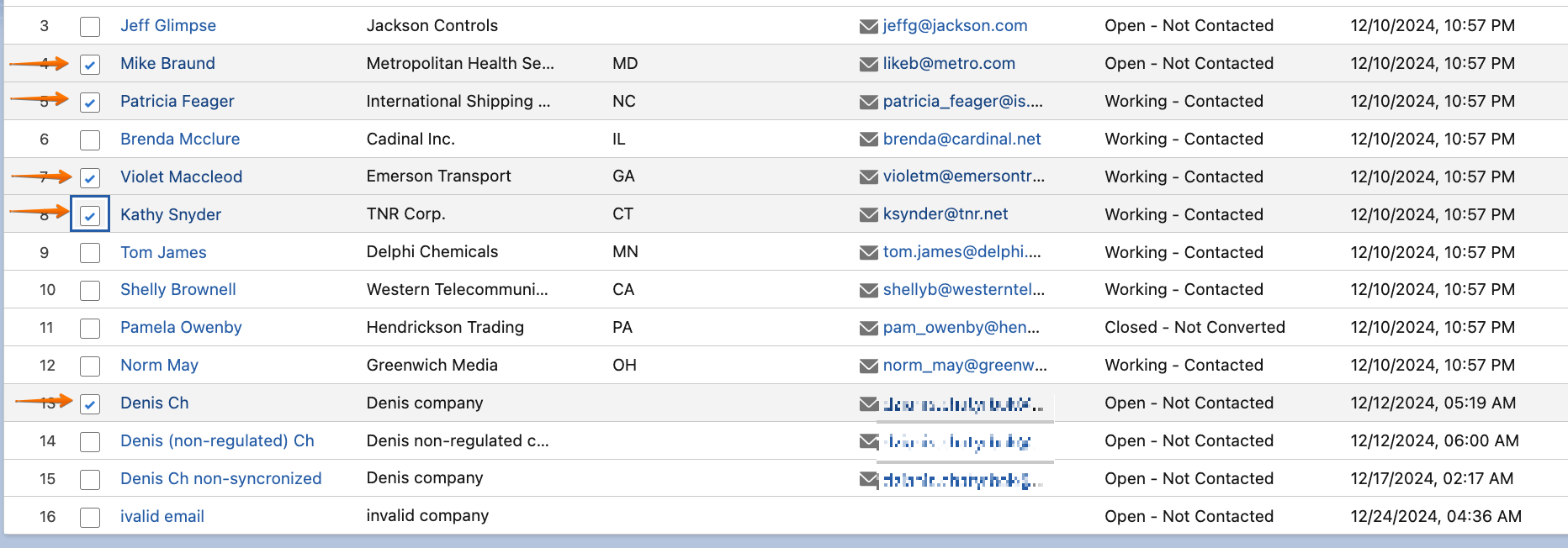 If any Email field is invalid, an error notification will appear:
If any Email field is invalid, an error notification will appear:
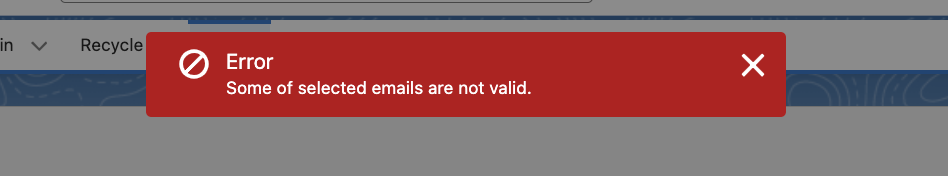
-
Pre-configured Email Templates
Users can select and send emails using pre-configured templates, ensuring a consistent communication approach and saving time.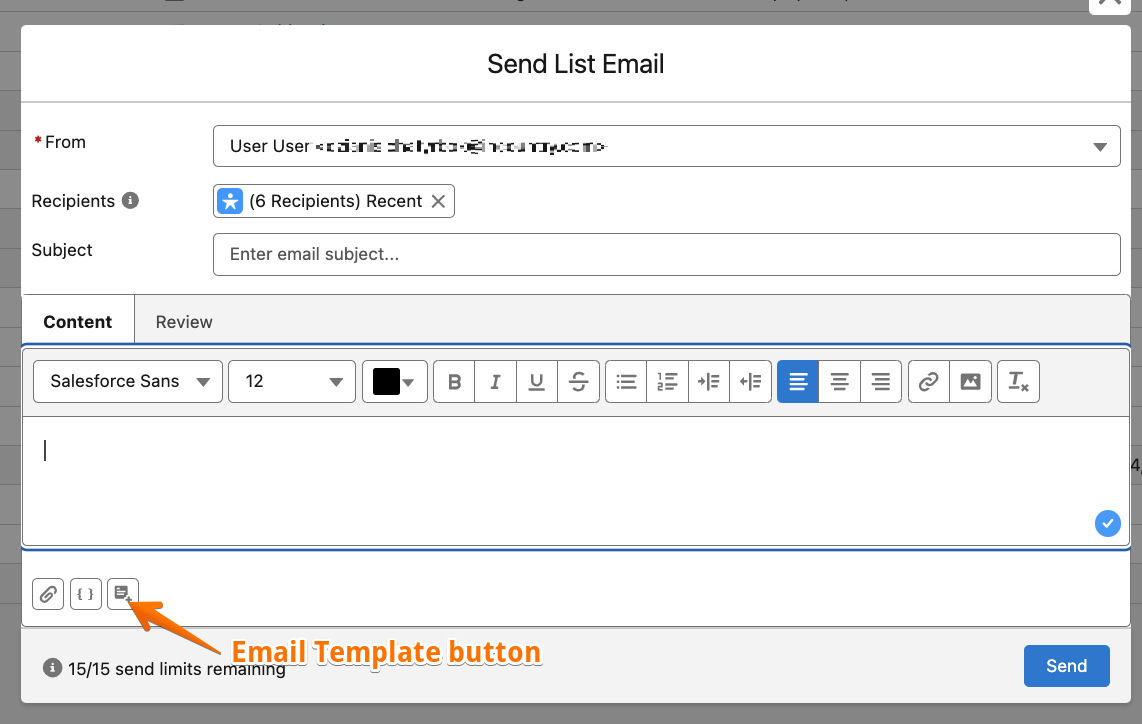
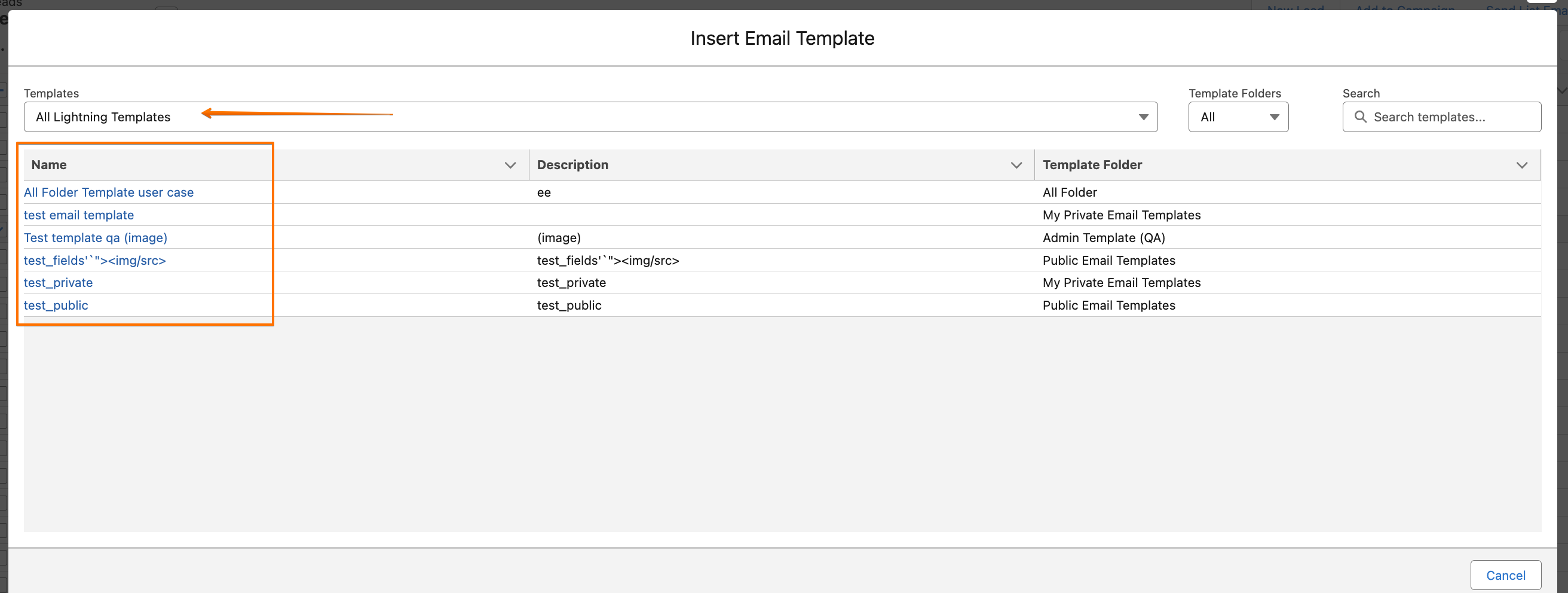
-
Merge Fields in Email Body
The User can use various merge fields for their email.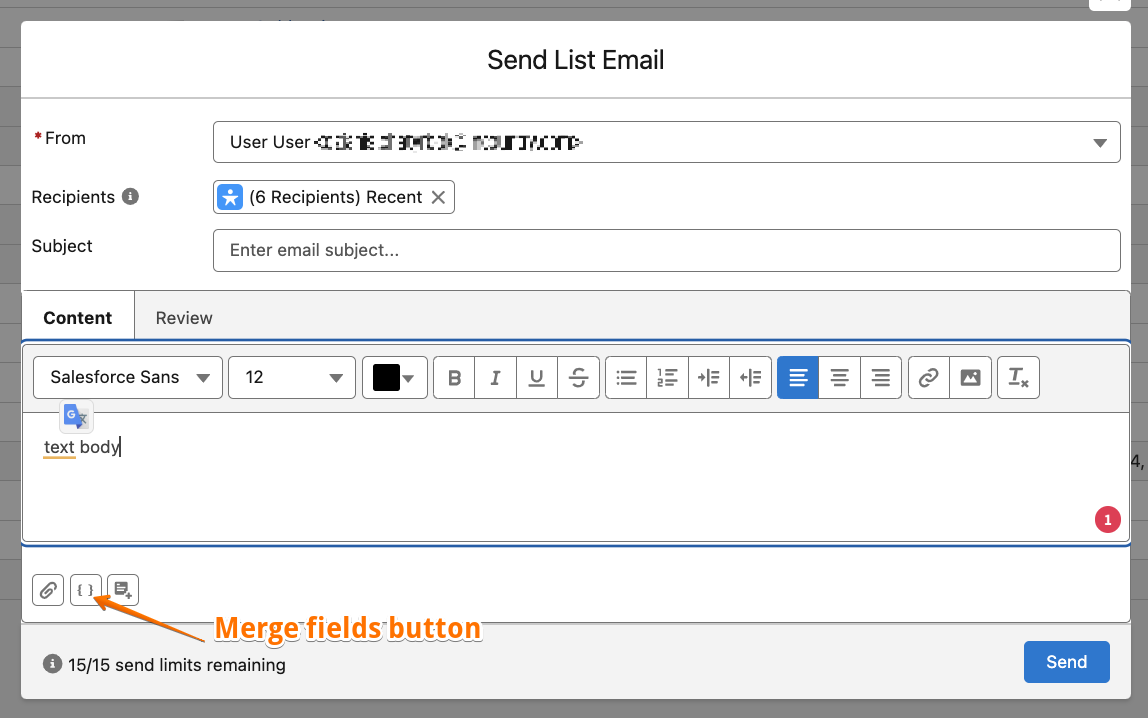
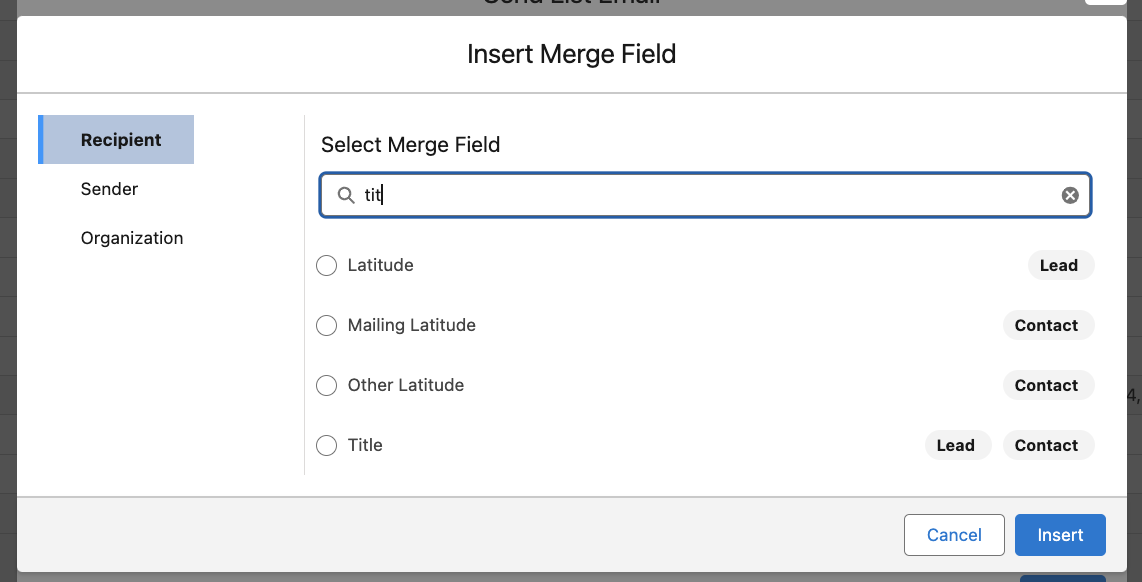 In this dialog, you can select Recipient, Sender, or Organization merge fields. Just like in the original Salesforce, you can search for a field by its name.
In this dialog, you can select Recipient, Sender, or Organization merge fields. Just like in the original Salesforce, you can search for a field by its name.
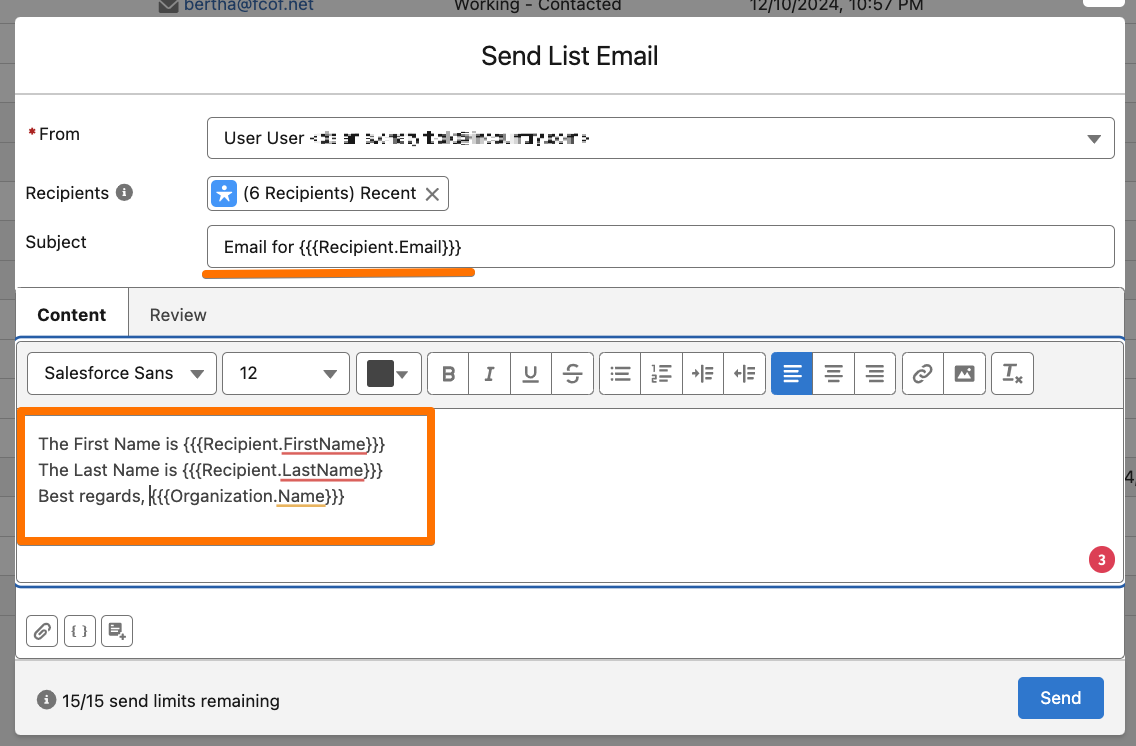 The email will be processed correctly according to the information stored for each record. You can also use merge fields for the Subject.
The email will be processed correctly according to the information stored for each record. You can also use merge fields for the Subject.
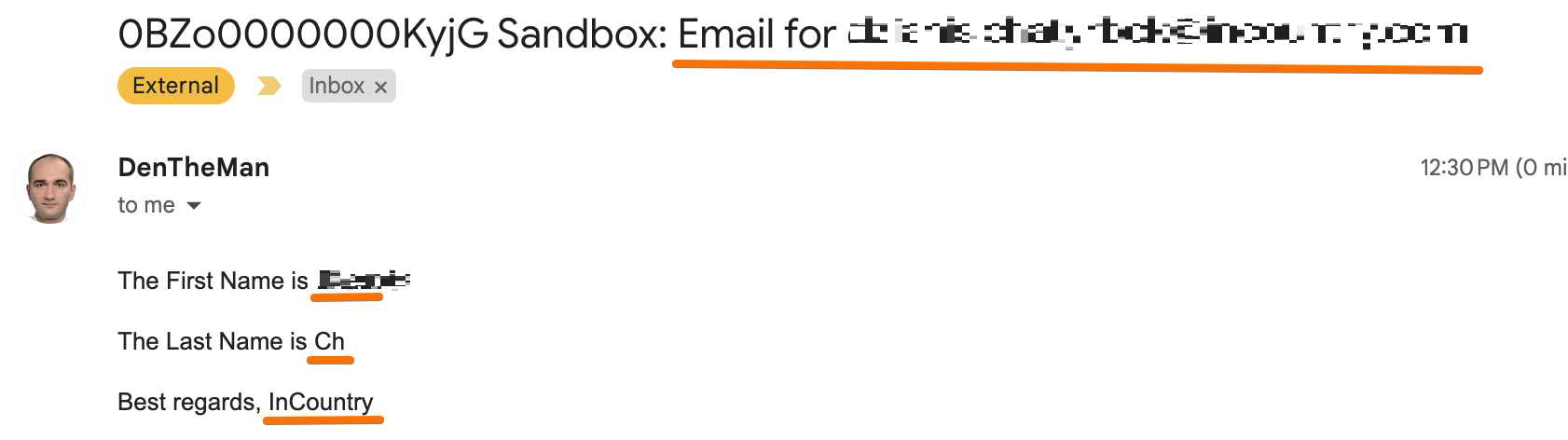
-
Embedded Images and Text Formatting
Emails can now contain embedded images and formatted text, allowing for more visually engaging communications.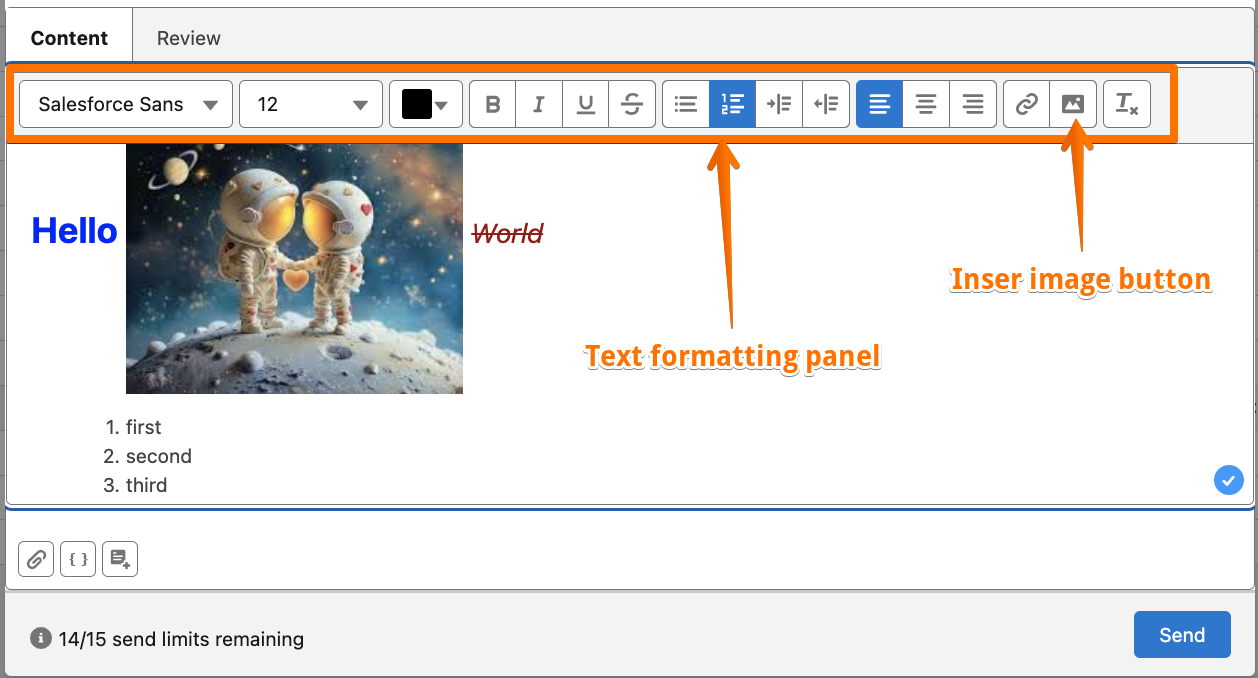 Users can insert images via copy-paste or directly into the email body.
Users can insert images via copy-paste or directly into the email body.
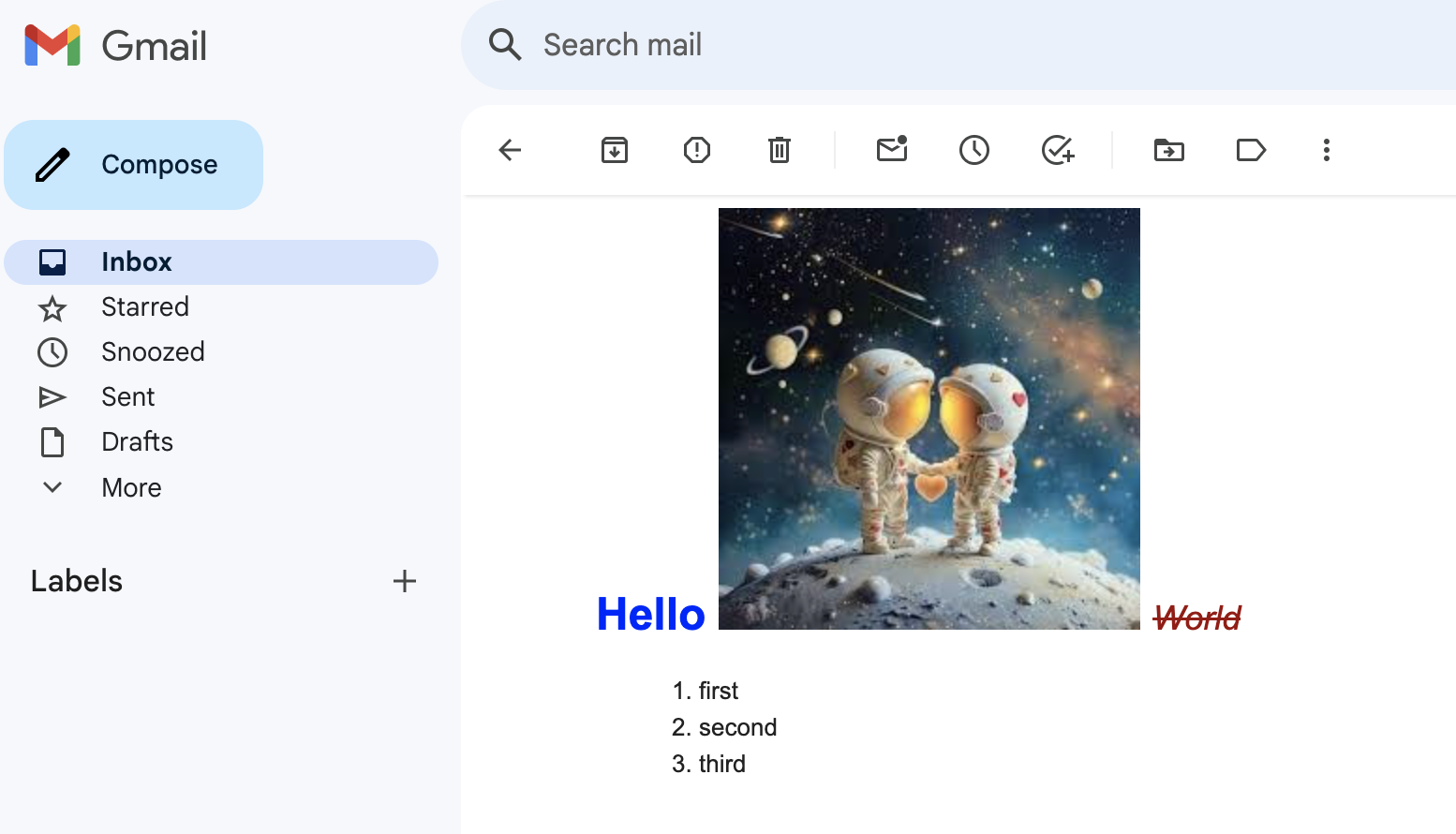
-
Email Attachments Users can now attach one or more files to their emails.
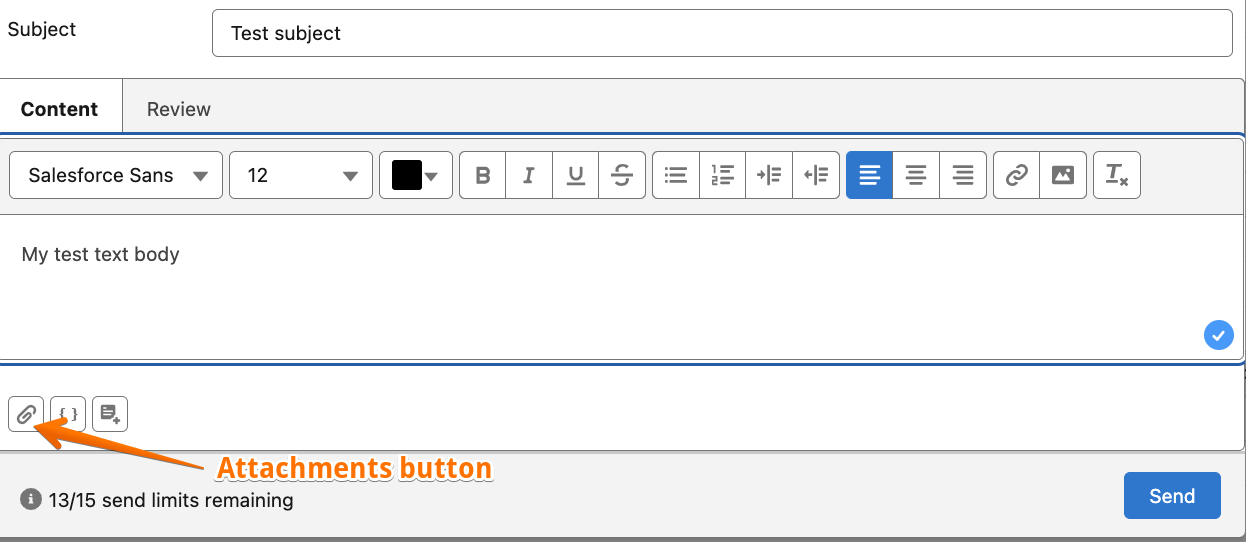 Attachments can be selected from existing files or uploaded via the “Upload Files” button.
Attachments can be selected from existing files or uploaded via the “Upload Files” button.
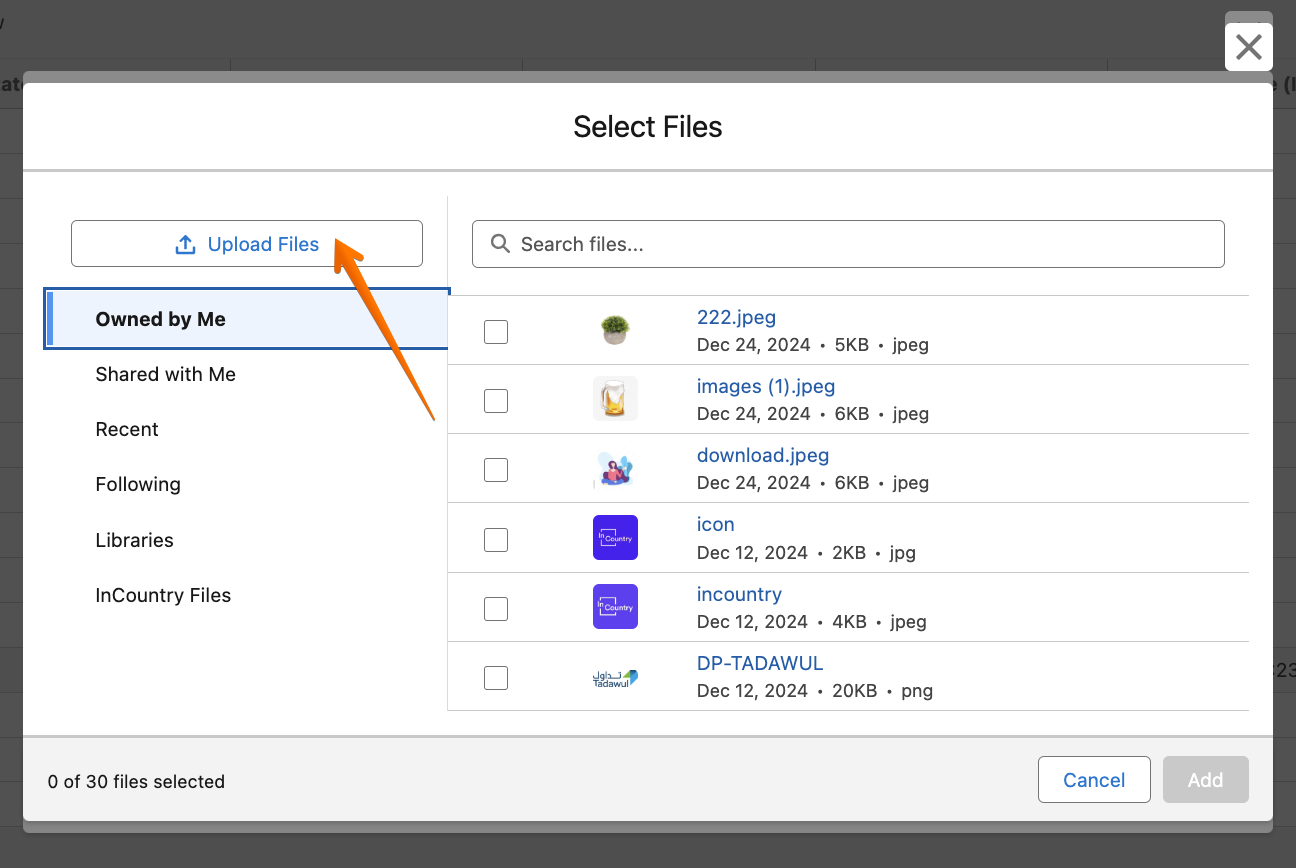
-
Email Preview by Recipient
Users can preview the email content as it will appear to the recipient, ensuring the accuracy and correctness of the content, especially when merge fields are used.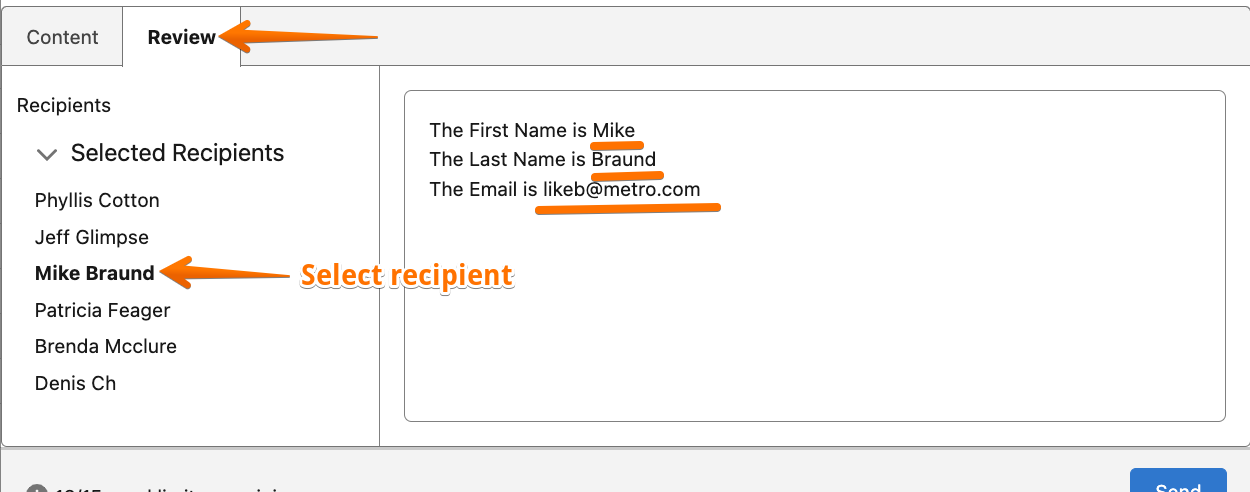 These enhancements provide users with greater flexibility, customization, and ease of use, improving their ability to send personalized, professional emails directly from Leads and Contacts.
These enhancements provide users with greater flexibility, customization, and ease of use, improving their ability to send personalized, professional emails directly from Leads and Contacts.