Release v2.15.0
Release date: January 24, 2025
Supported models: redaction / restriction / replication
The current release of InCountry Data Residency for Salesforce includes the following features and improvements:
Enhanced Redaction with Field Criteria Feature
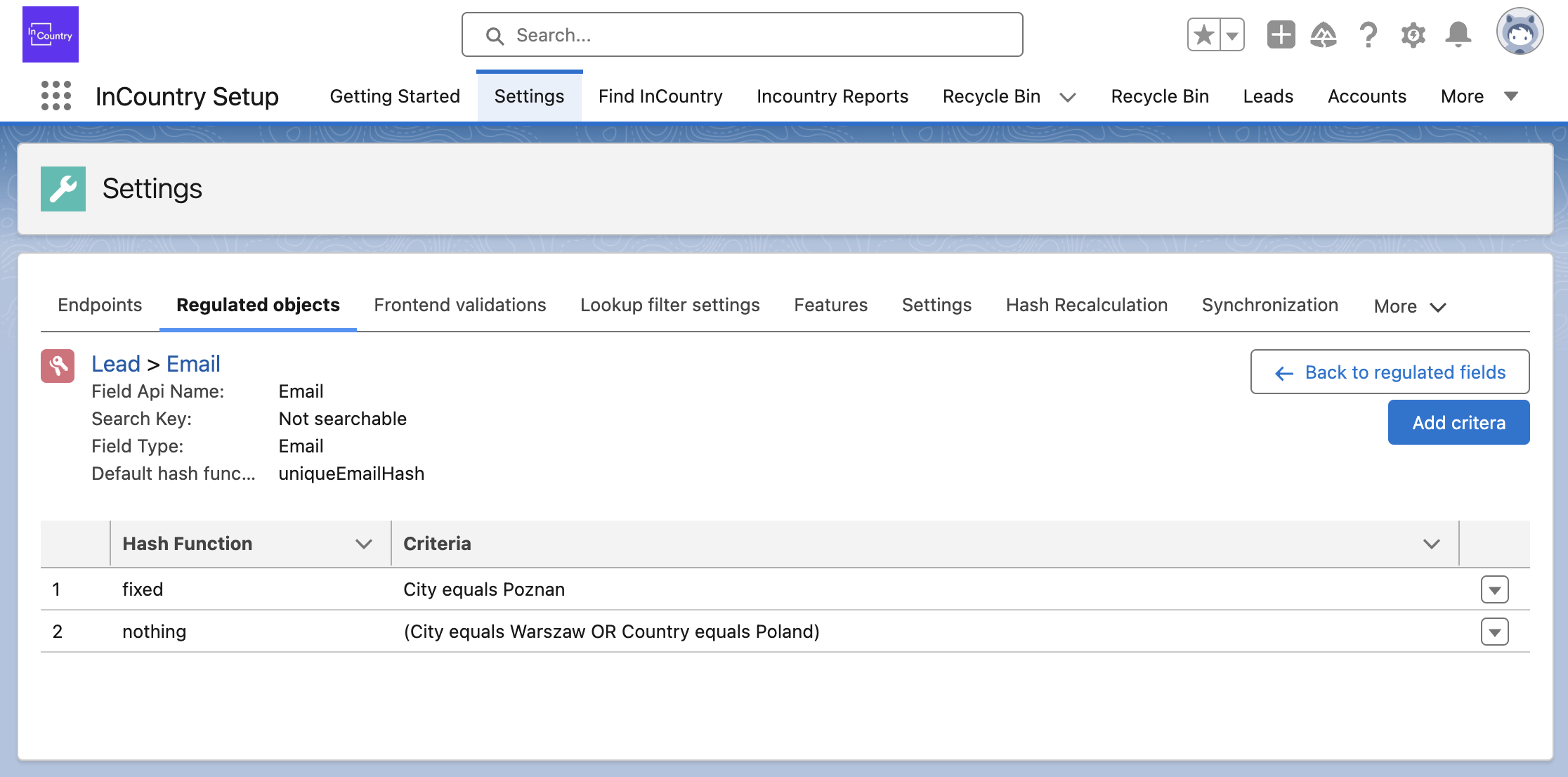
The Field Criteria feature enhances the redaction capabilities by allowing users to set detailed rules for redacting regulated fields. Accessible from the "Setting > Regulated Objects" menu, this feature provides the ability to apply different redaction actions to a field based on the values of other fields within the same record, offering more precise control over sensitive data management. Previously, a single redaction function was applied to each regulated field.
API Version Requirement for Custom Components in Salesforce
Salesforce has updated the behavior of required parameters in custom components. To ensure compatibility and proper functionality, all custom components must now specify an API version. Custom components must explicitly include an API version to align with Salesforce's updated behavior. Components without a specified API version may not function as expected.
This update ensures compliance with Salesforce's latest requirements and maintains the stability and functionality of your custom components.
Component Version Upgrade to Version 50
We have successfully upgraded the versions of Aura, Apex, and LWC components from versions 30-43 to version 50. This upgrade enhances performance, compatibility, and ensures alignment with the latest platform capabilities.
Removal of Unused Metadata for Improved Efficiency
We have removed unused metadata that had no dependencies and were not utilized in any components or functionalities, streamlining the system for better performance and efficiency.
Removed Metadata Types:
- Aura Component
- Apex Class
- Flexi Page
- Lightning Web Component
- Remote Site Setting
- CSP Trusted Site
- Custom Tab
Fix for Infinite Spinner Issue in Review Mode
A bug causing an infinite spinner when switching to review mode has been resolved. This issue occurred when the email body contained compound merge fields. The fix ensures smooth transitions to review mode without interruptions.
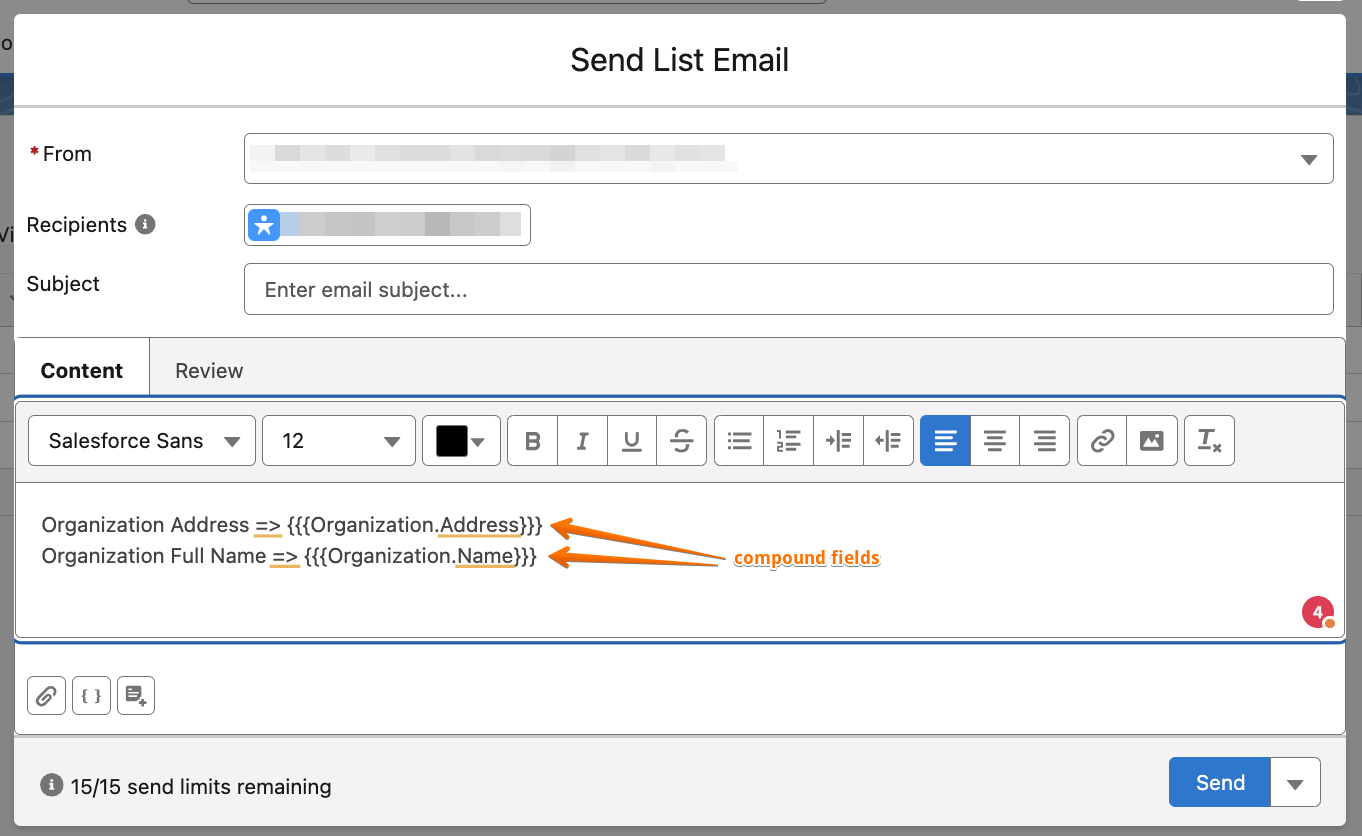
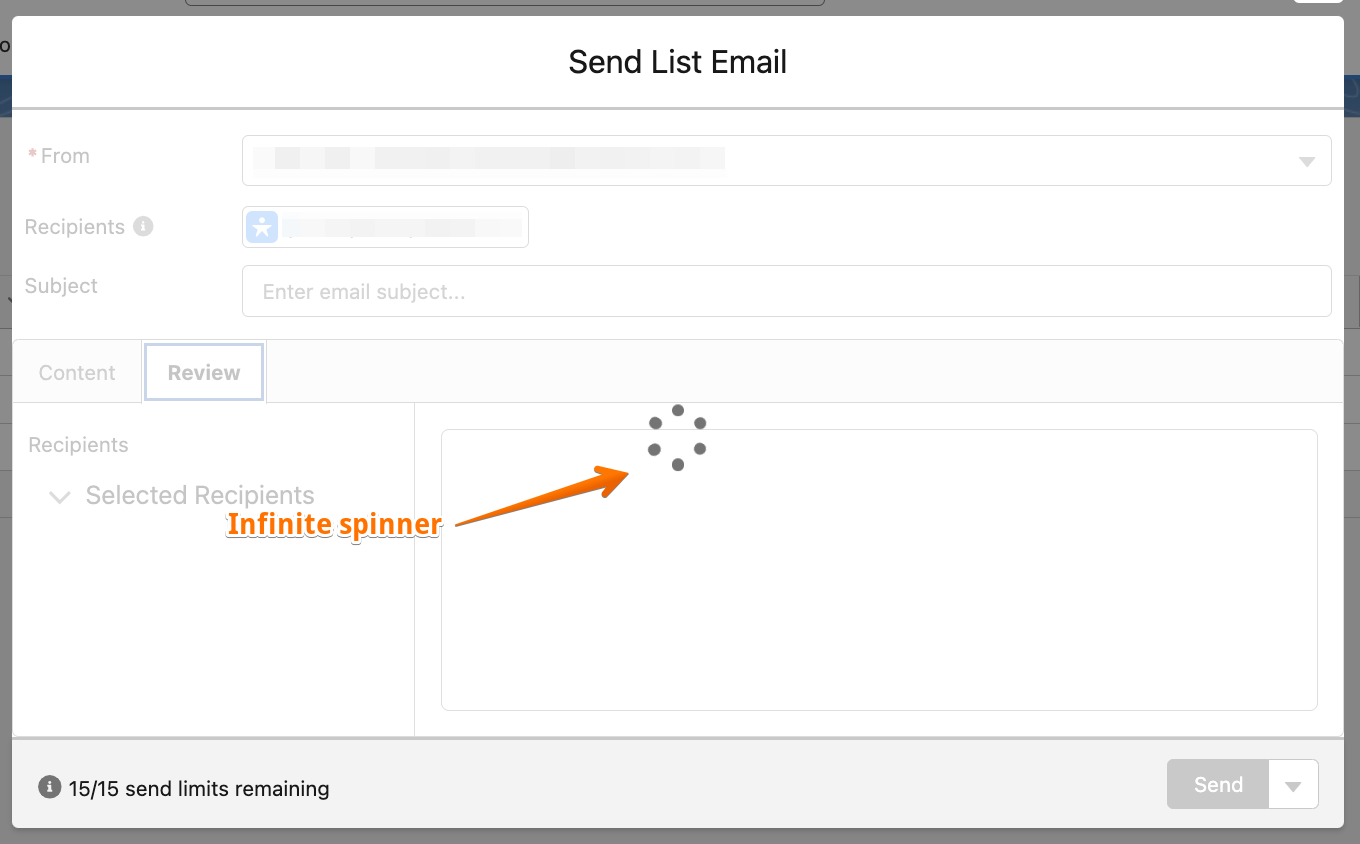
Restriction on Selecting Previous Years for Email Scheduling
The option to select a year earlier than the current one when scheduling emails has been removed. This update ensures that email scheduling aligns with the current and future timeframes only.
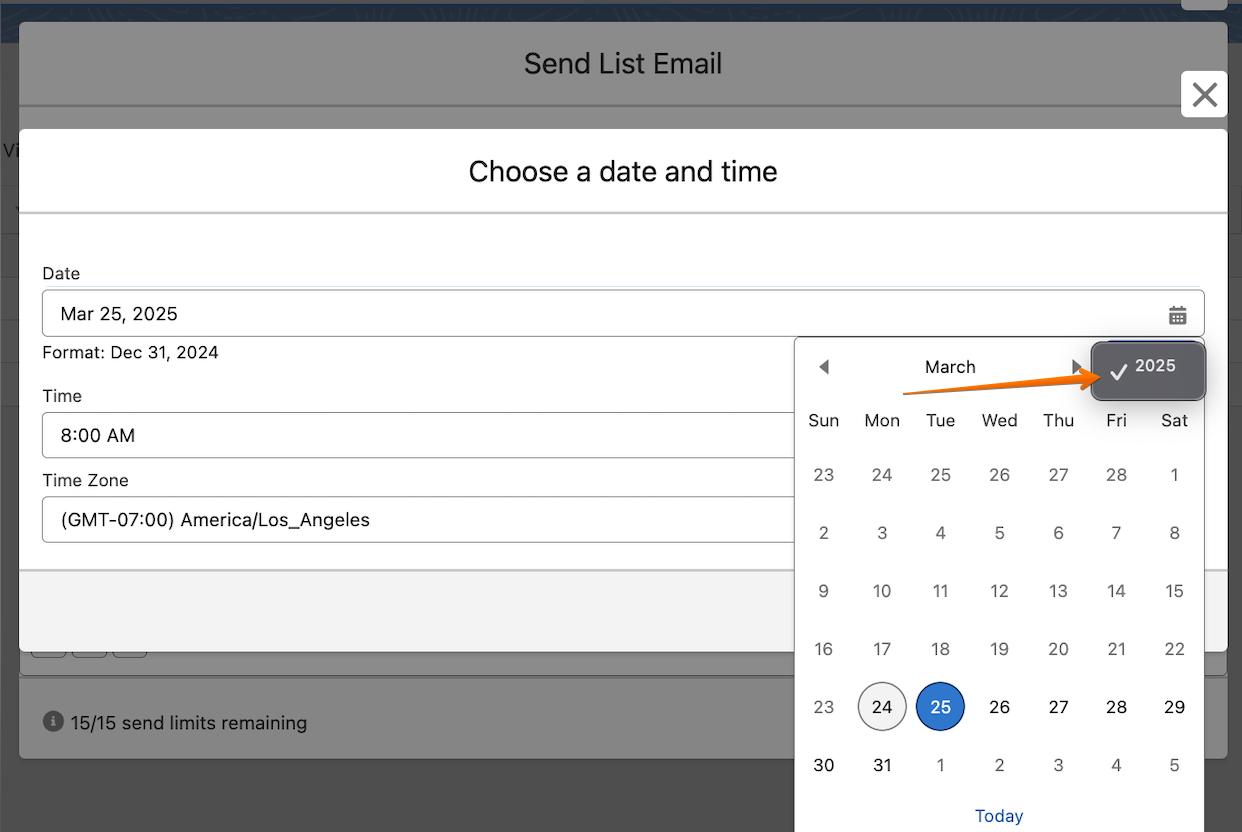
Updated Warning Message for Inaccessible Records in Email Sends
The warning displayed when sending emails to inaccessible records has been updated for clarity. The previous message, which caused confusion, has been revised to provide more accurate and helpful information.
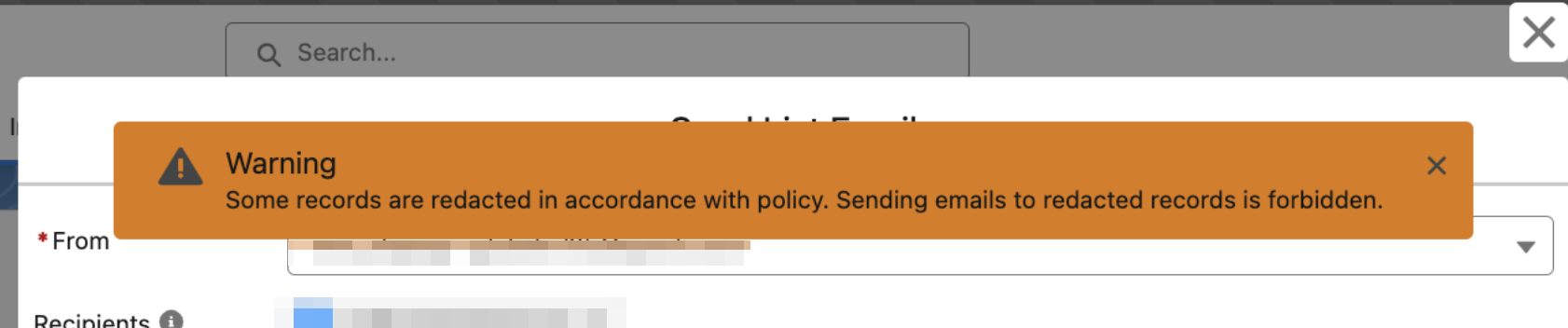
Fixed Icon Display Issue When Attaching Files from Local Machine
An issue with incorrect icon display when attaching files from a local machine has been resolved. This fix ensures that icons now appear correctly, improving the user experience when uploading files.
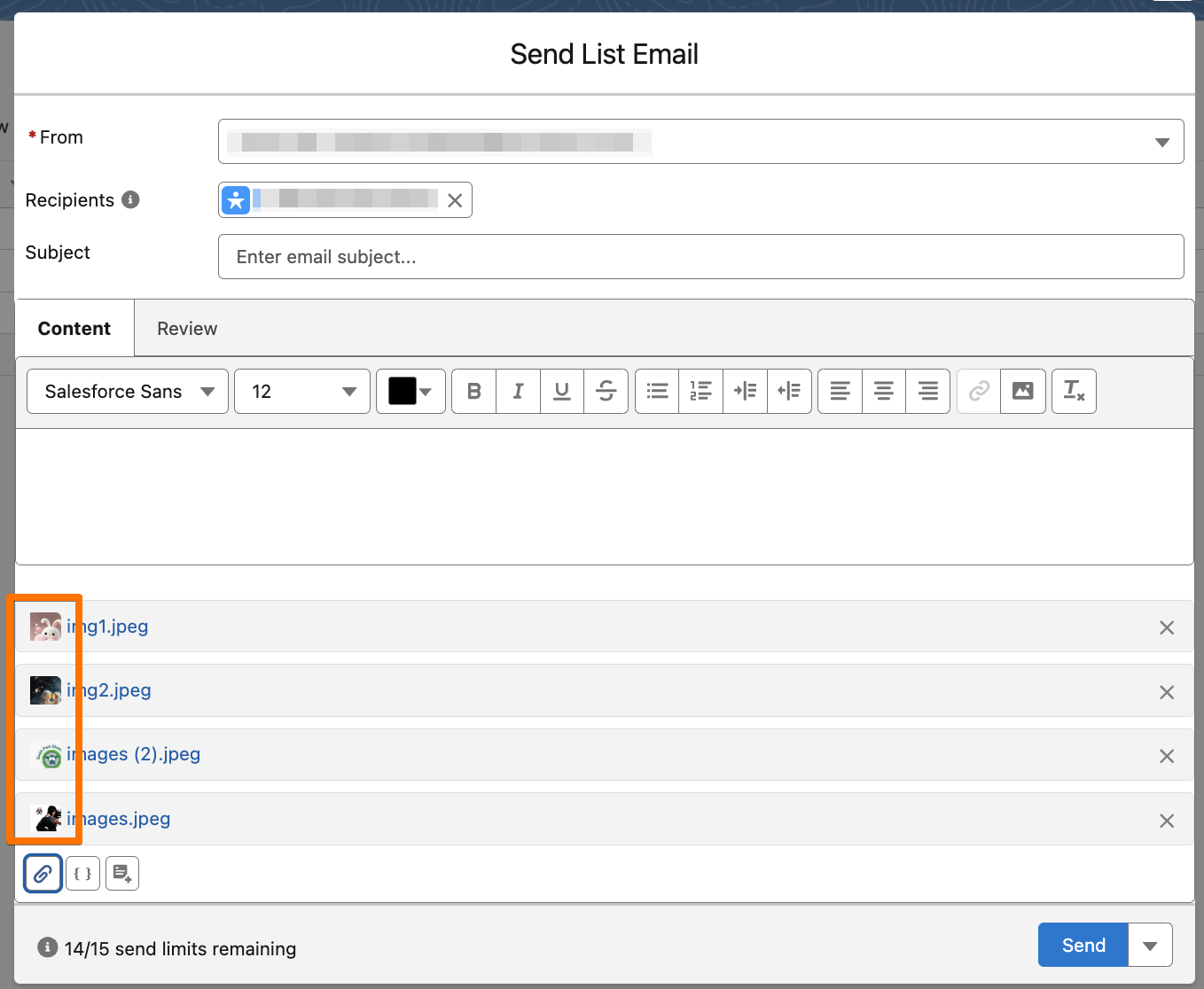
Resolved Image Copy-Paste Issue in Email Body
An issue preventing images from being correctly copied and pasted into the email body on the second and subsequent sends has been fixed. This update ensures seamless image insertion for all email sends.
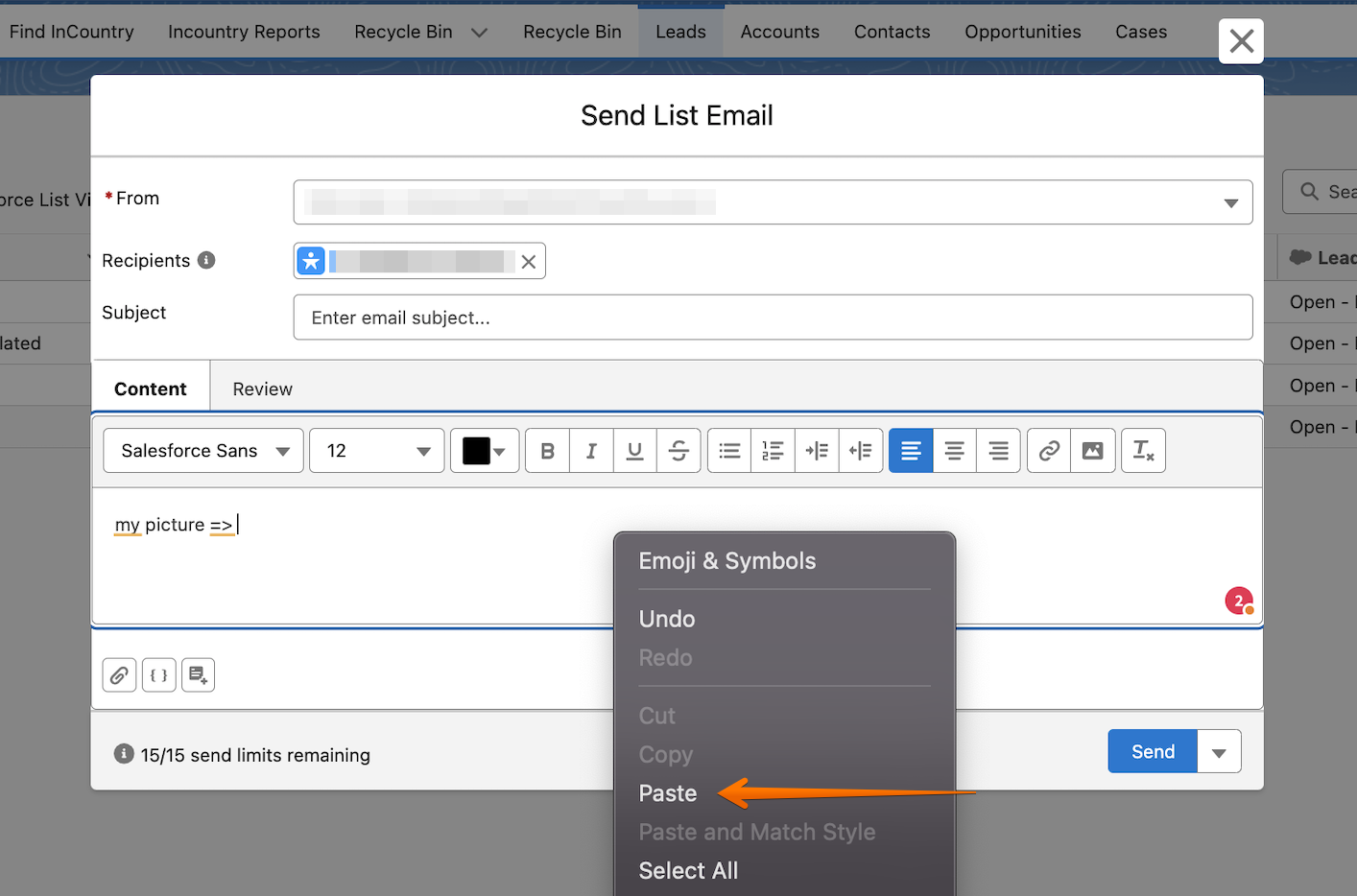
File Size Limit Check for Email Attachments
A file size check has been implemented to ensure that attachments do not exceed the configured limit. If a user attempts to attach a file larger than the allowed size, a warning will be displayed, providing clear guidance and preventing potential upload issues.
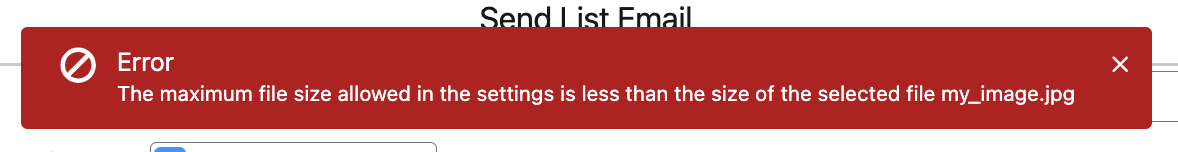
Resolved Spinner Visibility Issue When Attaching Files
An issue with the loading spinner has been fixed when attaching files. Previously, if the 'Owned by Me' section contained a large file list, the spinner was not visible to the user. This update ensures the spinner is properly displayed during the file attachment process, improving user experience.
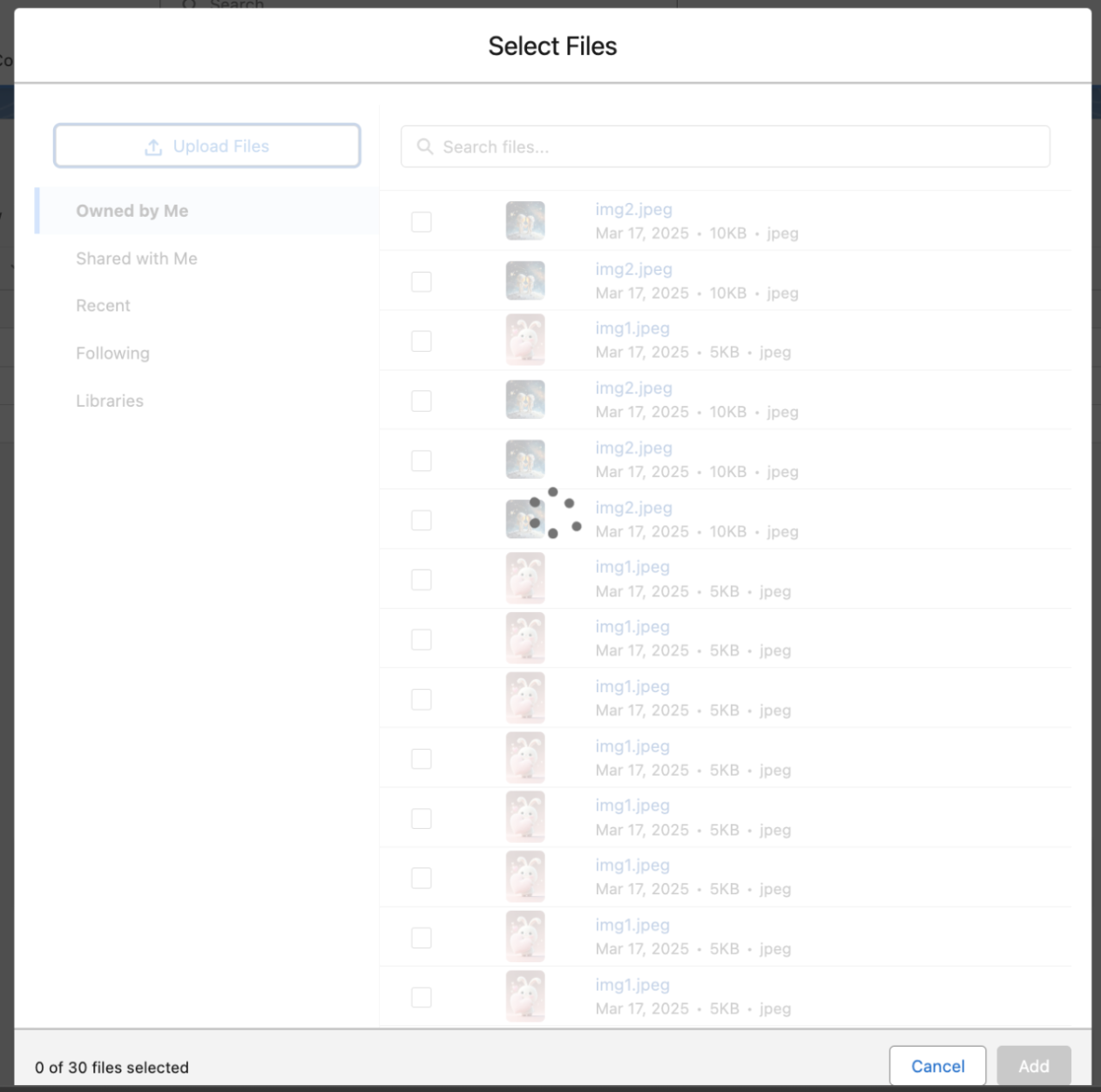
Resolved Inline Image Delivery Issue for Unregulated Records
An issue has been fixed where inline images in emails were not delivered to recipients if the associated record was unregulated. This update ensures that inline images are now successfully delivered, even when the record is unregulated.
Fixed Incorrect Warning in Email Templates with Merge Fields
An issue has been resolved where users saw an irrelevant warning — "All selected records must be either regulated or non-regulated" — when selecting both regulated and unregulated records in email templates containing merge fields. This update ensures that the warning no longer appears, improving the accuracy and user experience.
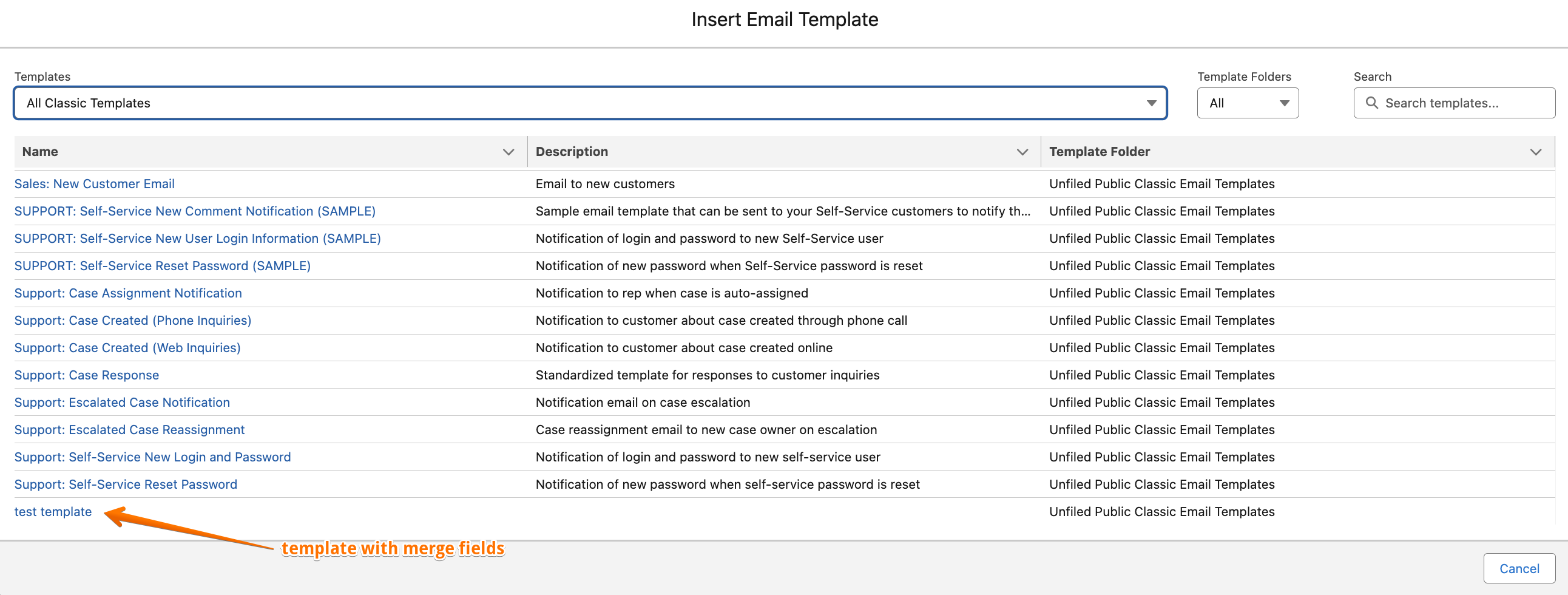
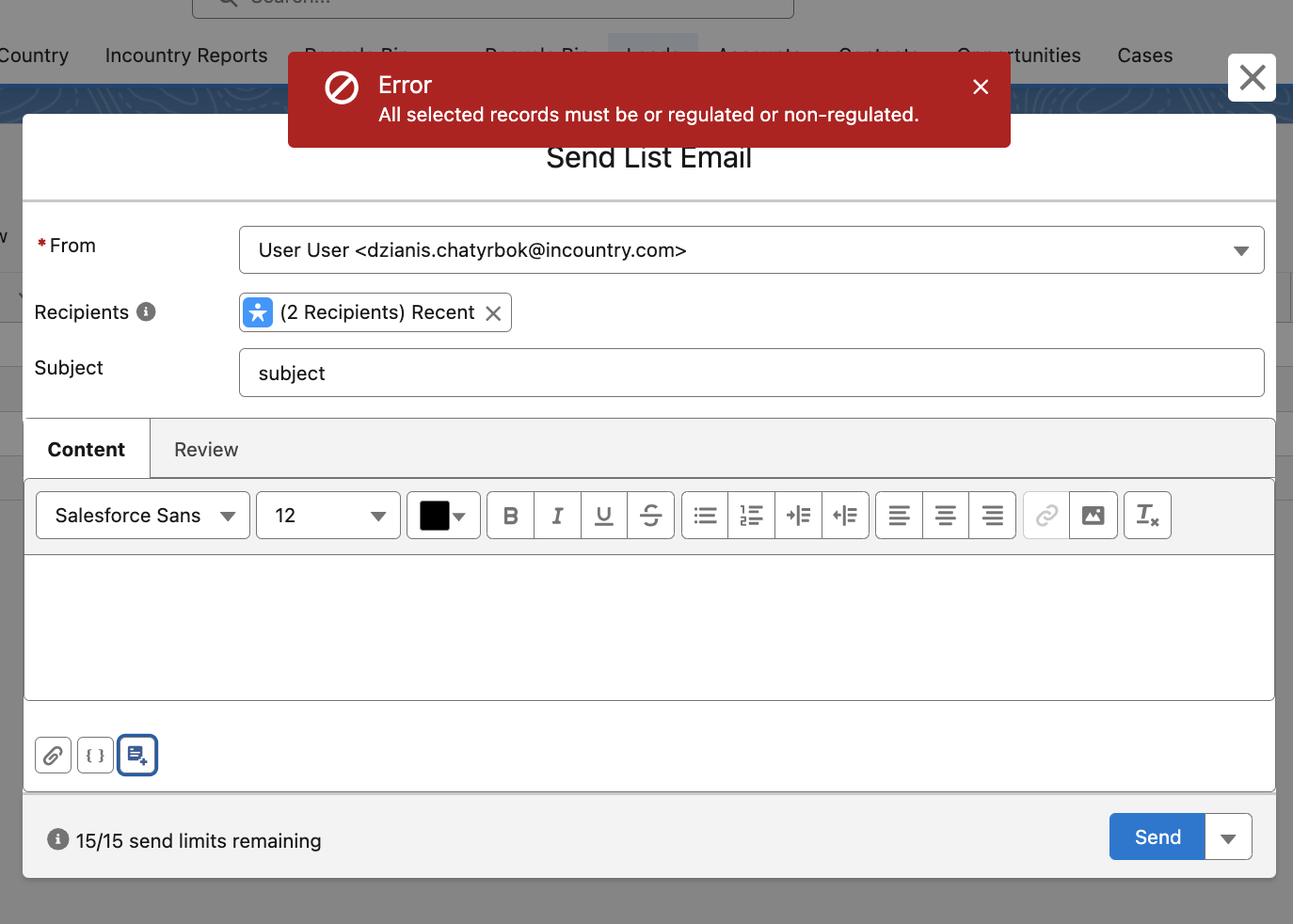
Resolved Policy Country Determination Issue in Email Sending
An issue has been resolved where the policy country was incorrectly determined during email sending. This update ensures that the correct policy country is applied, improving accuracy and compliance in email handling.
Resolved Data Loss Issue During Record Synchronization from List View
An issue has been fixed where data was lost during record synchronization from the list view. Now, a native warning is displayed when the user attempts to reload the page after saving a record, preventing potential data loss and improving the user experience.
Fixed Incorrect Record Country Determination with Formula Fields in Policy Criteria
An issue has been resolved where the record country was incorrectly determined when policy criteria contained a formula field. This update ensures that the correct country is now accurately determined, even when formula fields are included in the policy criteria.
Removed Enhanced Email Dependency for Package Installation
The dependency on Enhanced Email has been removed for package installation. This update simplifies the installation process, improving flexibility and compatibility.
Resolved "We Hit a Snag" Error on InCountry Record Detail Save
The issue causing the "We hit a snag" error when saving changes to a record on the InCountry Record Detail page has been fixed. This update ensures smooth and error-free saving of records, enhancing the user experience.
Resolved Unhandled Error in FindInCountry with "Display Record History" Option
An unhandled error that occurred when searching for a record in FindInCountry with the "Display Record History" option has been fixed. This update ensures a smoother search experience without errors, improving functionality and usability.
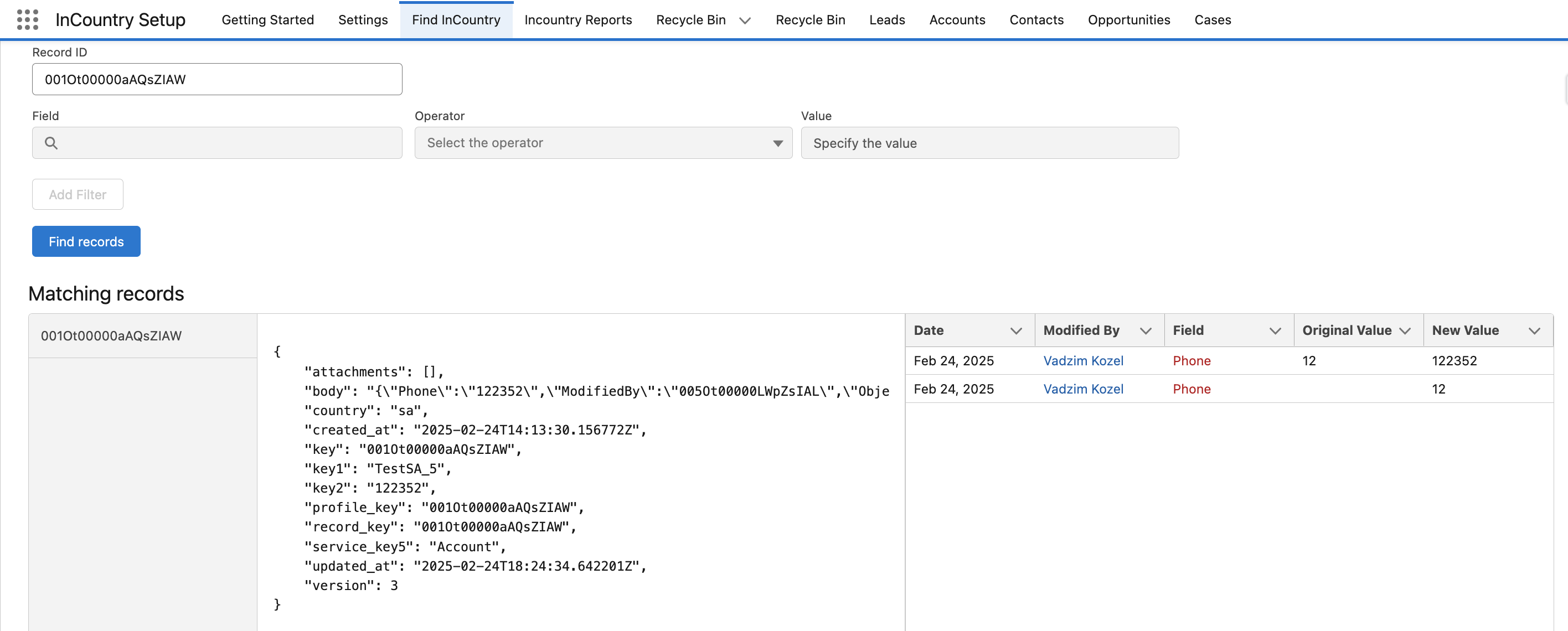
InCountry History Component Update for Enhanced Data Privacy Compliance
The InCountry History Component has been updated to enhance compliance with data privacy regulations.
With this update, the component no longer displays actual values (old or new) for regulated fields when accessed by users outside the regulated country. Previously, users outside the regulated country could view initial field values in the History Component, potentially violating data policies.
This update ensures that sensitive data is protected and accessible only in line with object regulation policies, improving data privacy and security.