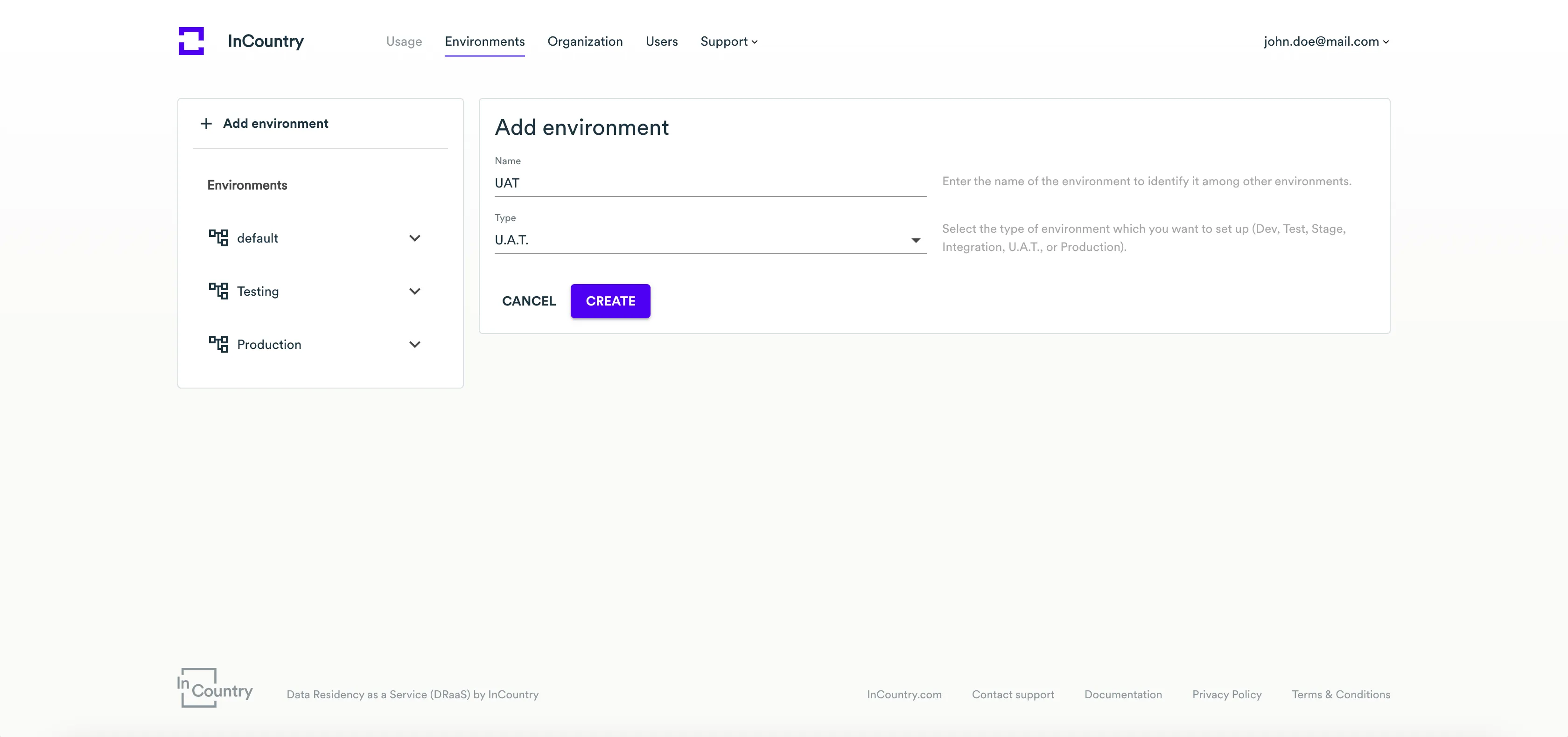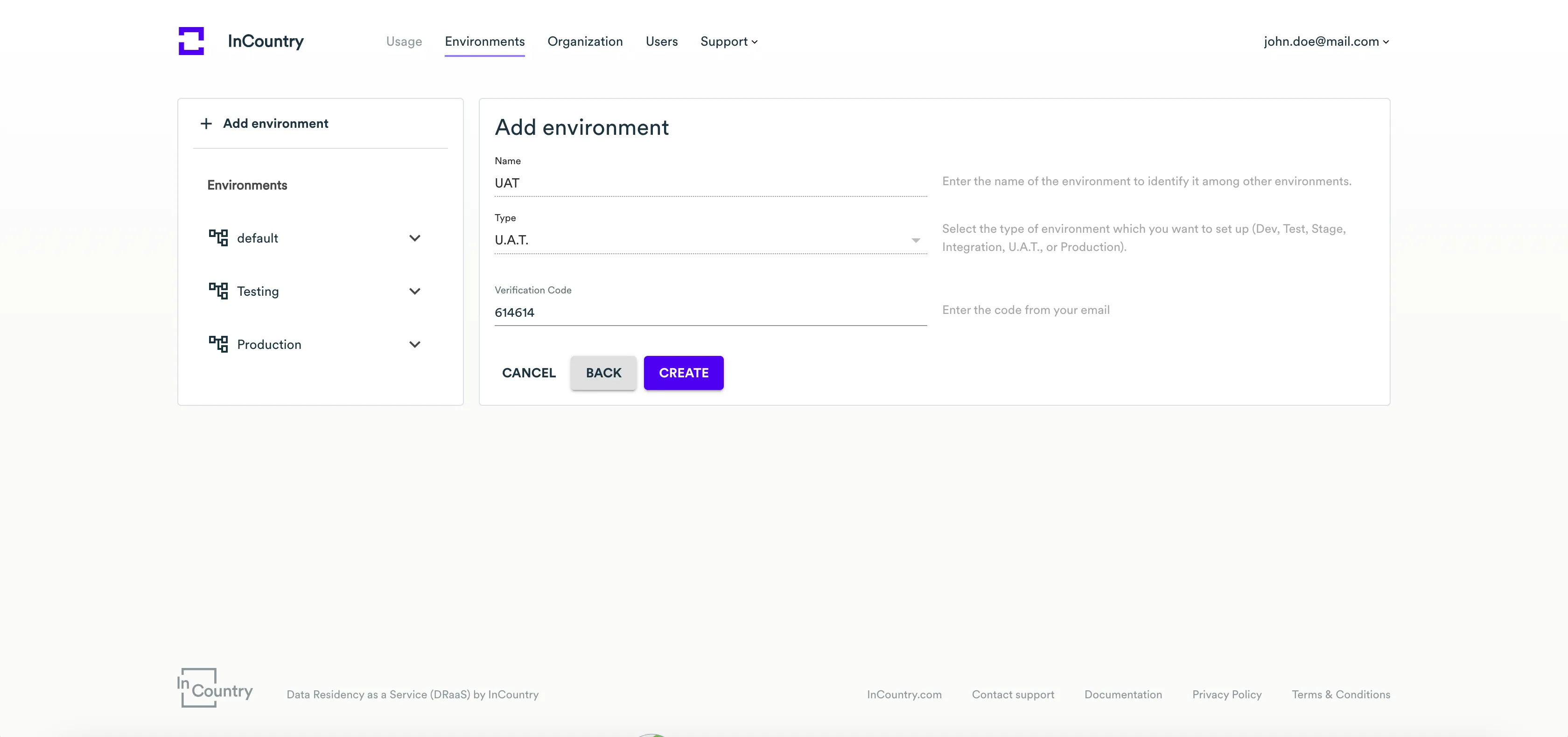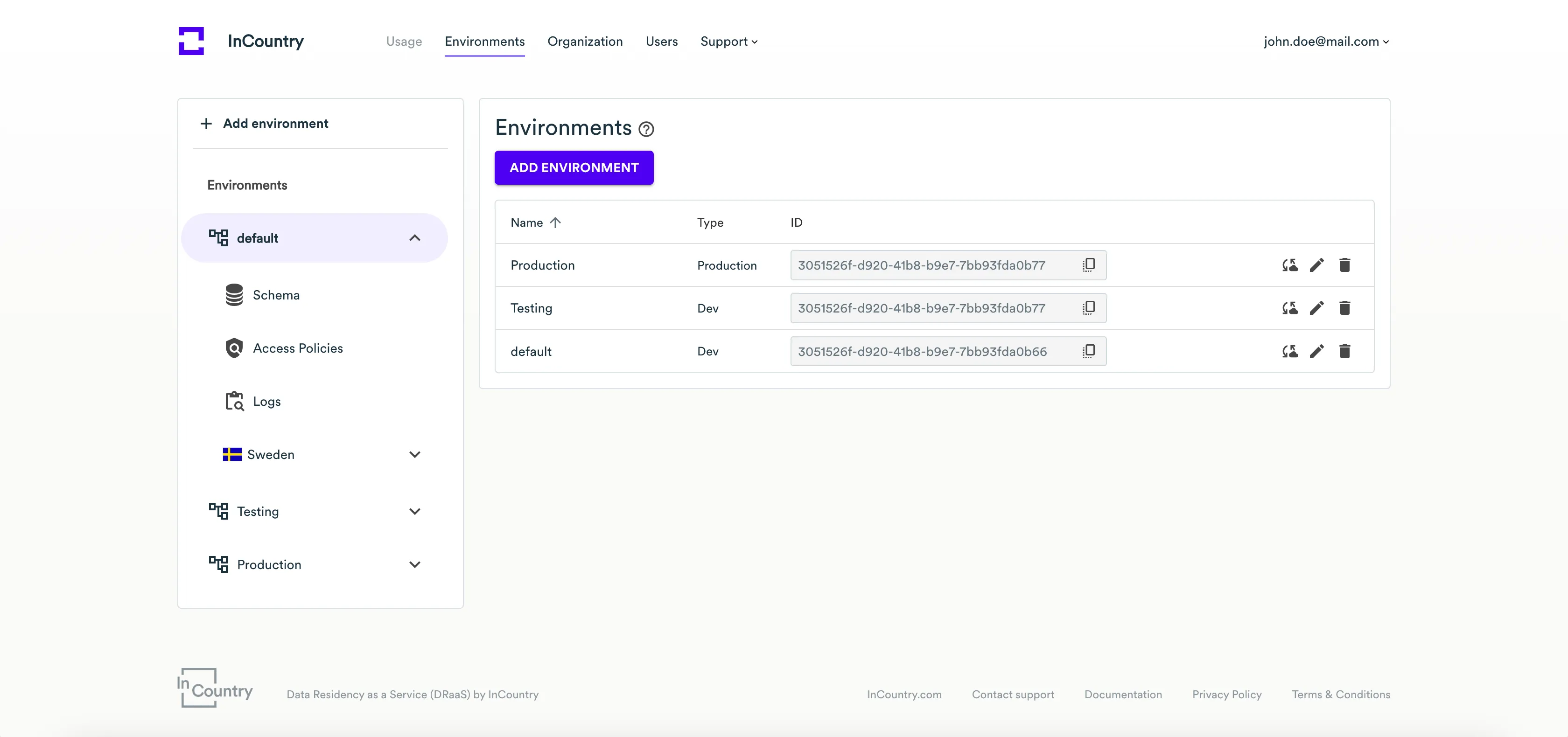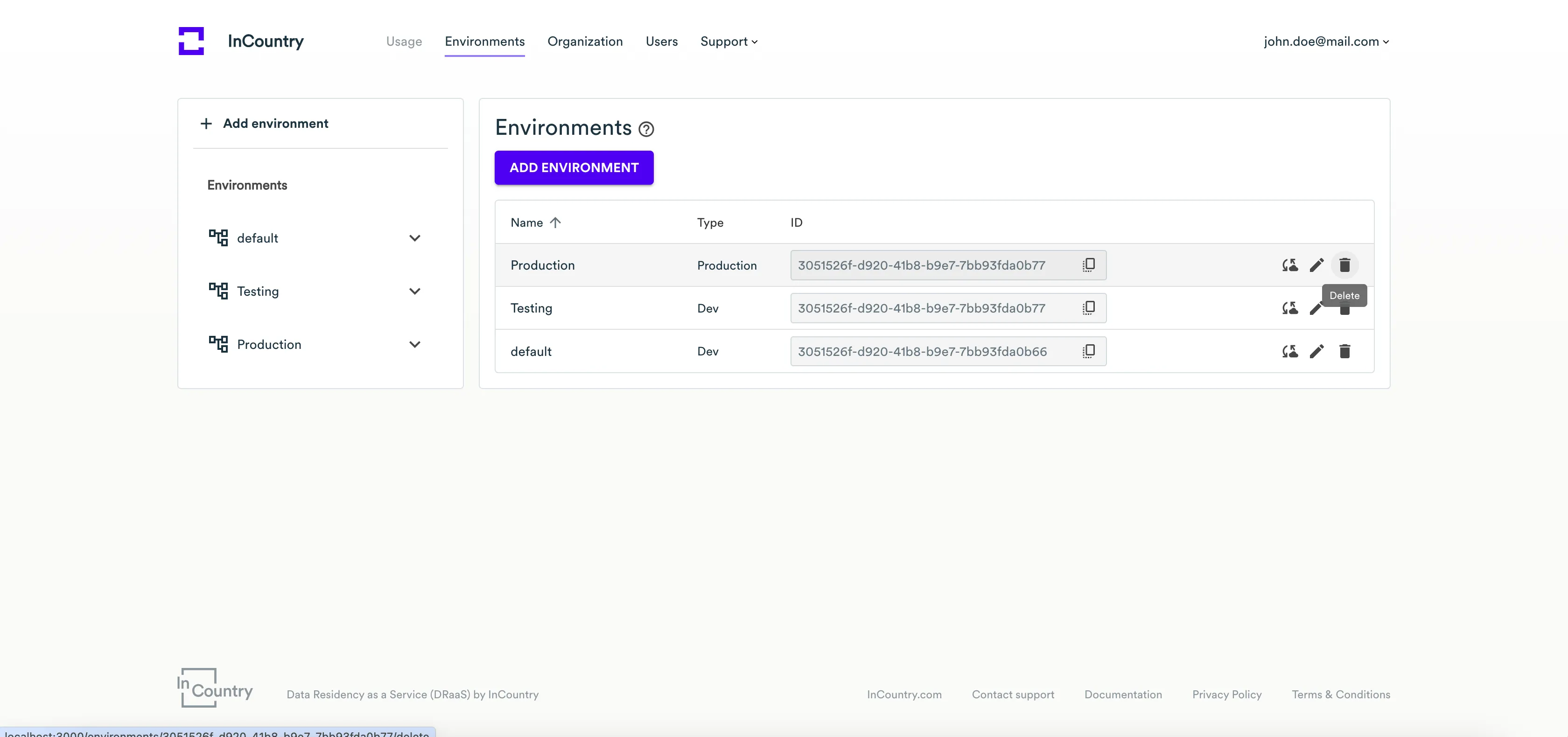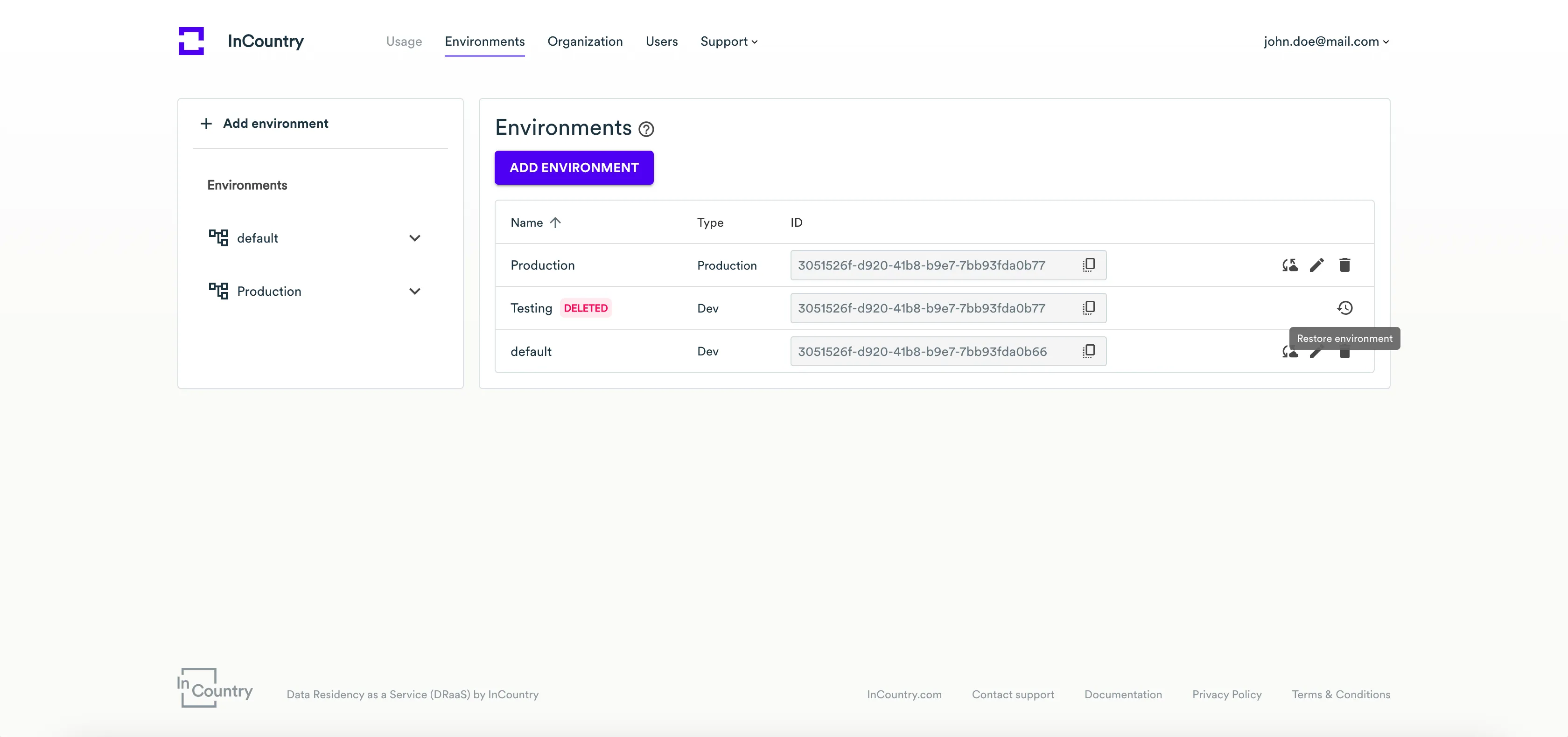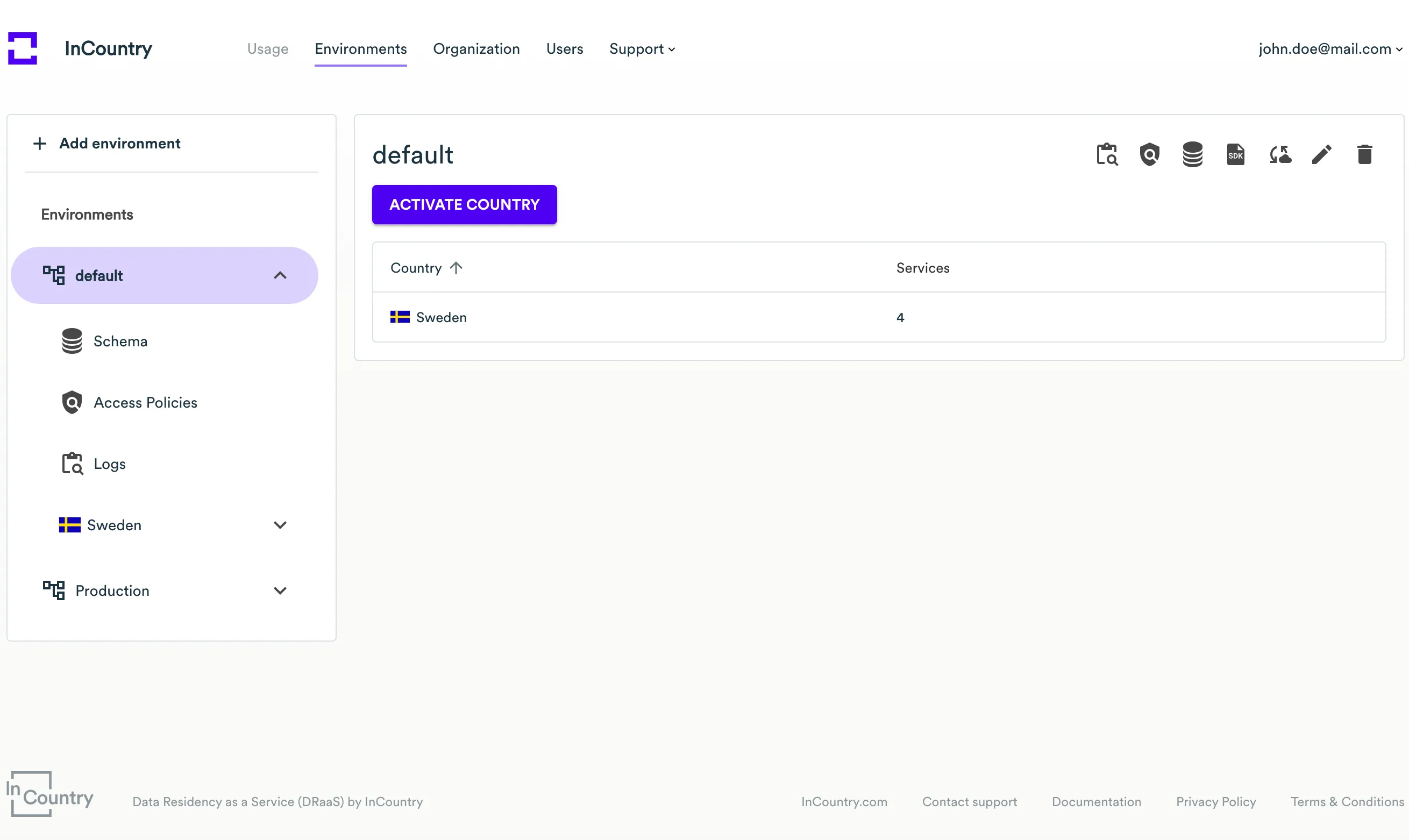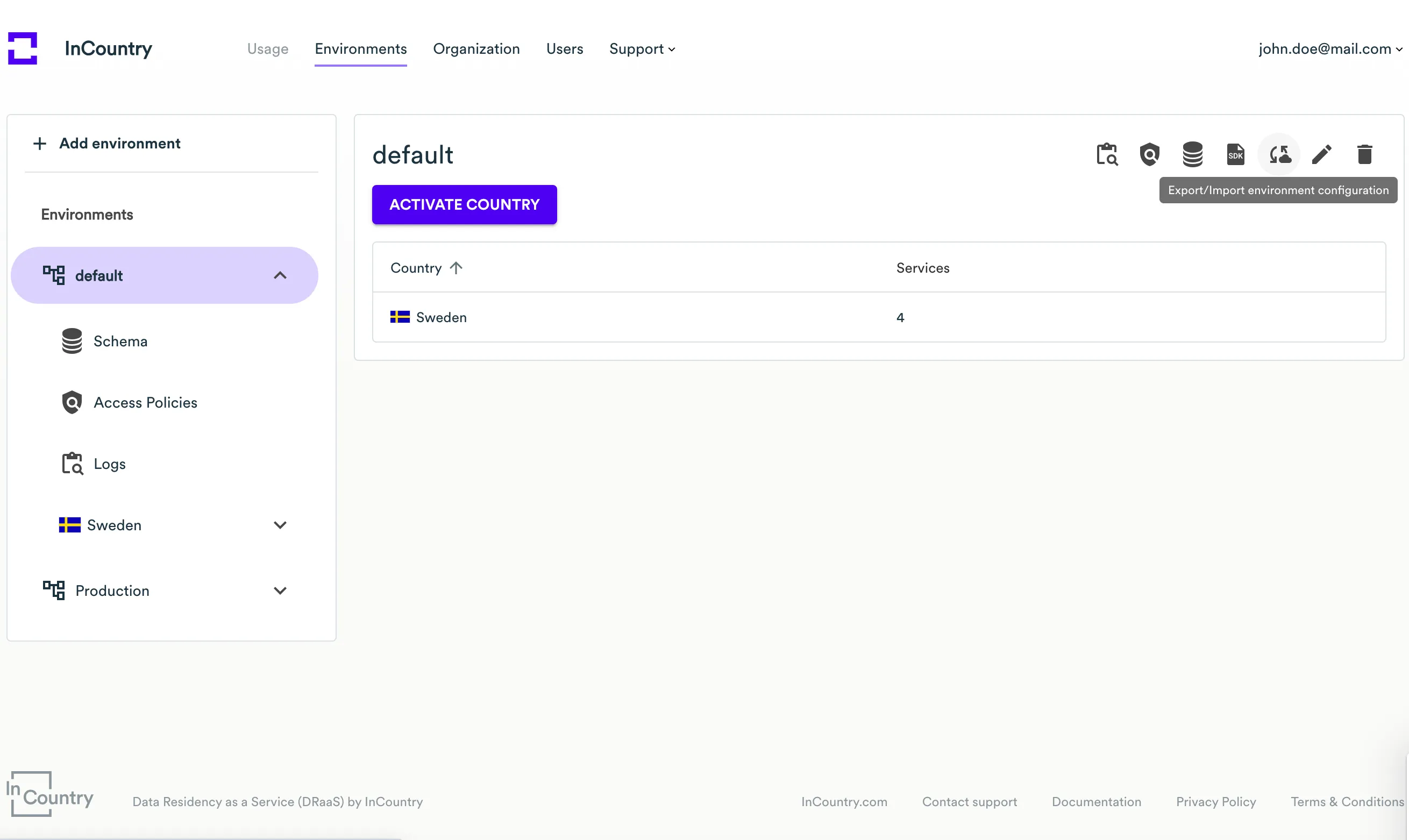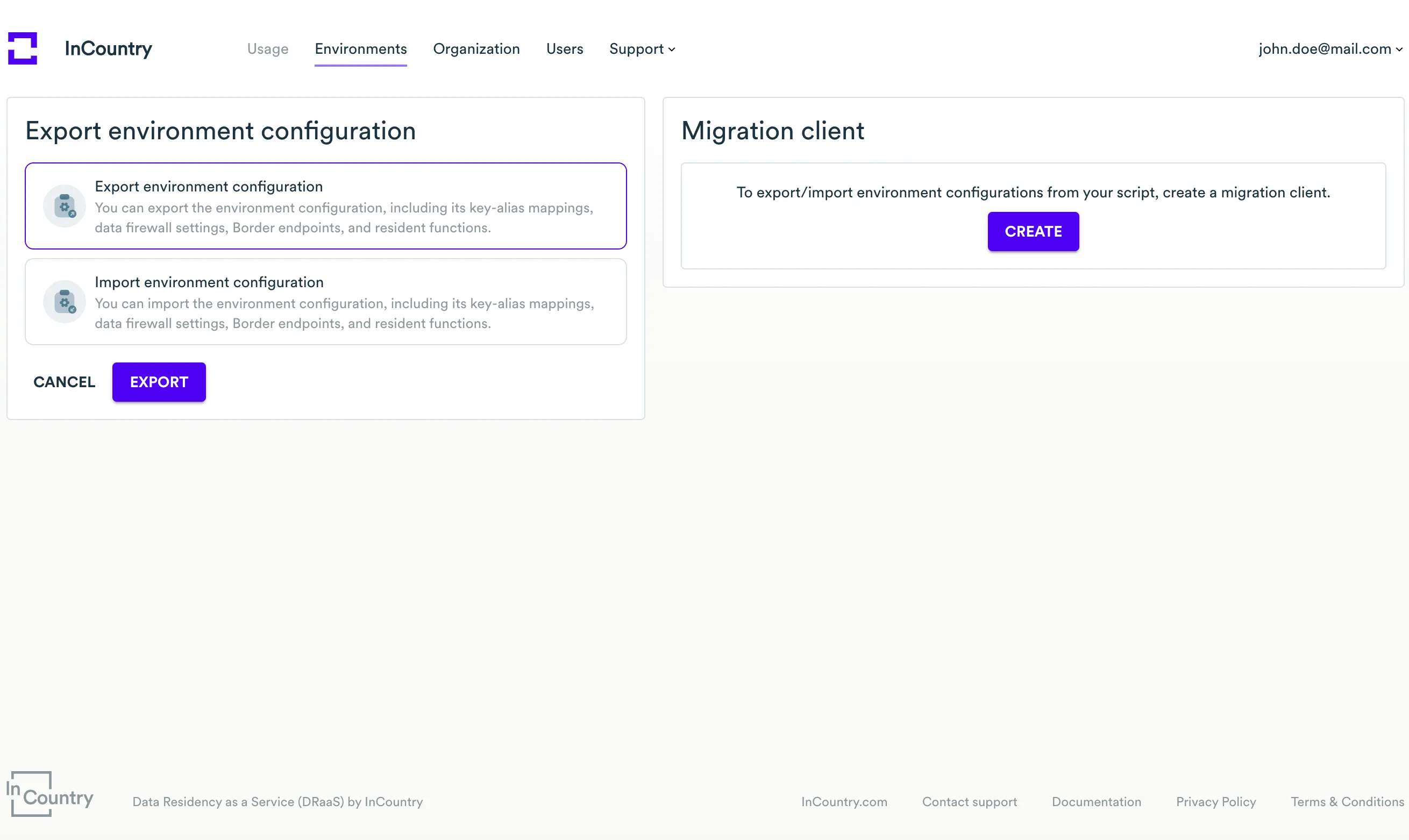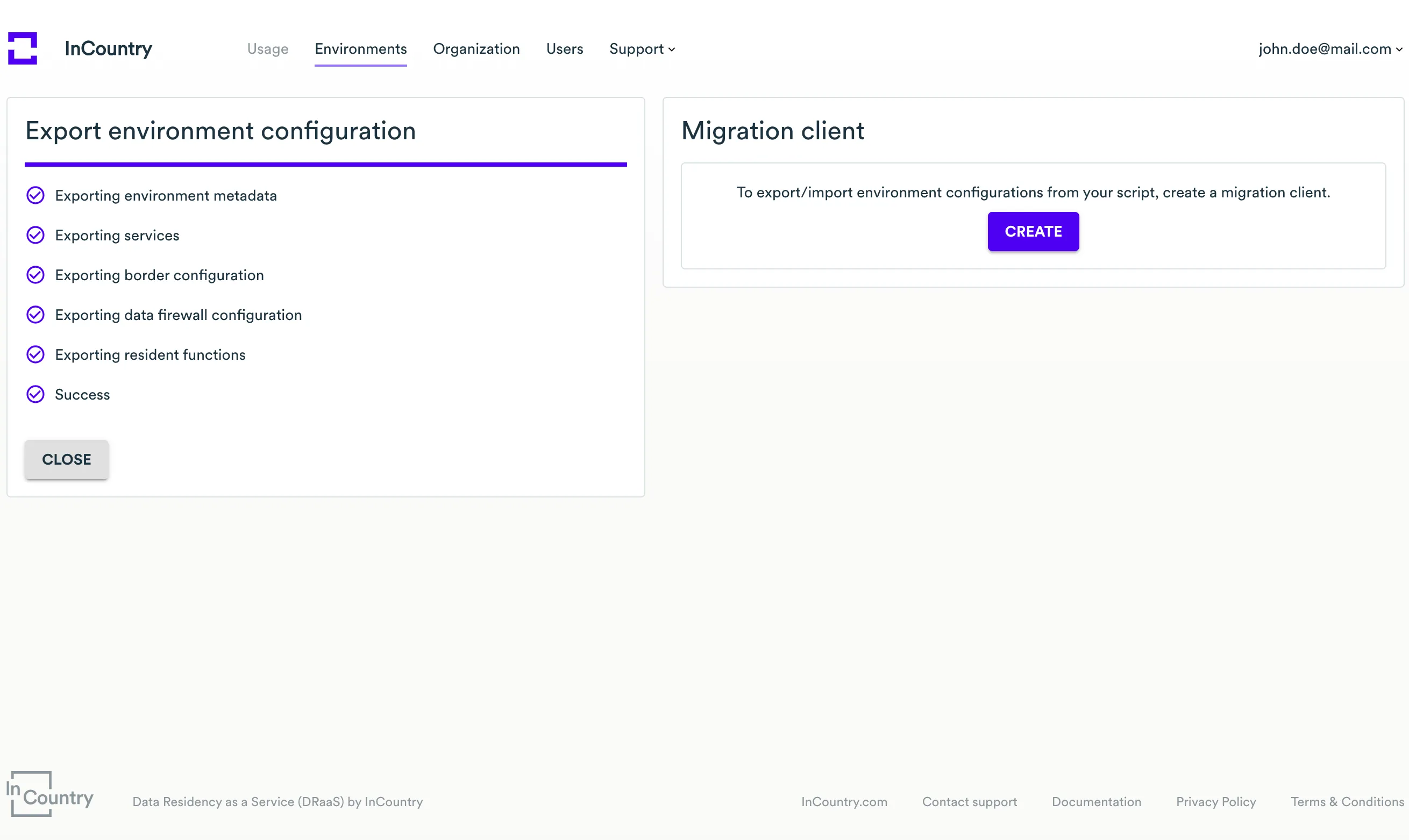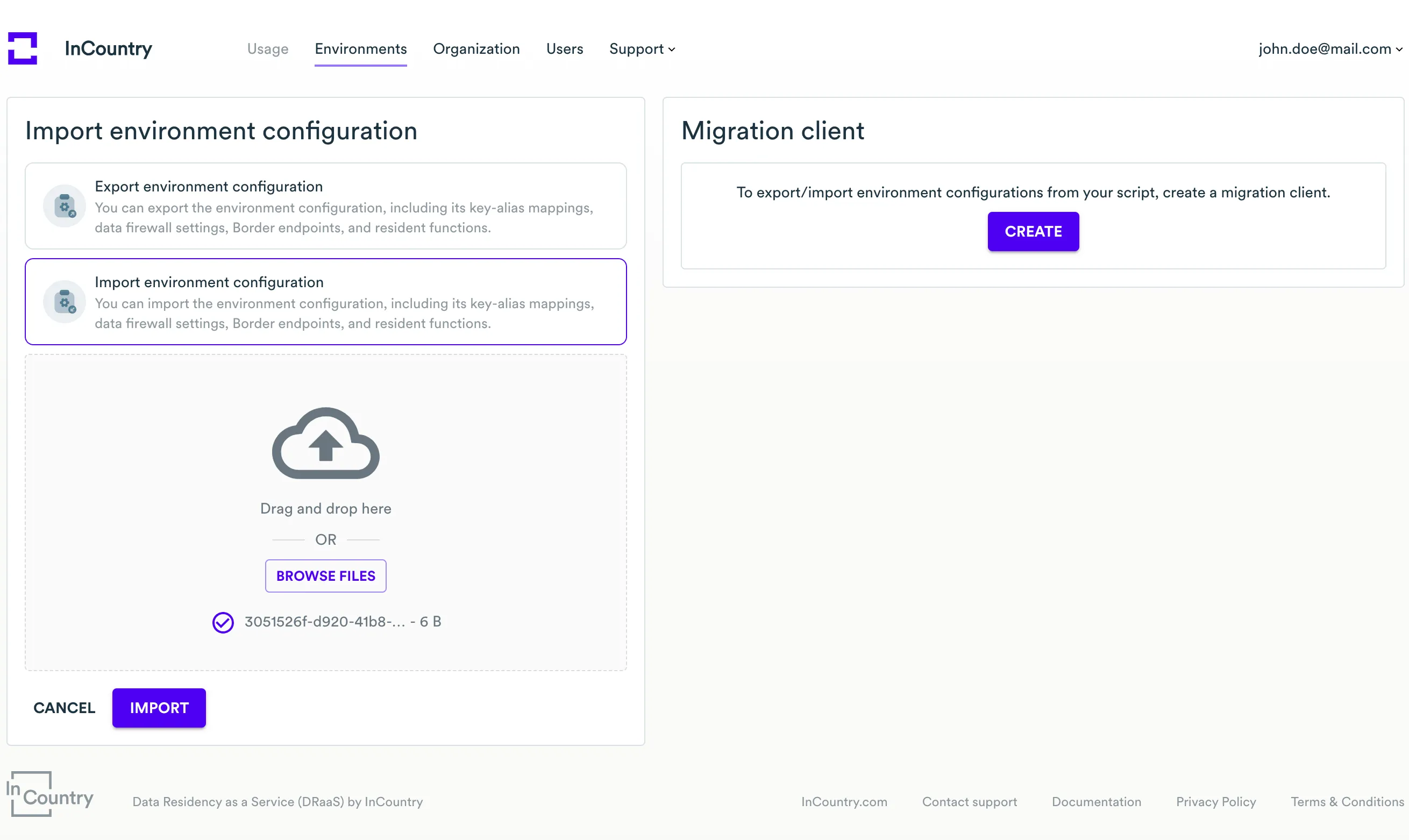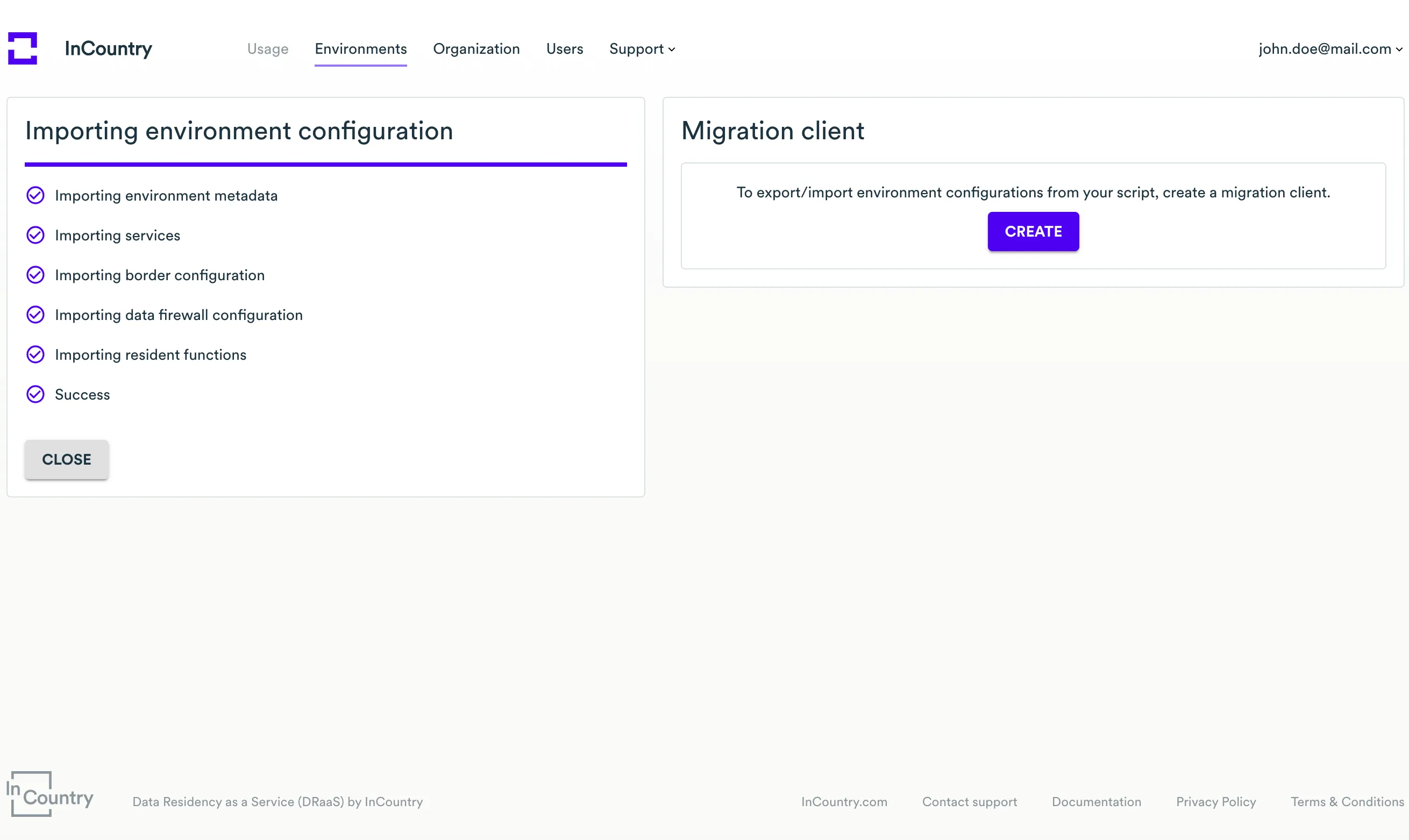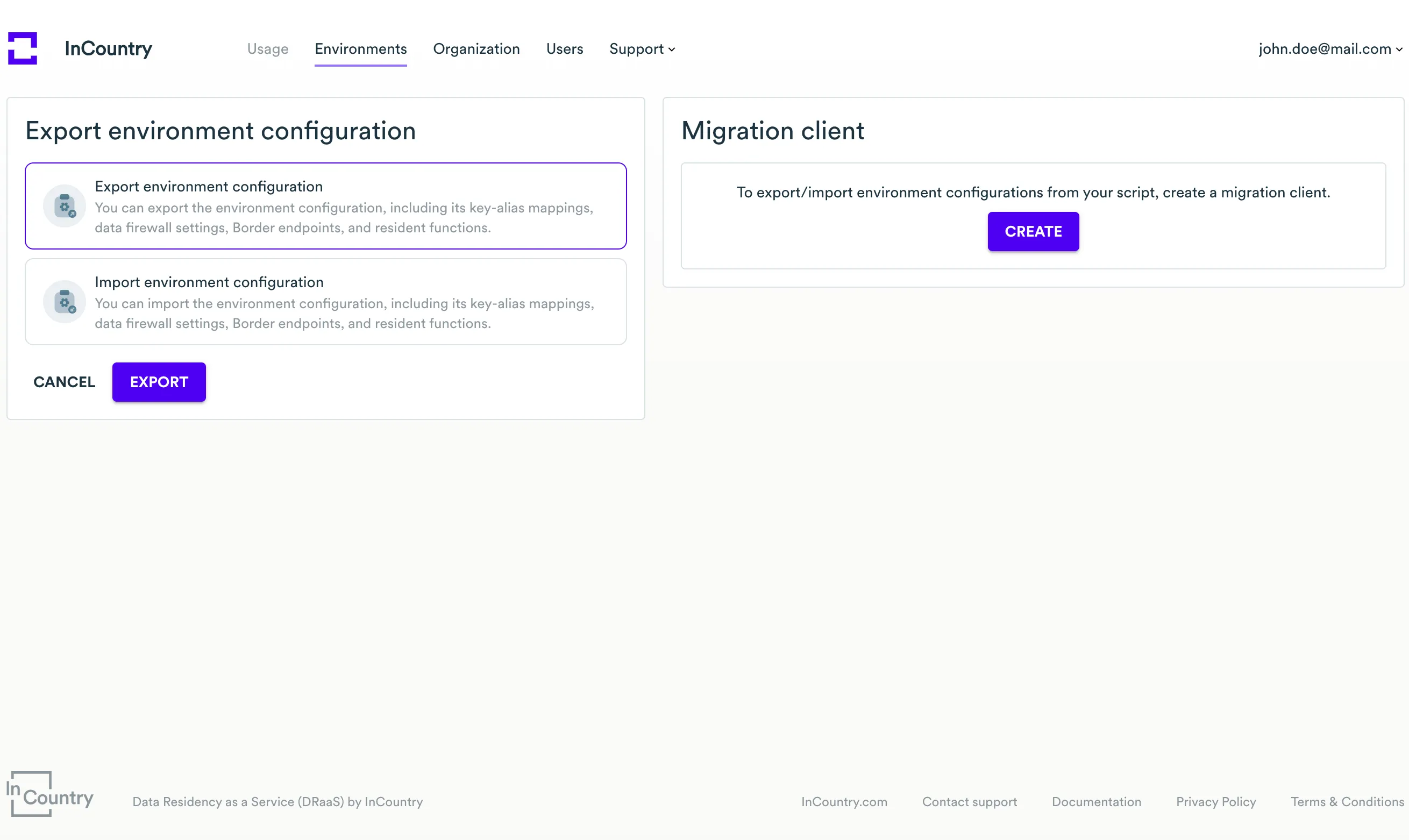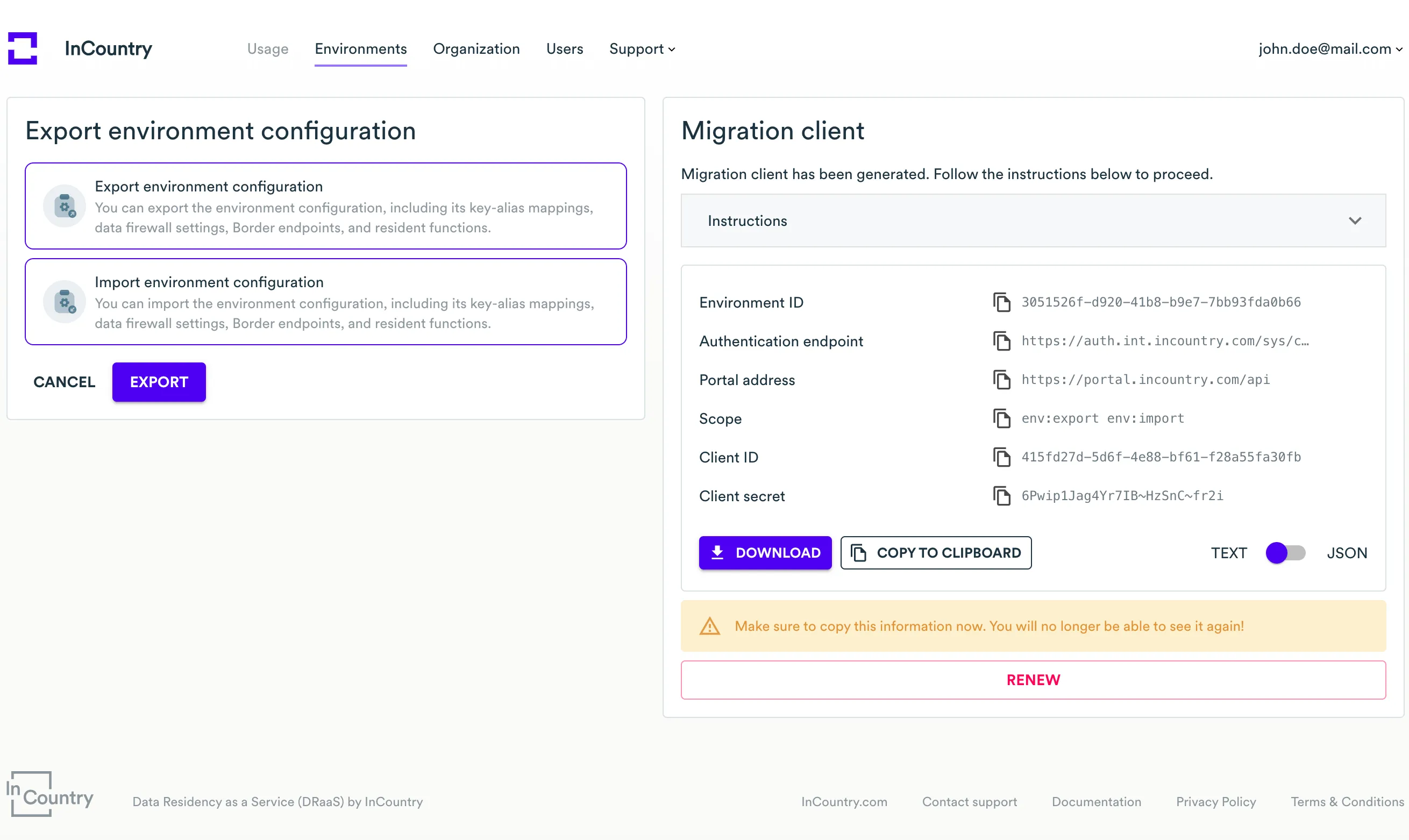Environments
The environment is an entity that determines the scope within which records with regulated data are stored on the InCountry platform. You can also think about an environment as a bucket that stores sensitive data. Data records stored within a specific environment (so-called, bucket) are separated from records stored in other environments. The environment allows you to get access to your data stores on the InCountry platform.
To view the available environments, on the menu, select Environments. The Environments page opens, as follows:
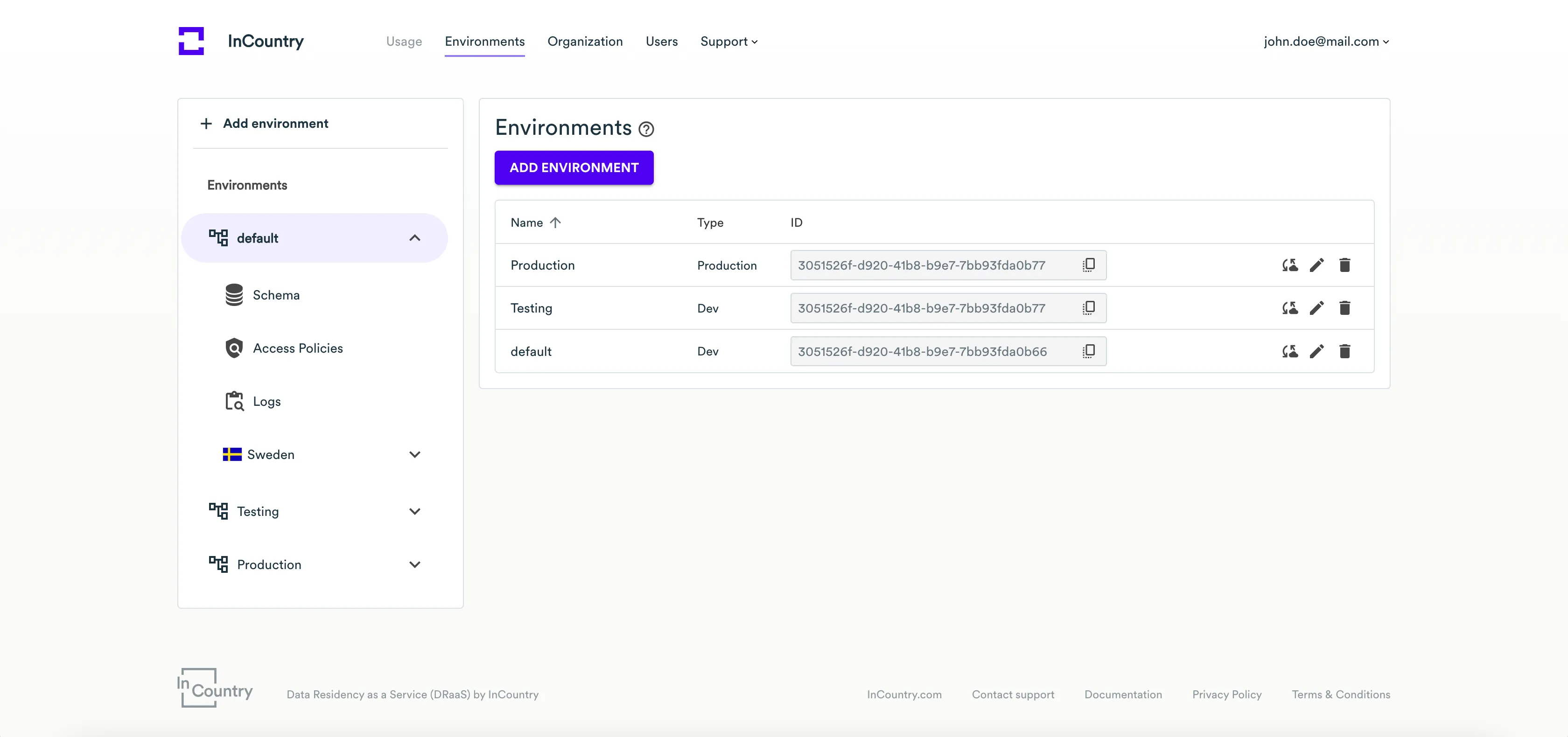
On the Environments page, you can view the list of available environments. For each environment, the following information is available:
| Attribute | Description |
|---|---|
| Name | Name of the environment that exists for your organization. |
| Type | Type of the environment. |
| ID | Unique identifier of the environment. |
Within each environment, you can have multiple pairs of Storage credentials and multiple services that you can use for storing regulated data in the InCountry Vault.
You can manage environments as follows:
- Create new environments
- Edit the existing environments
- Delete the no longer needed environments
- Restore the deleted environments
- Exporting environment configuration
- Importing environment configuration
- Creating and renewing a migration client
Creating new environments
To create a new environment:
- On the Environments page, click Add environment. Alternatively, you can click + Add environment on the sidebar.

- On the Parameters page, specify the following information:
- Name - enter the name of the environment to identify it among other environments.
- Type - select the type of environment which you want to set up (Dev, Test, Staging, Integration, U.A.T., or Production). Depending on your project stage you can select the corresponding option from the list.
- When complete, click Next.

- Enter the verification code you receive and click Create.
A newly created environment will appear on the list with environments.
You can create up to 20 environments per organization.
Editing the environment
- On the Environments page, locate the environment you want to edit and hover over it.

- Click the Edit icon.
- On the Update environment page, make the required modifications to the environment.
- When complete, click Next.
- Enter the confirmation code you receive and click Update.
Deleting environments
If you no longer need some environment, you can delete it on the InCountry Portal.
Removal of the environment is not performed immediately. It is scheduled for removal in 60 days, during this period you can restore the environment with all its data. SDK credentials, services, encryption keys, and records stored within this environment will be removed automatically with the removal of the environment.
Within the 60-day period, you can restore the removed environment before it’s wiped permanently.
- On the Environments page, locate the environment you want to delete and hover over it.

- Click the Delete icon.
- On the Delete environment page, enter the verification code you receive and confirm the removal of the environment.
- Click Delete.
The removed environment will be marked with the DELETED label. You will not be able to access records within the removed environment, as well as use services associated with this environment.
Restoring environments
You can restore the removed environment within the 60-day period from the removal date. InCountry Portal will send notifications about the approaching the removal date.
- On the Environments page, locate the environment you want to restore and hover over it. Removed environments are highlighted with the
DELETEDlabel.
- Click the Restore environment icon.
- On the Restore environment page, enter the verification code you receive and confirm the recovery of the environment.
- Click Restore.
Exporting environment configuration
- On the left sidebar, select the environment you wish to export or import.

- On the top right side toolbar of the environment page, find the Export/Import environment configuration icon button and click on it.

- On the Export/Import Environment Configuration page, choose Export Environment Configuration and click the Export button.

- The environment configuration will be downloaded as a JSON file to your computer.

Importing environment configuration
- To import the environment configuration, select Import Environment Configuration, provide the environment configuration JSON file, and click the Import button.

- The provided environment configuration JSON file will be imported into the current environment.

Creating and renewing a migration client
Alternatively, instead of exporting and importing environment configuration manually, you can create a migration client to facilitate the configuration process from your script.
- On the left sidebar, select the environment you wish to create a migration client.

- On the top right side of the toolbar on the environment page, find the Export/Import environment configuration icon button and click on it.

- On the Export/Import Environment Configuration page, locate the Migration Client section and click the Create button.

- You will be provided with Migration Client credentials and instructions. Make sure to copy this information now. You will not be able to view the Client Secret again!

- If you have lost your migration client credentials, you can renew them by clicking the Renew button.