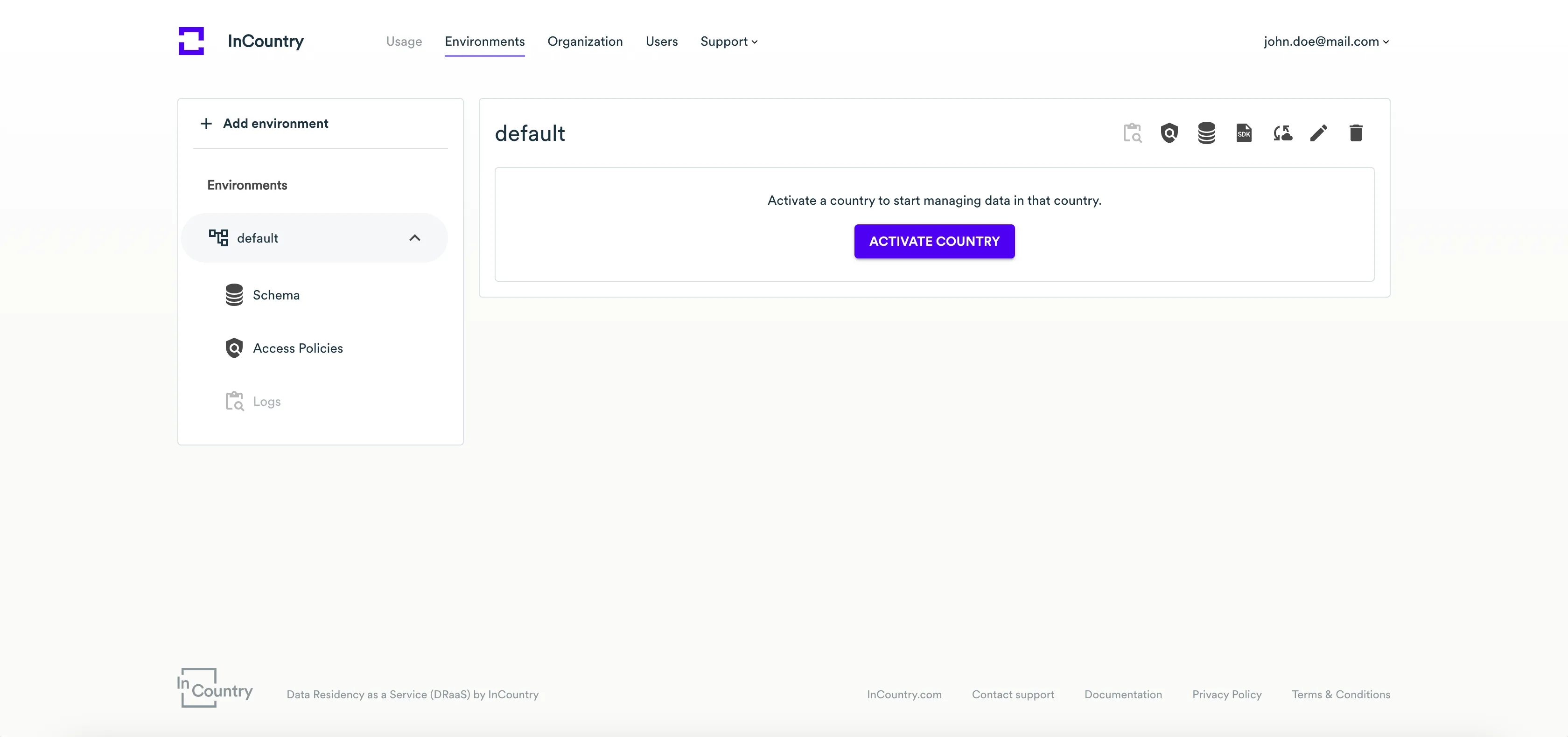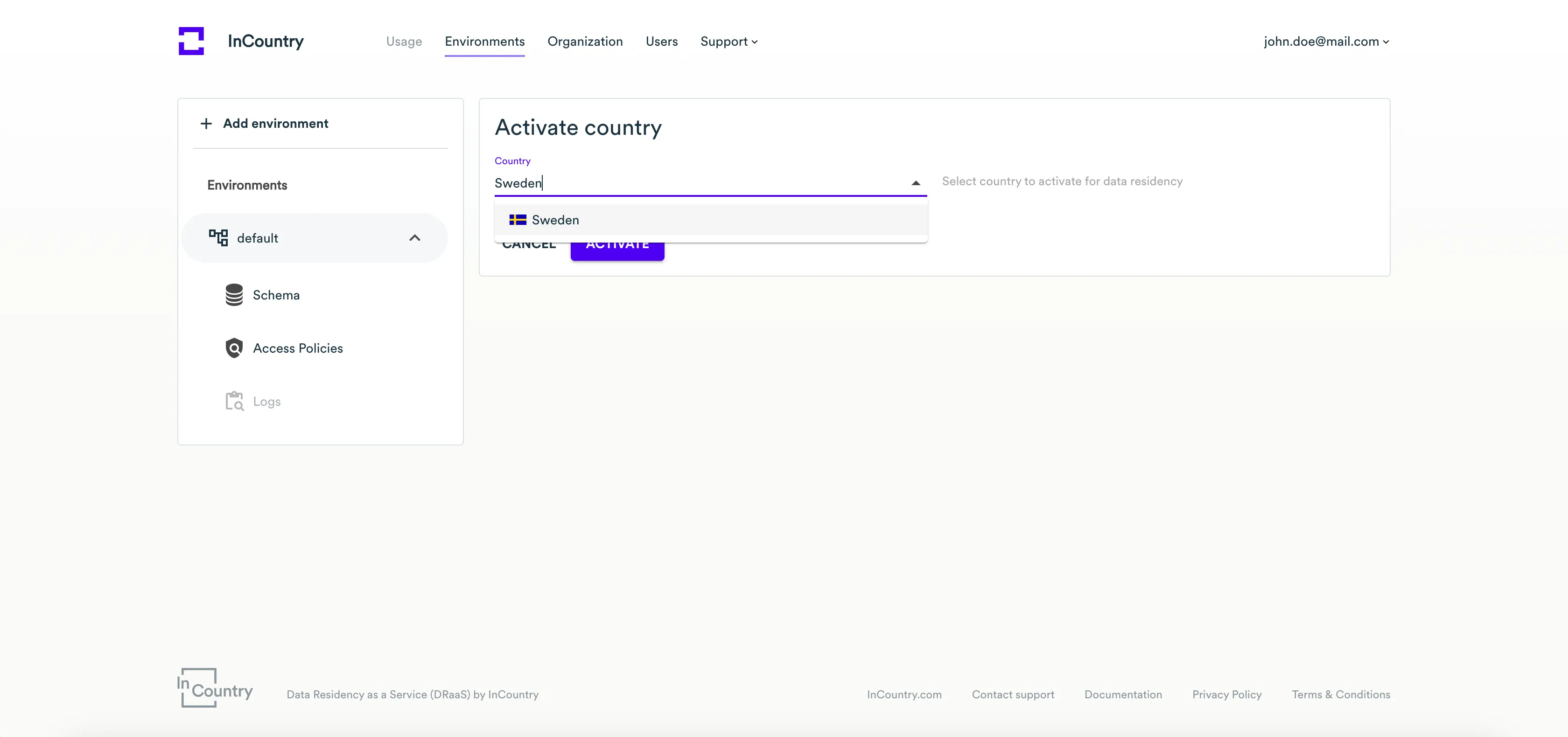Activating Countries
InCountry Data Residency-as-a-Service is available in countries with stringent data regulations. Once you have created an environment for storing regulated records, you need to activate a specific country where you want to use data residency services.
- Open the environment where you want to activate a country and click Activate country.

- Select the country you want to activate.

- Click Activate.
- Enter the verification code and click Activate.
Once you have activated the country, you can proceed with management of data schemas.