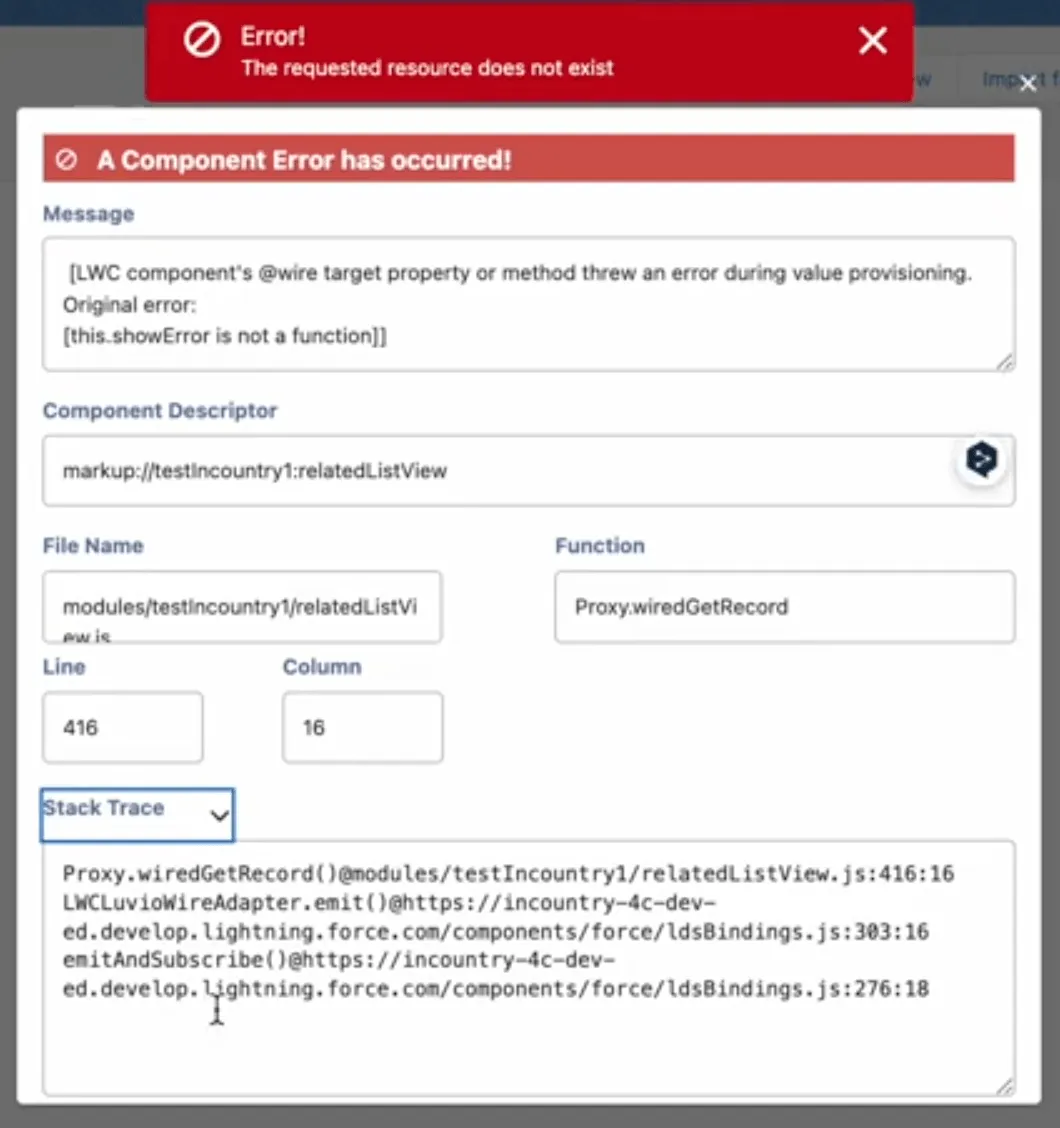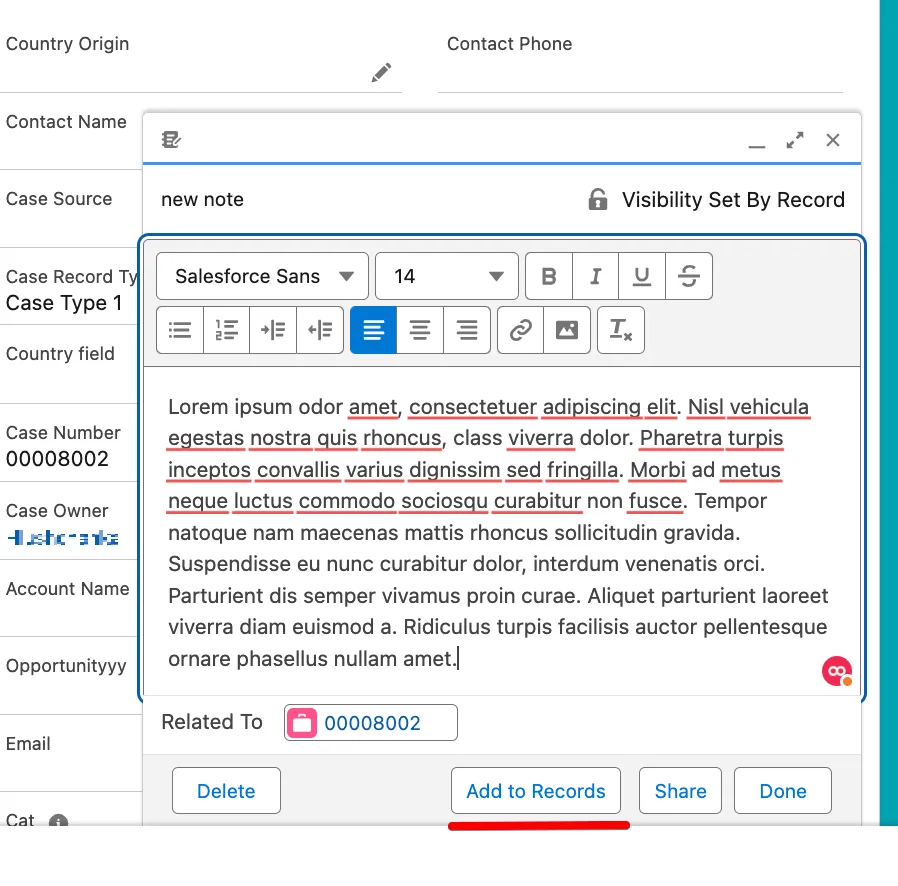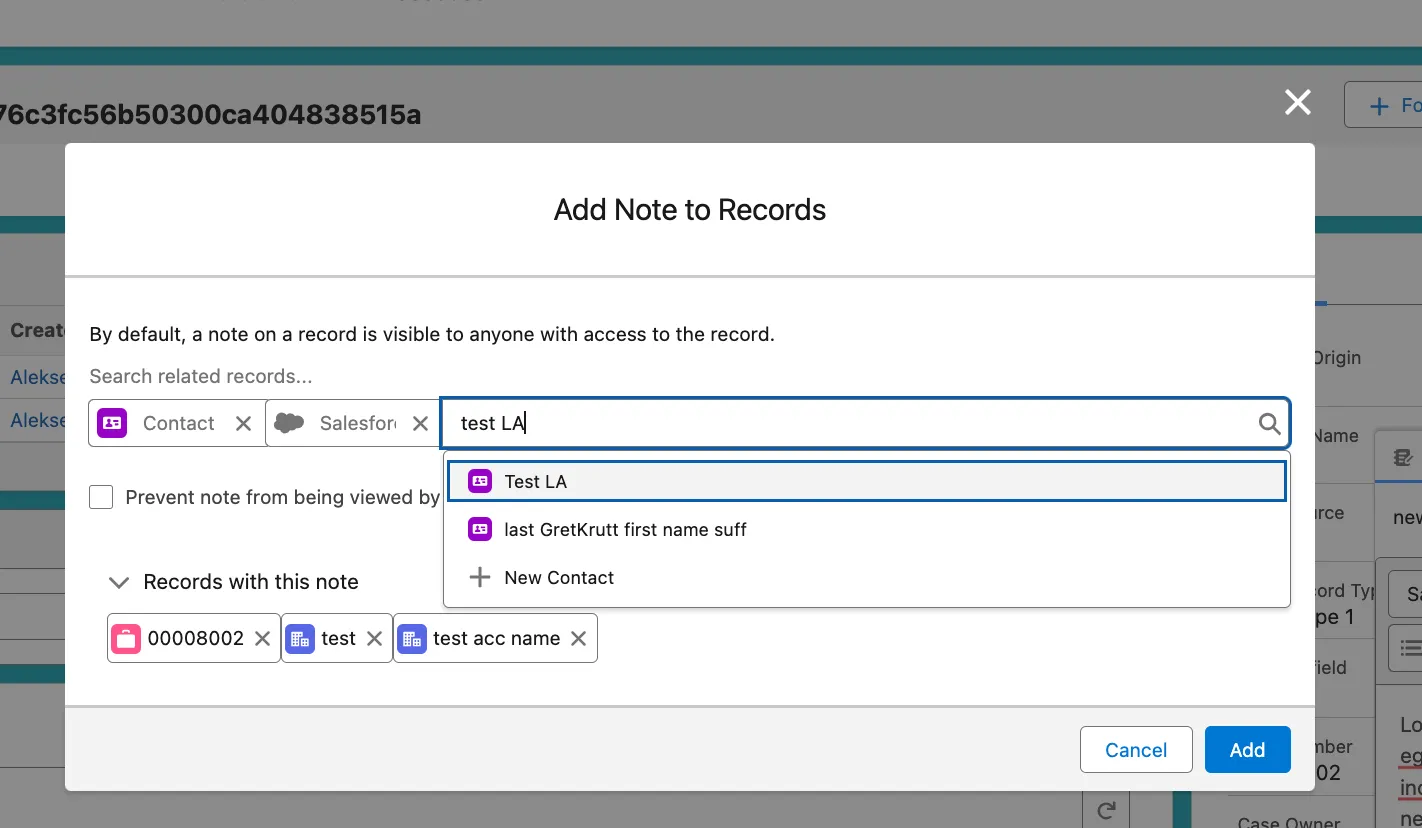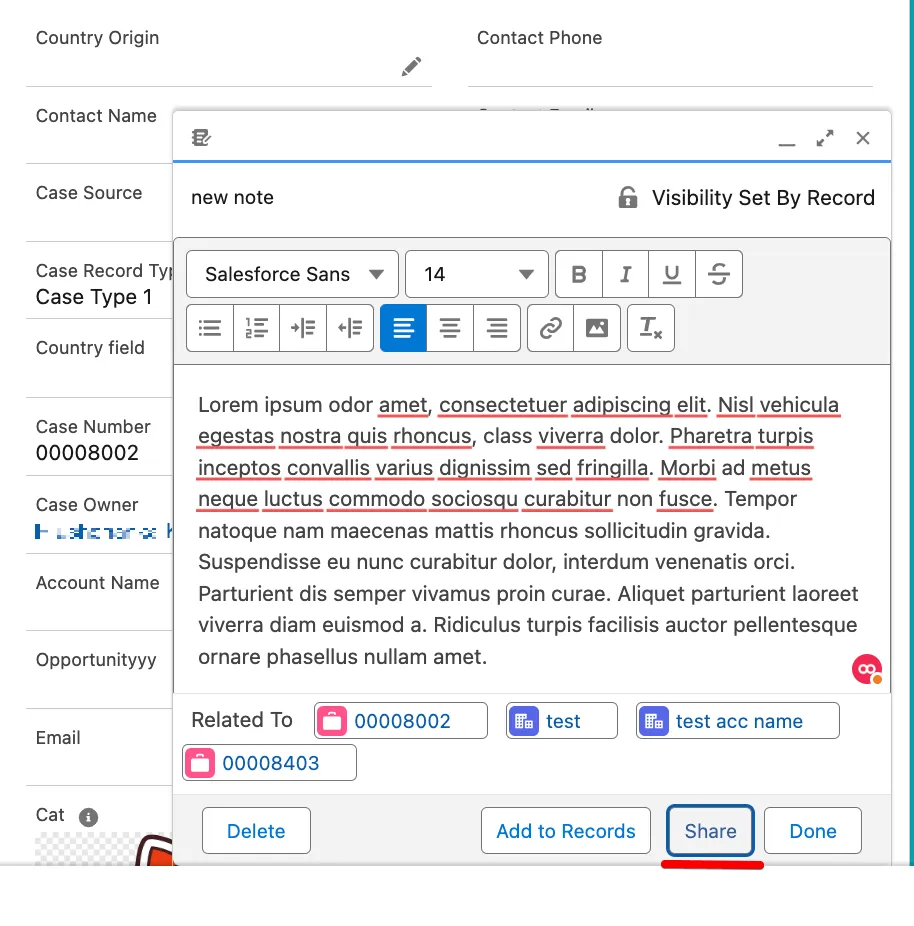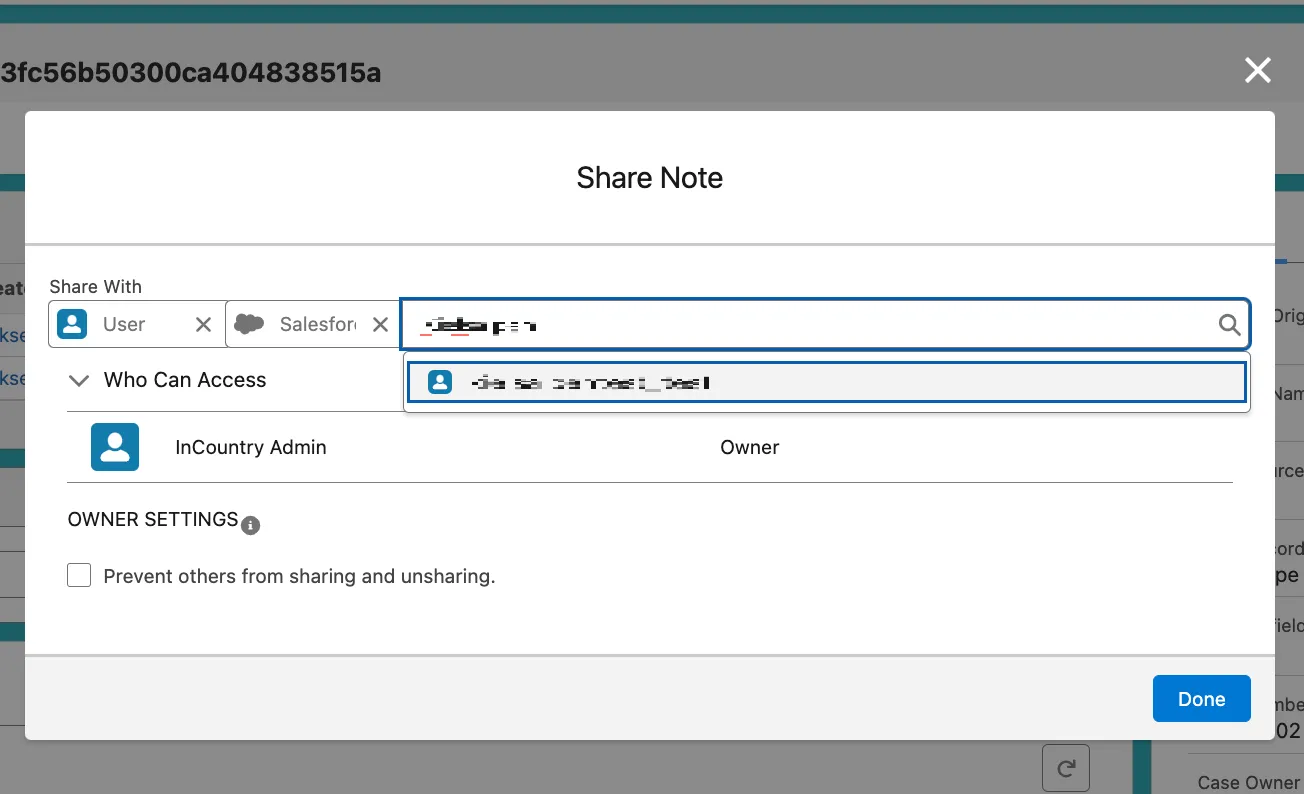Release v2.9.0
Release date: August 1, 2024
Supported models: redaction / restriction / replication
The current release of InCountry Data Residency for Salesforce includes the following features and improvements:
Issue Resolved: Infinite Spinner on Email Message Detail Page
Salesforce users encountered an infinite spinner on the Email Message detail page when performing certain actions with the Reply or Forward buttons. The issue occurred when users followed these steps:
- Open the Email Message detail page.
- Click the Reply or Forward button.
- Close the popup that appears.
- Click the Reply or Forward button again.
This issue has now been resolved, and the infinite spinner no longer appears, providing a smoother and more reliable user experience when using the Reply or Forward buttons.
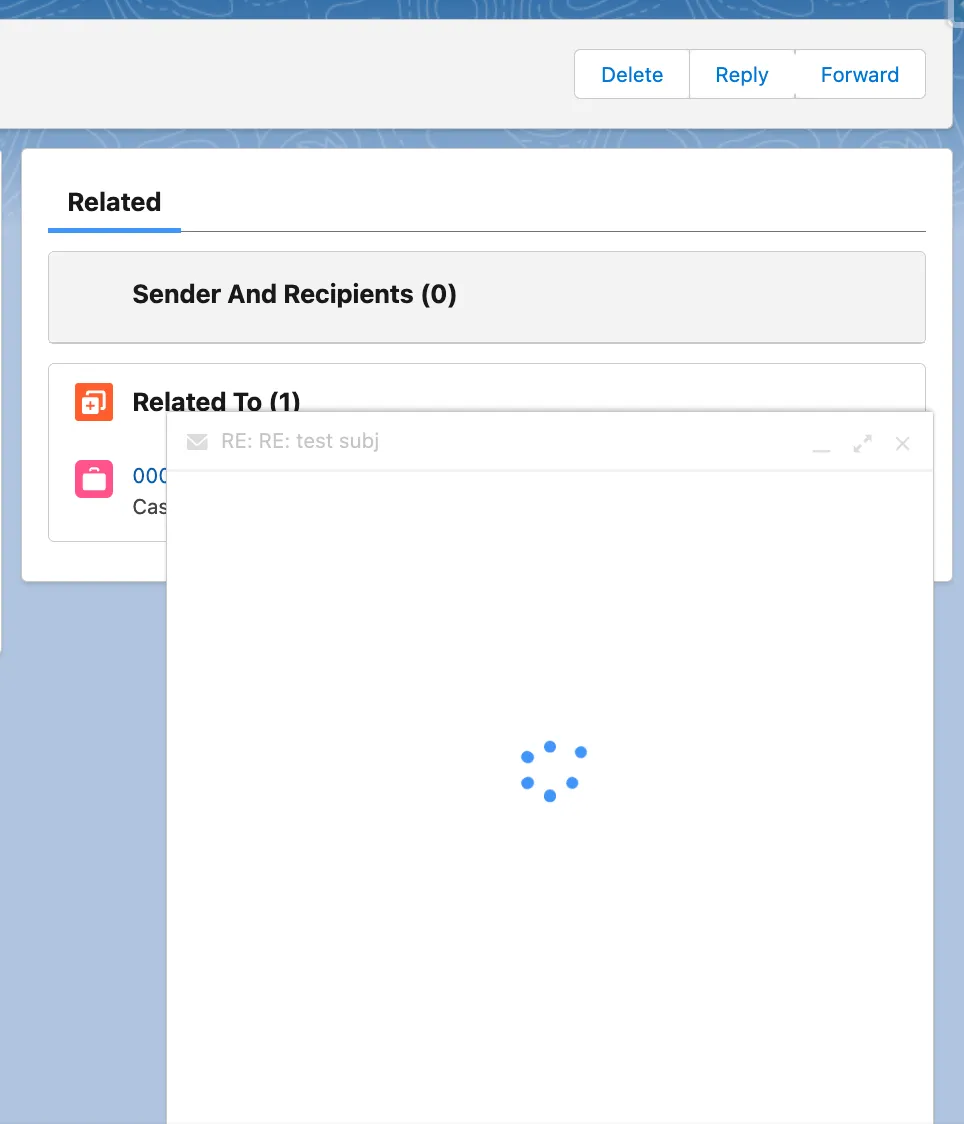
Enhancement: Expanded Character Support for New Note Action
In the previous version, the New Note action only supported Latin characters, causing an "Invalid Characters" error when users attempted to save notes with non-Latin characters. The latest update expands support to include a broader range of characters, such as Russian, Chinese, and others. The following Unicode alphabets have been tested to ensure compatibility:
-
Arabic
-
Azerbaijani
-
Hindi
-
Korean
-
Chinese
-
Russian
-
Afrikaans
-
Spanish
-
Bengali
-
Portuguese
This enhancement allows users to save notes with a wider variety of characters, improving internationalization and user experience.
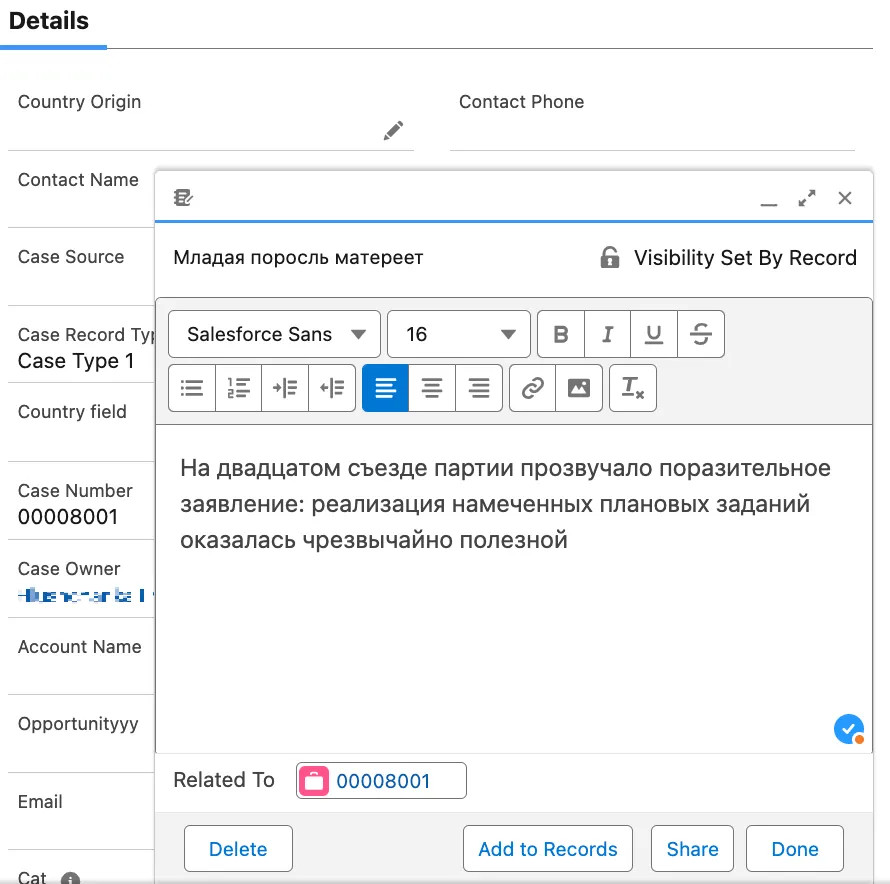
Improved Behavior of View All Button in Related List Single Component/Resolved Unhandled Error When Deleting Records in InCountry Console App
A.
Previously, when users clicked the View All button in the Related List Single component, a new subfolder opened each time, even if one was already open. The issue could be reproduced as follows:
- Navigate to an Account record using the InCountry Console.
- Add a Related List Single component to the page.
- Create at least one record via the Related List Single.
- Click View All, which opens a new subtab.
- Without closing the new subtab, return to the record page and click View All again, opening another subtab.
This behavior has been updated to match the original console app functionality. Now, when users click View All, the already opened tab is brought into focus instead of opening a new subtab, providing a more intuitive and streamlined user experience.
B.
Salesforce users encountered an unhandled error when attempting to delete a record through the InCountry Console app. The issue could be reproduced by following these steps:
-
Open a record through the InCountry Console app.
-
Open a subtab for the record.
-
Return to the list view of the object.
-
Attempt to delete the record.

This issue has been resolved, and the error no longer occurs when deleting records, ensuring a smoother and more reliable experience for users.
Issue Resolved: Deletion of Email Messages Controlled by Parent Policies
Previously, when users attempted to delete an Email Message that was controlled by parent policies, the record would be removed from Salesforce, but it was not properly deleted in InCountry. The issue could be reproduced with the following steps:
-
Set up Email Message Policies.
Parent.Account.CustomCountryField__c = 'CountryFieldValue'OR RelatedTo.CustomCountryField__c = 'CountryFieldValue'(an example) -
Create a new Case.
-
Send an email.
-
Access the Email Message page.
-
Click Delete.
-
The record would be removed from Salesforce, but to verify, use Find In InCountry to search for the deleted record by its ID.
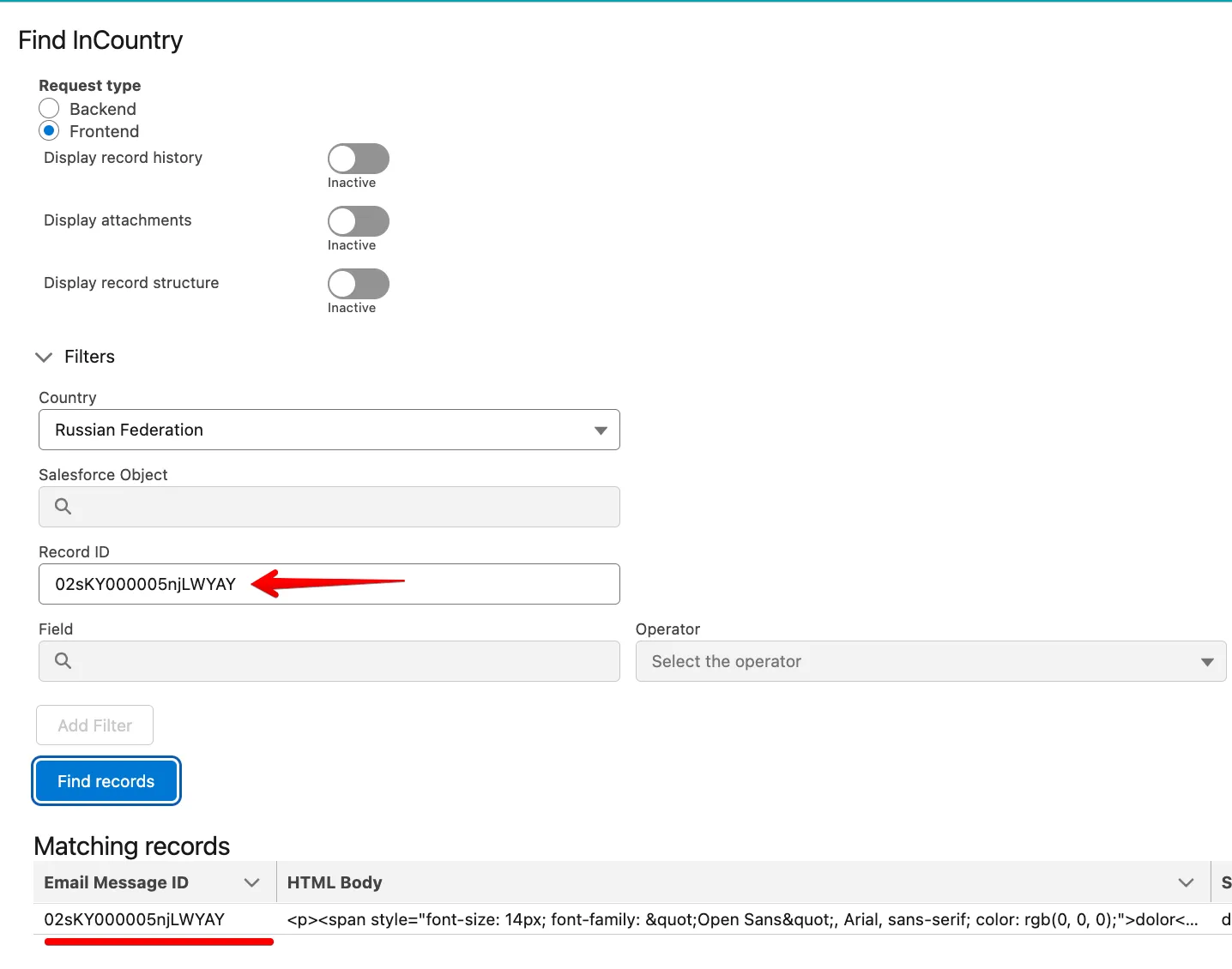
This issue has now been resolved. With the current fix, the Email Message is properly deleted in both Salesforce and InCountry, ensuring consistent record management and compliance with parent policy controls.
New Feature: Linking Notes to Records
In the previous version of the package, adding notes to records was not supported. With the latest update, this functionality has been introduced.
To link a note to a record:
-
In the Notes section, click Add to Records.
-
The corresponding screen will open, allowing you to select the record to which you want to link the note.


-
Once the record is selected, the note is associated with it, enabling easier tracking and reference.
New Feature: Sharing Notes with Users
In the previous version of the package, sharing notes with users was not supported. With the latest update, this functionality has been introduced.
To share a note:
-
In the Notes section, click Share to open the corresponding screen.


-
Select the users you want to share the note with.
-
Once selected, the note will be shared with the chosen users, enabling improved collaboration and access.
Fix: Resolved Console App and Lightning Builder Error in Firefox and Chrome
In certain versions of Mozilla Firefox and Google Chrome, users encountered an unhandled error when opening a console app with a list view for the first time. Additionally, the same error could occur when editing a Lightning page in the Lightning Builder.
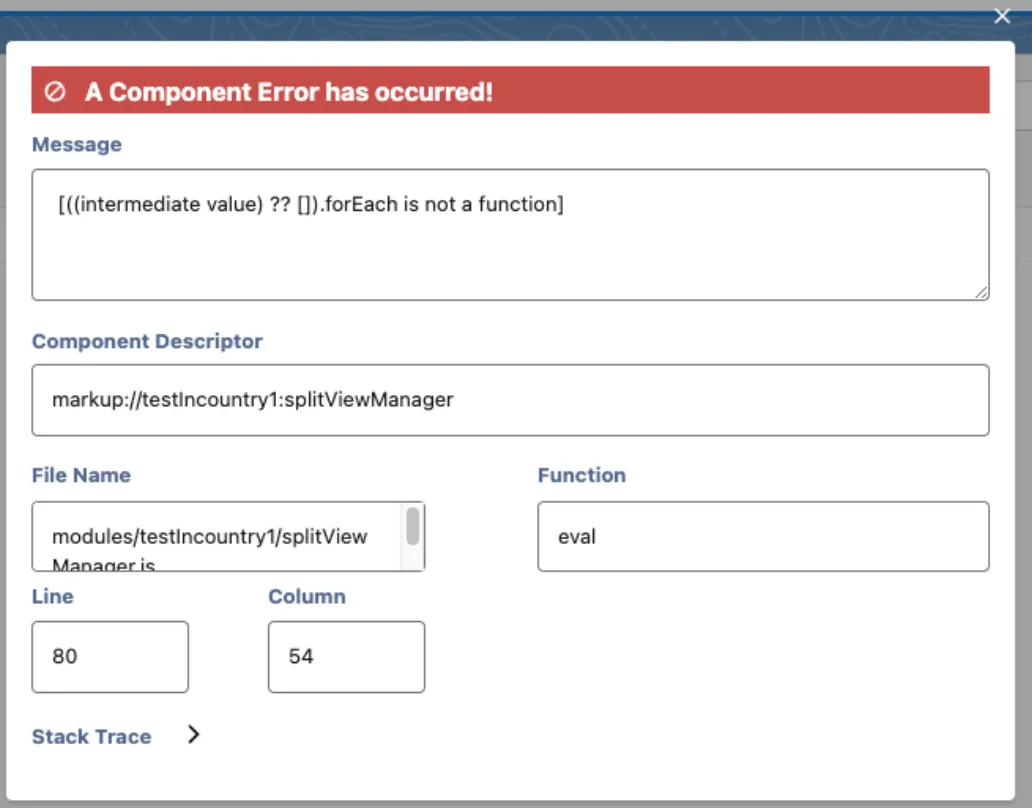
A fix has been implemented in the latest update to resolve this issue, ensuring that no errors occur when opening the console app or editing pages in these browsers.
Performance Optimization: Deprecation of EnableHistoryQuickLink Flag and Introduction of Custom Permission
As part of ongoing performance optimizations, the EnableHistoryQuickLink flag has been deprecated. To manage access to the Related List Quick Links component, we’ve introduced a new History_Quick_Link custom permission.
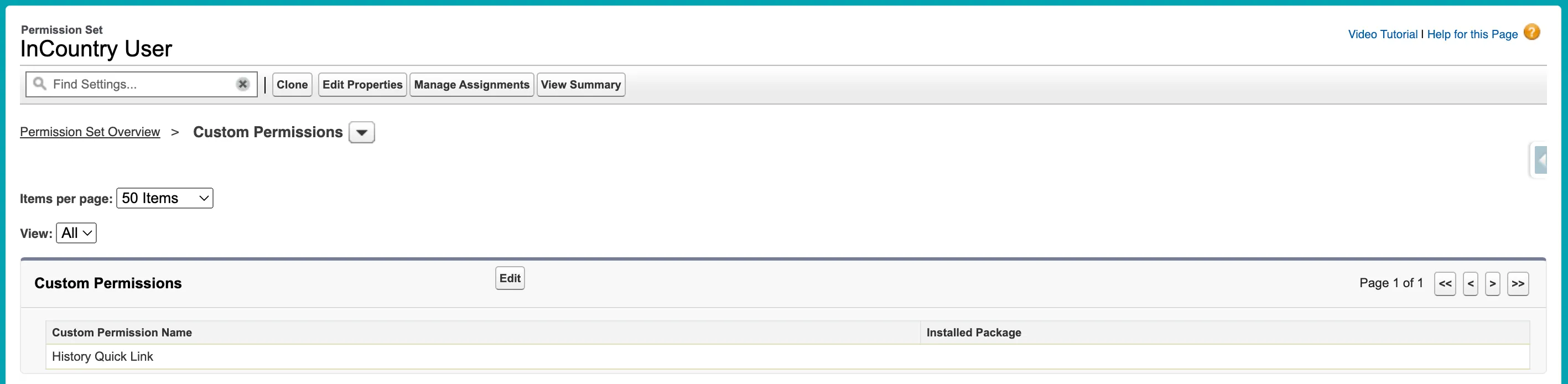
How it works:
If the History_Quick_Link custom permission is added to a Permission Set and assigned to a user, the Related List Quick Links component will be visible on the page.
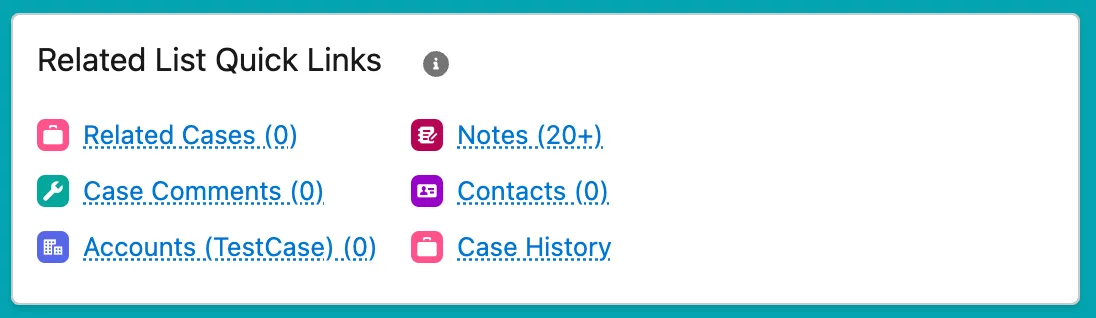
This update allows for better control over who can access the component, improving system performance and flexibility.
Fix: InCountry Lookup Filter in Related List
In a previous version, the InCountry Lookup Filter did not function as expected when saving a record via the Related List. Specifically, when a new related record was created through the Related List on a layout, the filter failed to verify whether the related record met the filter criteria.
This issue has now been fixed. When a related record is created, the InCountry Lookup Filter will correctly check if the related record meets the filter criteria. If there is a mismatch, an error message will be displayed to inform the user.
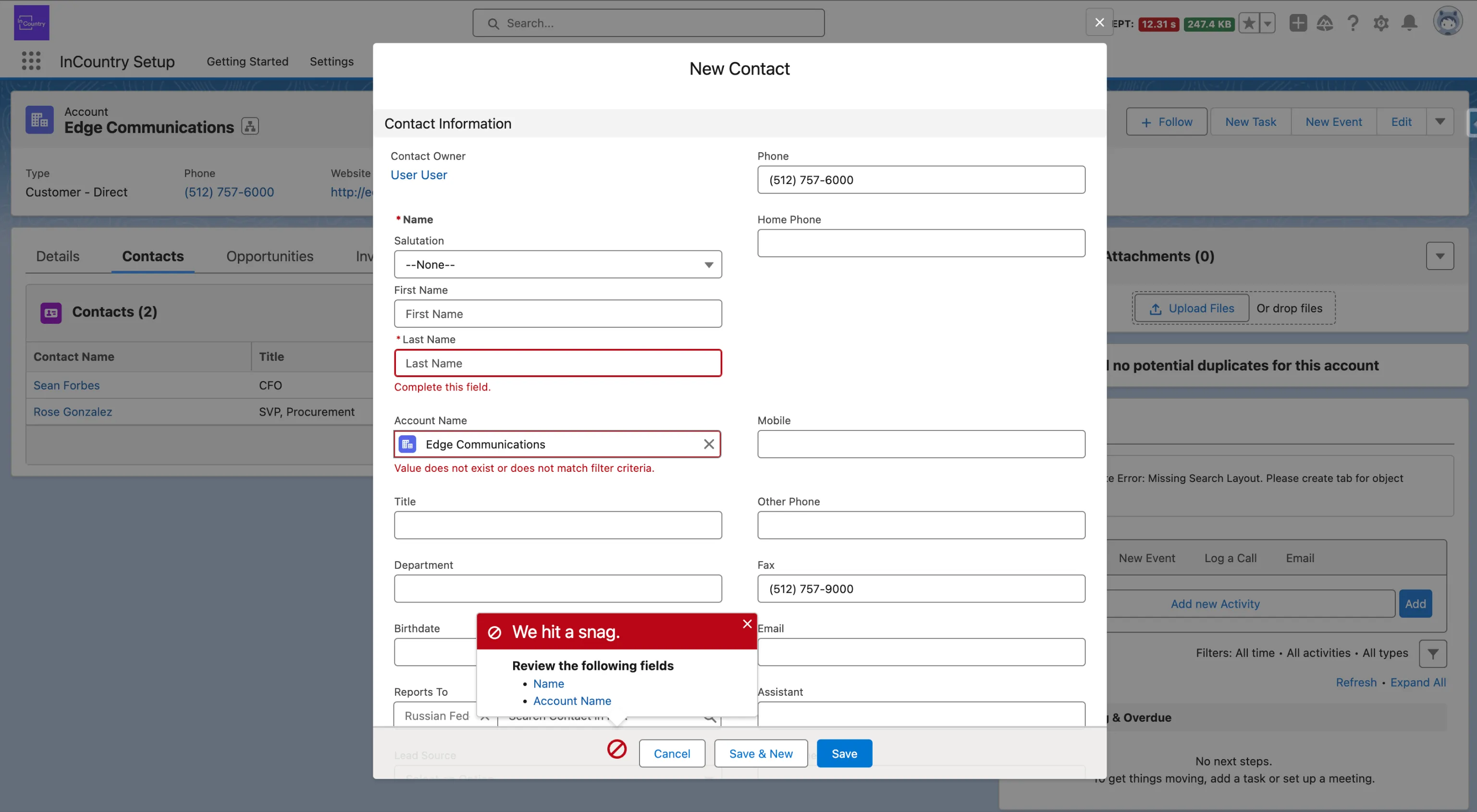
Update: InCountry Chatter Custom Email Composer – Pre-population of ‘From’ Field
To streamline the email composition process in InCountry Chatter, the ‘From’ field in the custom email composer will now be pre-populated with the Name and Email from ‘My Email Settings’, unless specific quick actions are configured for the email object.
How InCountry Chatter works:
1. When the ‘From’ predefined field is populated, the 'From' field will display the pre-set Name and Email values from My Email Settings.
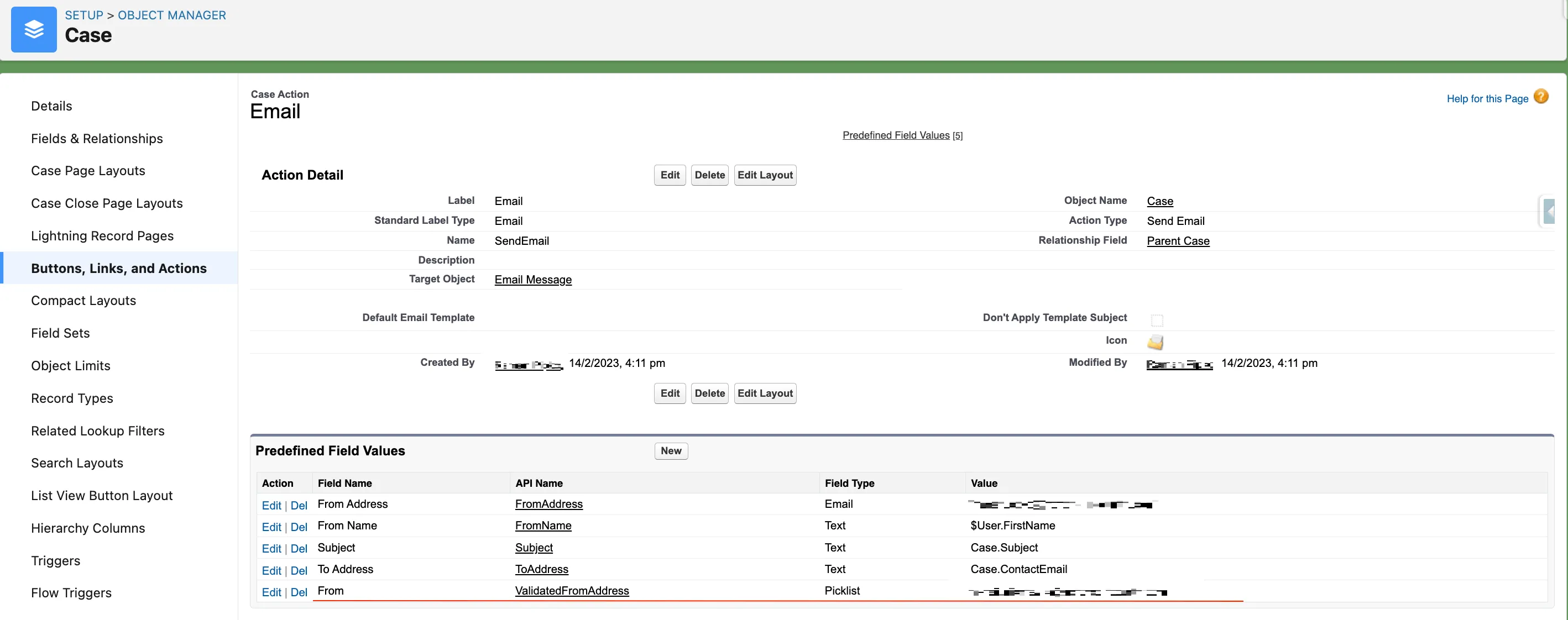
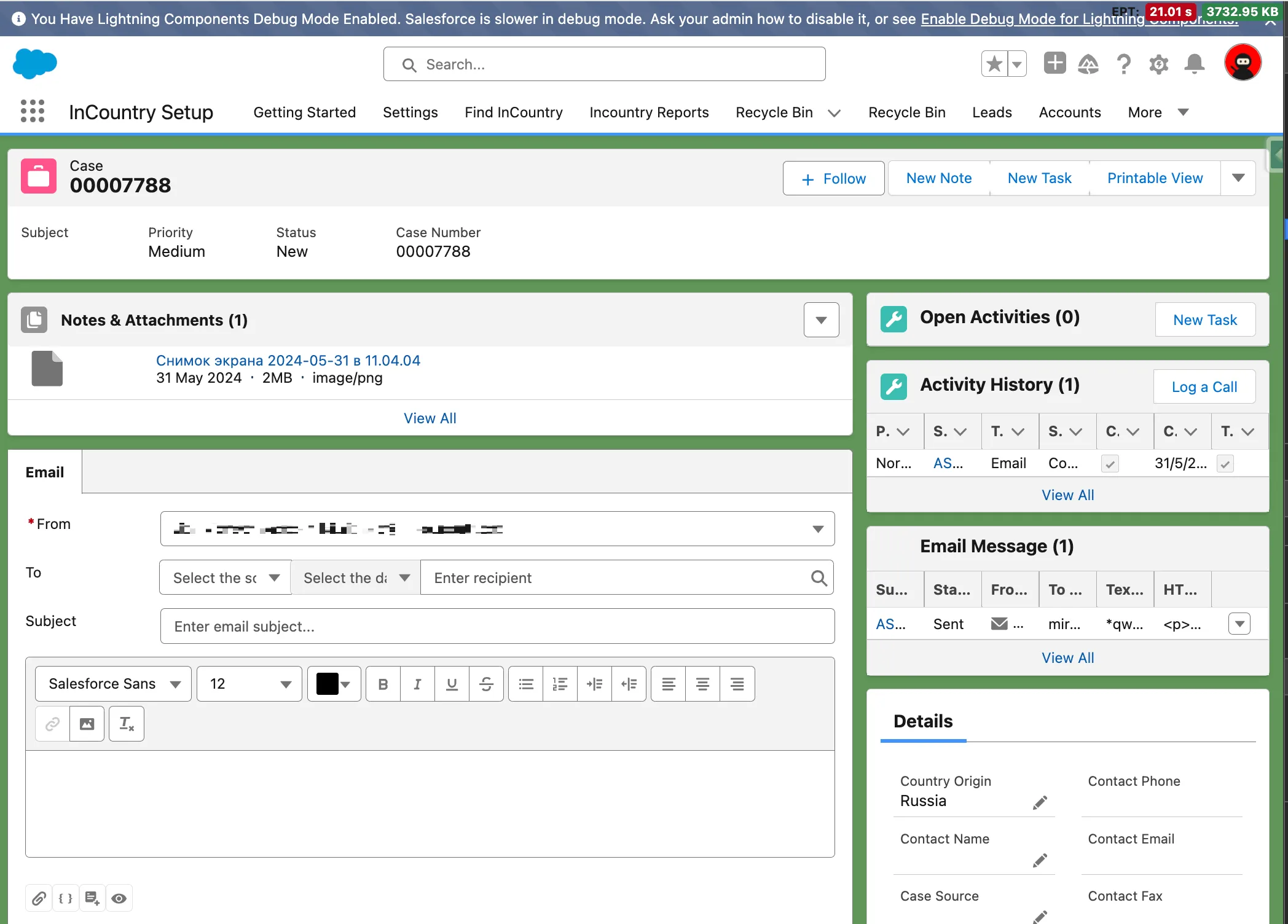
2. When the ‘From’ predefined field is empty and ‘From Address’ is populated, the email composer will use the ‘From Address’ field to populate the ‘From’ field with the corresponding address.
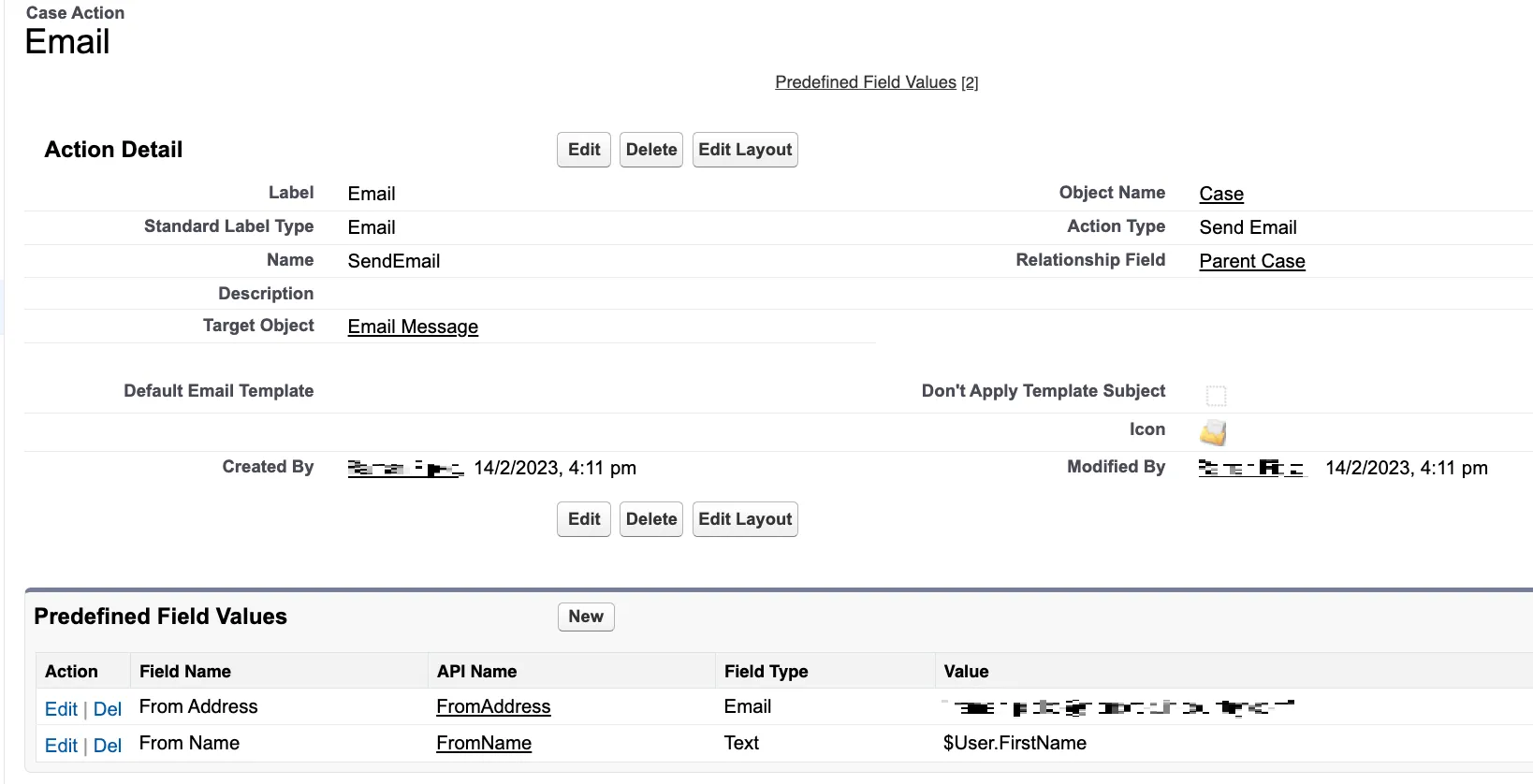
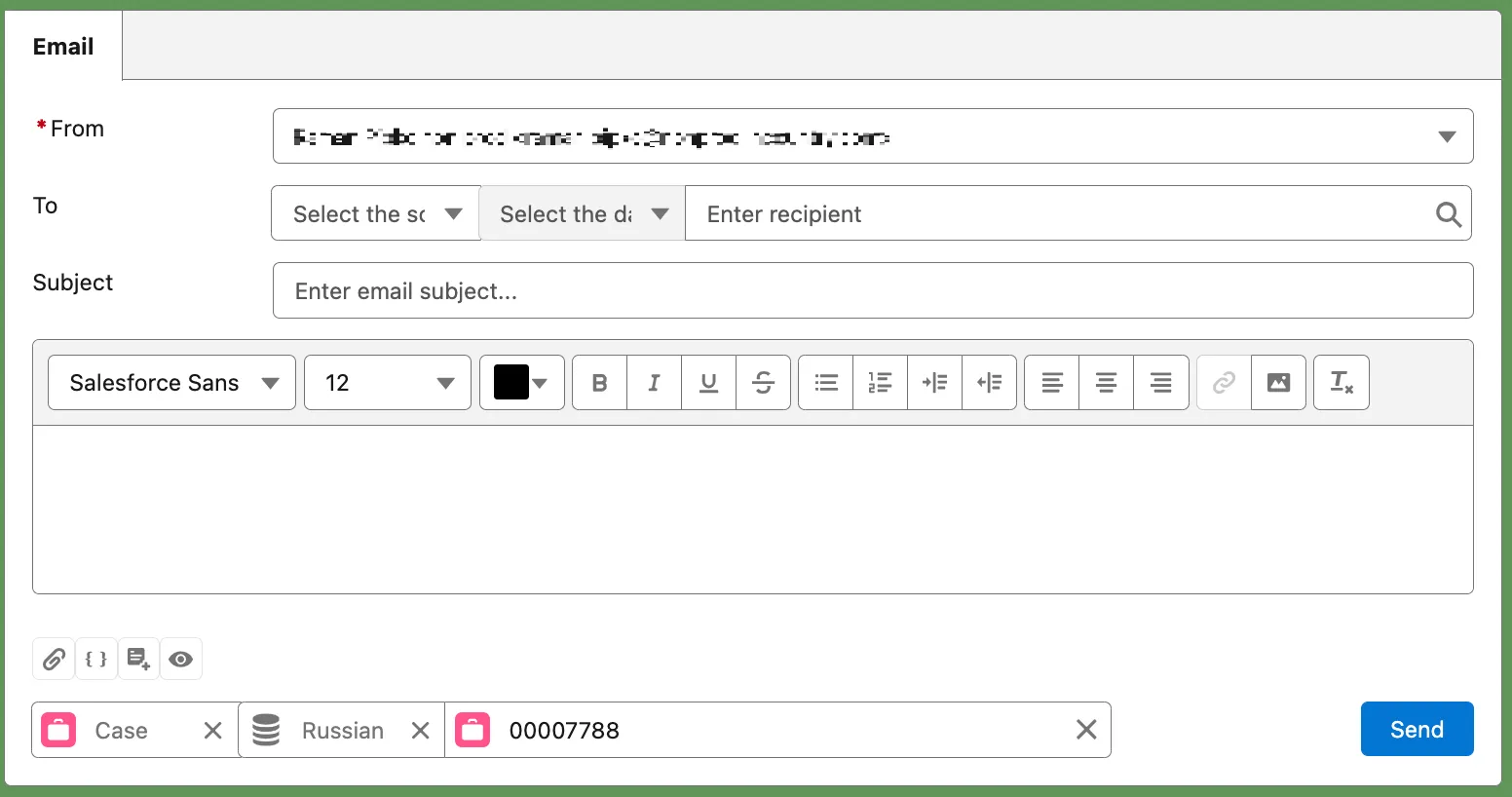
3. When only the ‘From Name’ predefined field is populated, the ‘From Name’ value will not be displayed, as standard Chatter does not use it in the email composition.
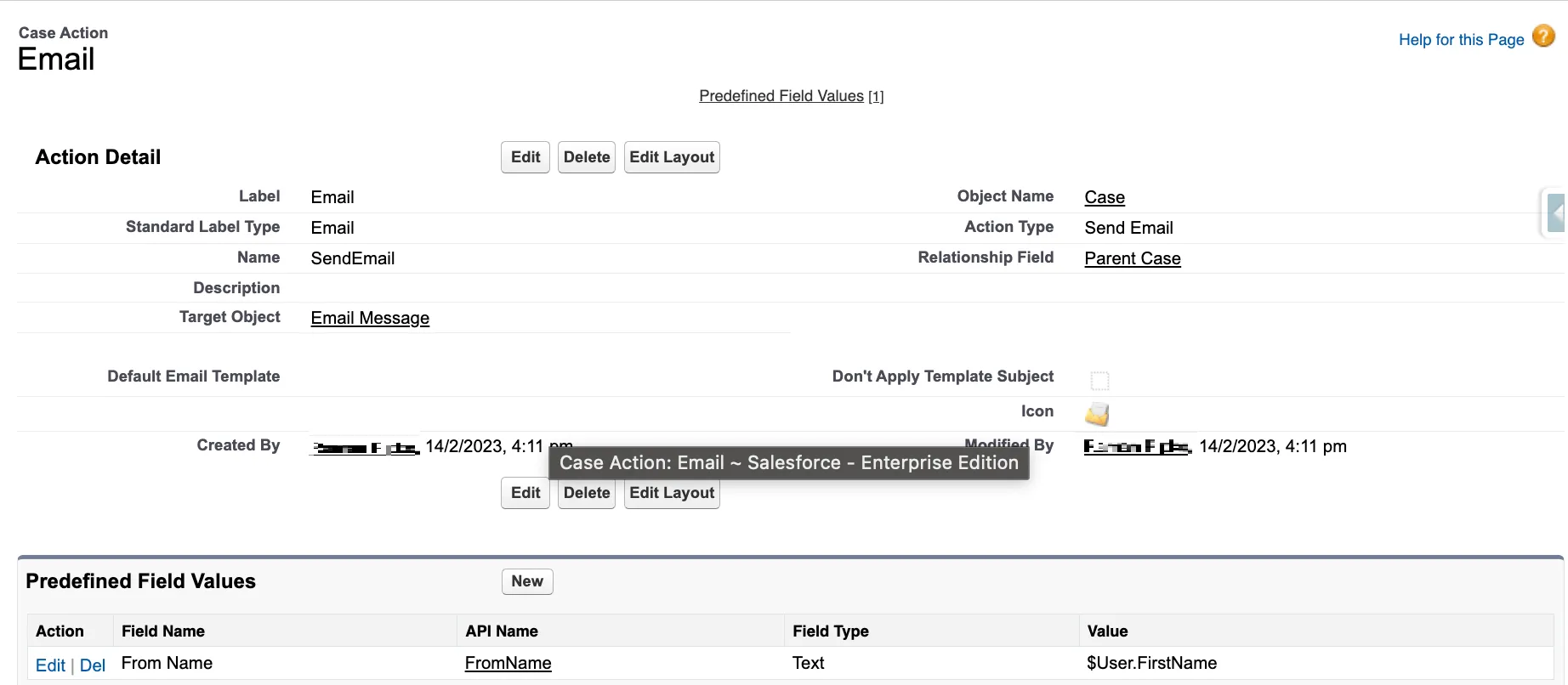
So, the email from ‘My Email Settings’ is displayed in the InCountry Email Chatter:
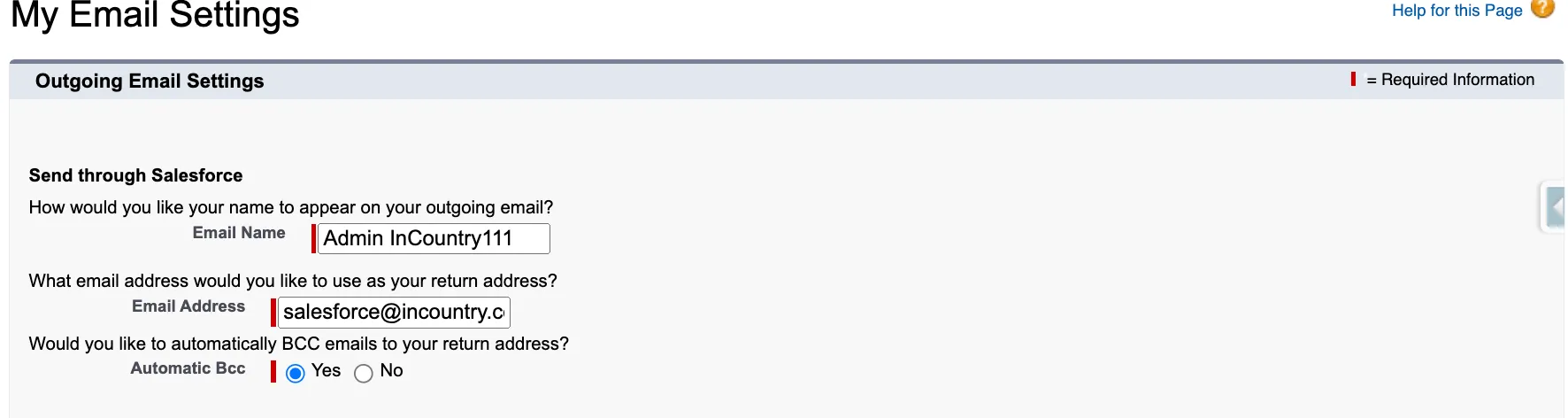
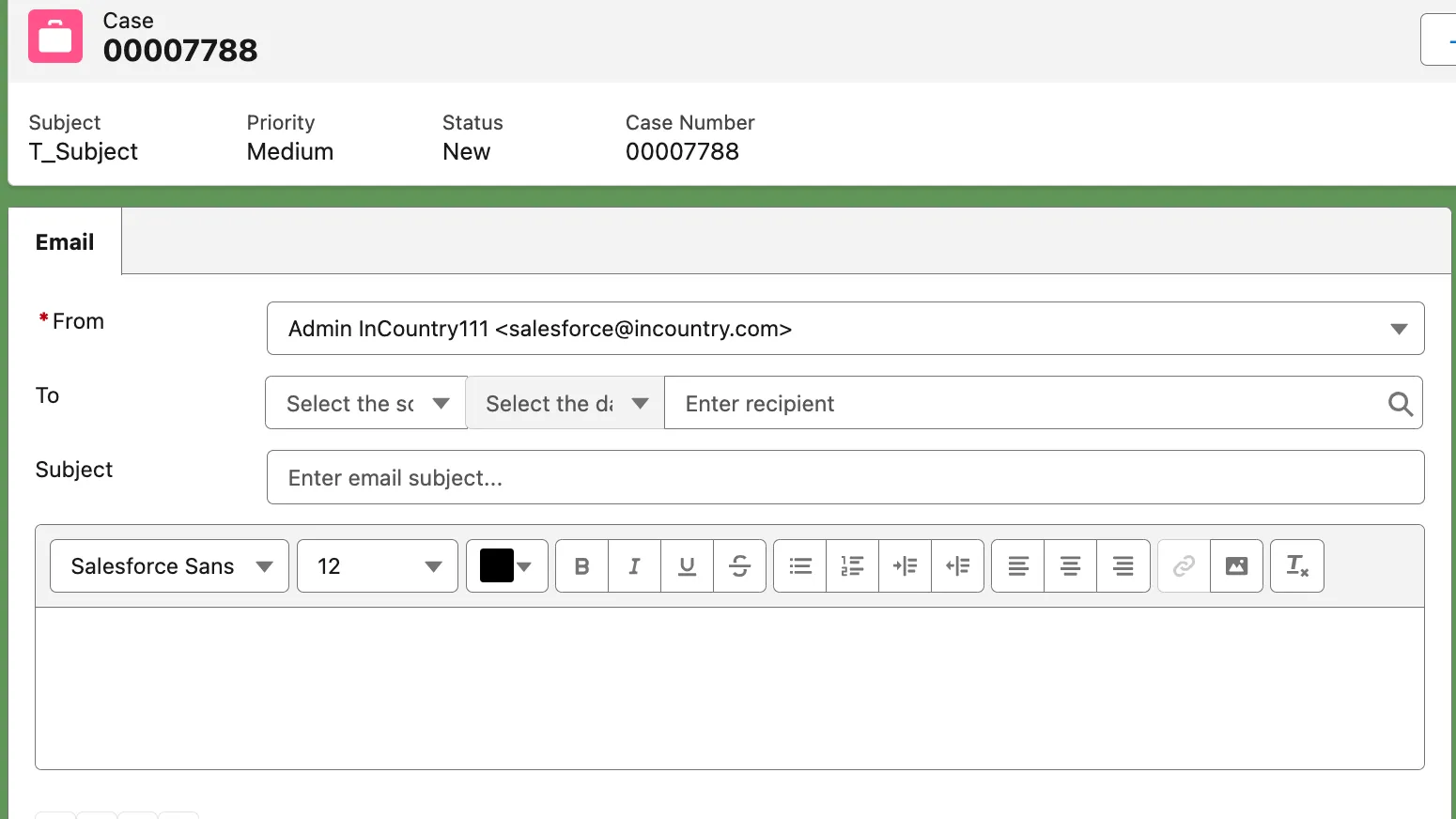
Key Changes:
-
The ‘From’ field in InCountry Chatter is now pre-populated with details from My Email Settings, enhancing the user experience.
-
Users no longer need to manually enter From Name when sending emails via Chatter if they are set in My Email Settings.
Improvement: Outbound Email Attachments Displayed Correctly in Email Feed
In the latest update, attachments sent as part of the email body in Outbound emails (sent from Salesforce) are now displayed consistently and correctly in the email feed.
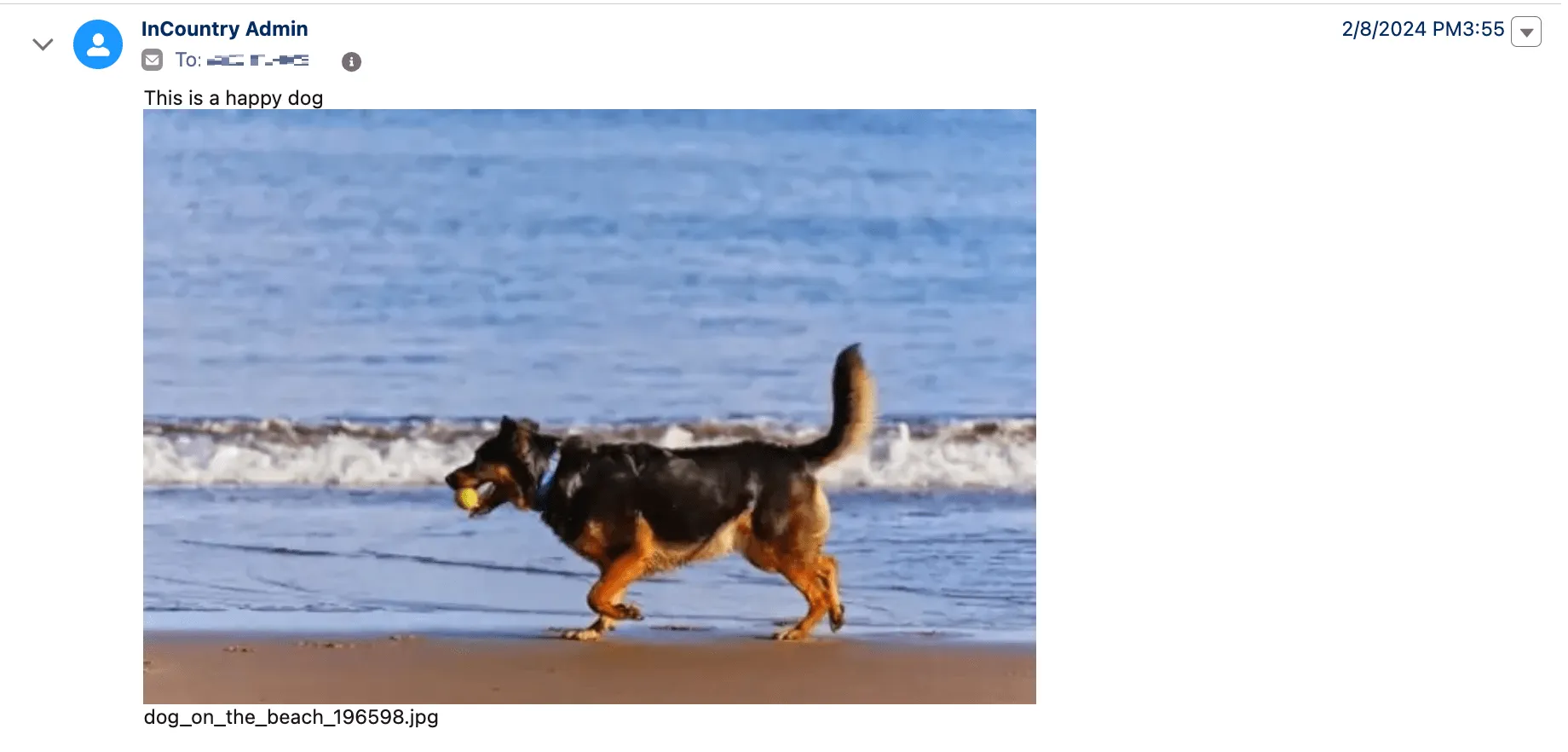
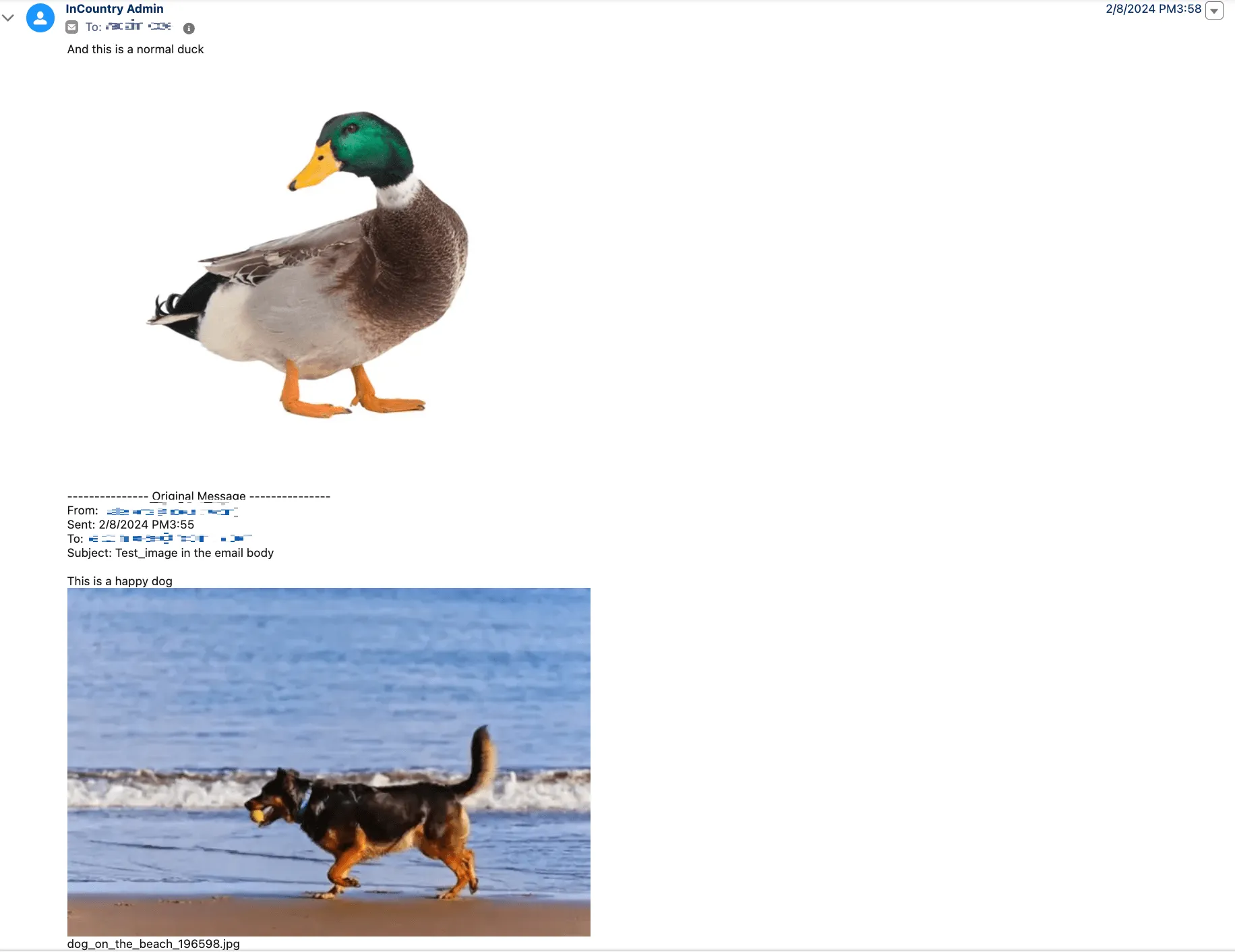
Key Updates:
-
When an Outbound email is sent from Salesforce with an attachment included in the email body, the attachment will now appear correctly in the email feed.
-
The attachment is visible in the email history component of the email feed, improving the overall visibility and user experience.
New Feature: Support for Recently Viewed List View
In the previous version of the package, the Recently Viewed list view was not supported. With the latest update, support for the Recently Viewed list view has been added, enhancing the user experience by allowing easy access to recently accessed records.
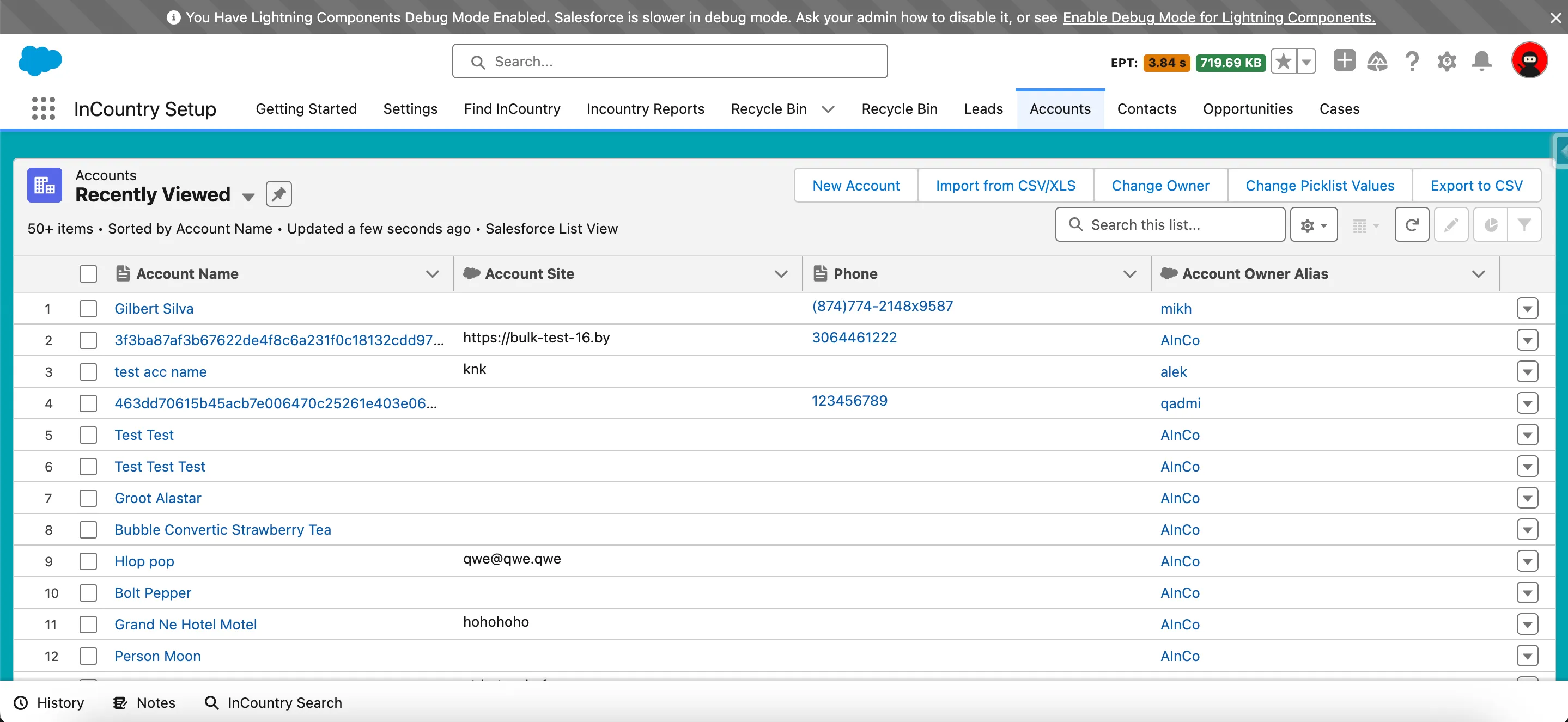
Improvement: Regulated Attachments Displayed Correctly in Email Feed
In the latest update, regulated attachments sent as part of the email body in Outbound emails (sent from Salesforce) are now consistently and correctly displayed in the email feed.
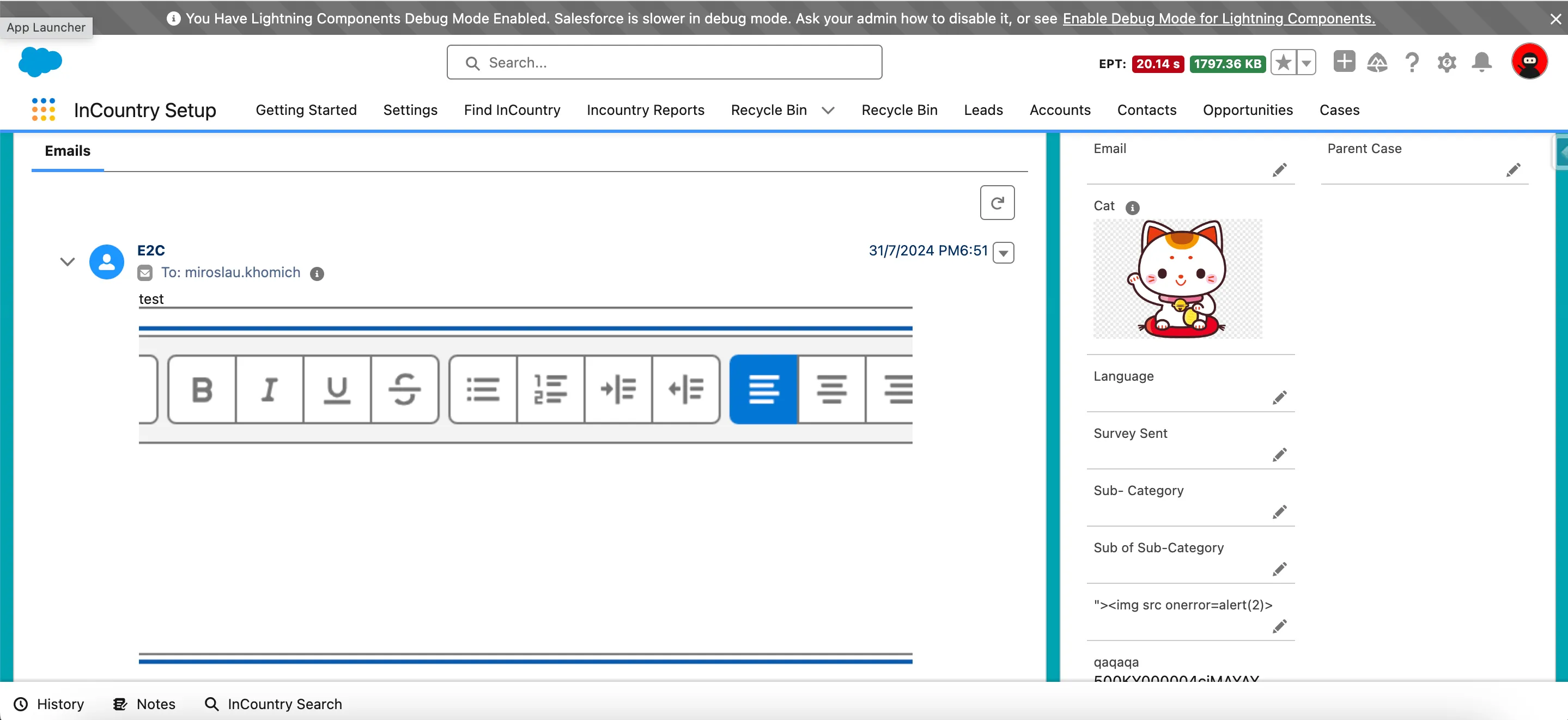
Key Updates:
-
When an Outbound email is sent from Salesforce with a regulated attachment included in the email body, the attachment will now appear correctly in the email feed.
-
The attachment is visible in the email history component, ensuring that all email content, including regulated attachments, is easily accessible and displayed properly.
Fix: Private Email Templates No Longer Visible to Unauthorized Users
An issue was identified where private email templates were incorrectly displayed to other users when accessing the Chatter component via the Insert Email Template button.
This issue has now been fixed, ensuring that private templates are only accessible by the users with the appropriate permissions. Unauthorized users will no longer be able to see or select private templates in the email composer.
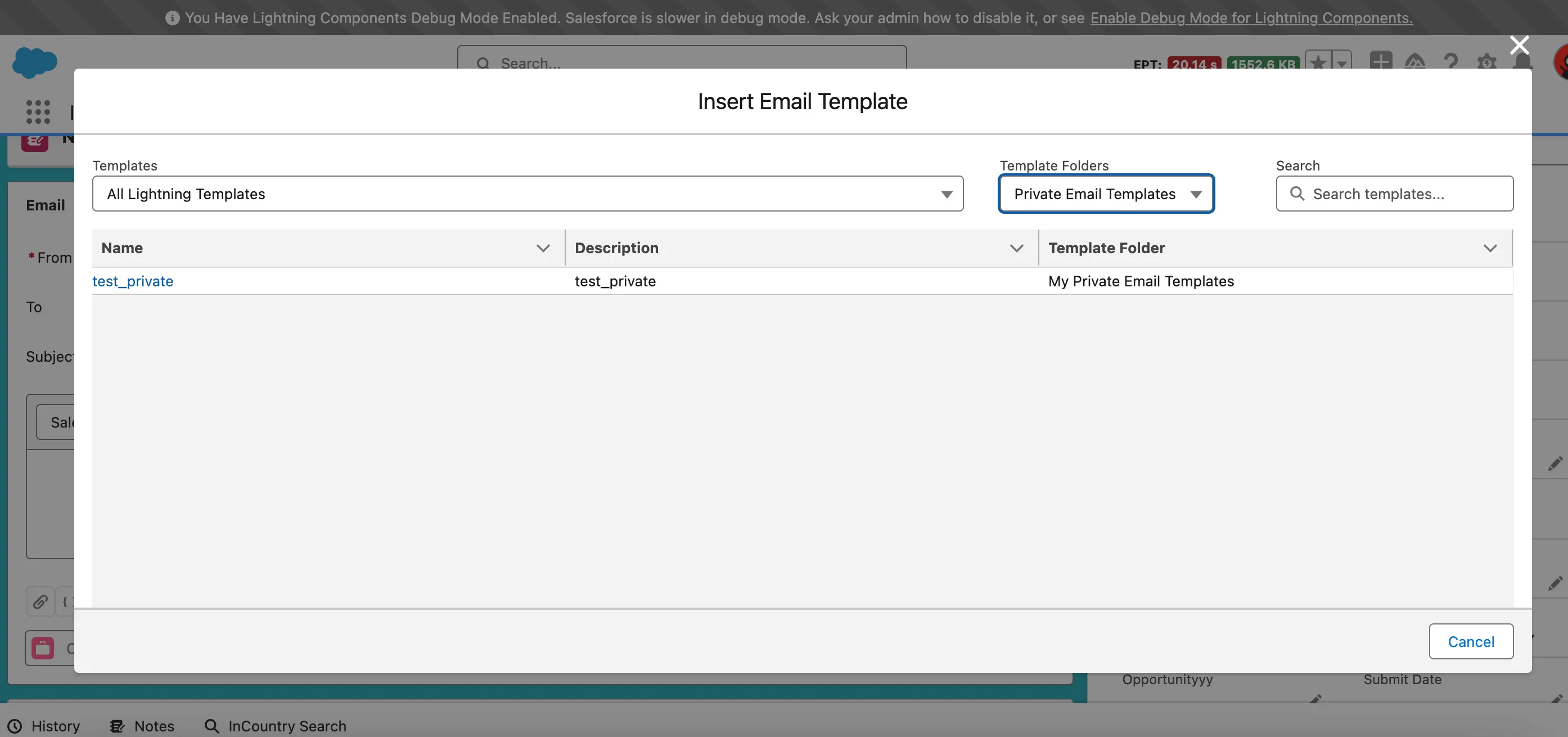
Enhancement: New Filter Added to InCountry Search for Improved Performance
To enhance search performance and accuracy, a new filter, search_key5 (Object API Name), has been added to the InCountry Search functionality.
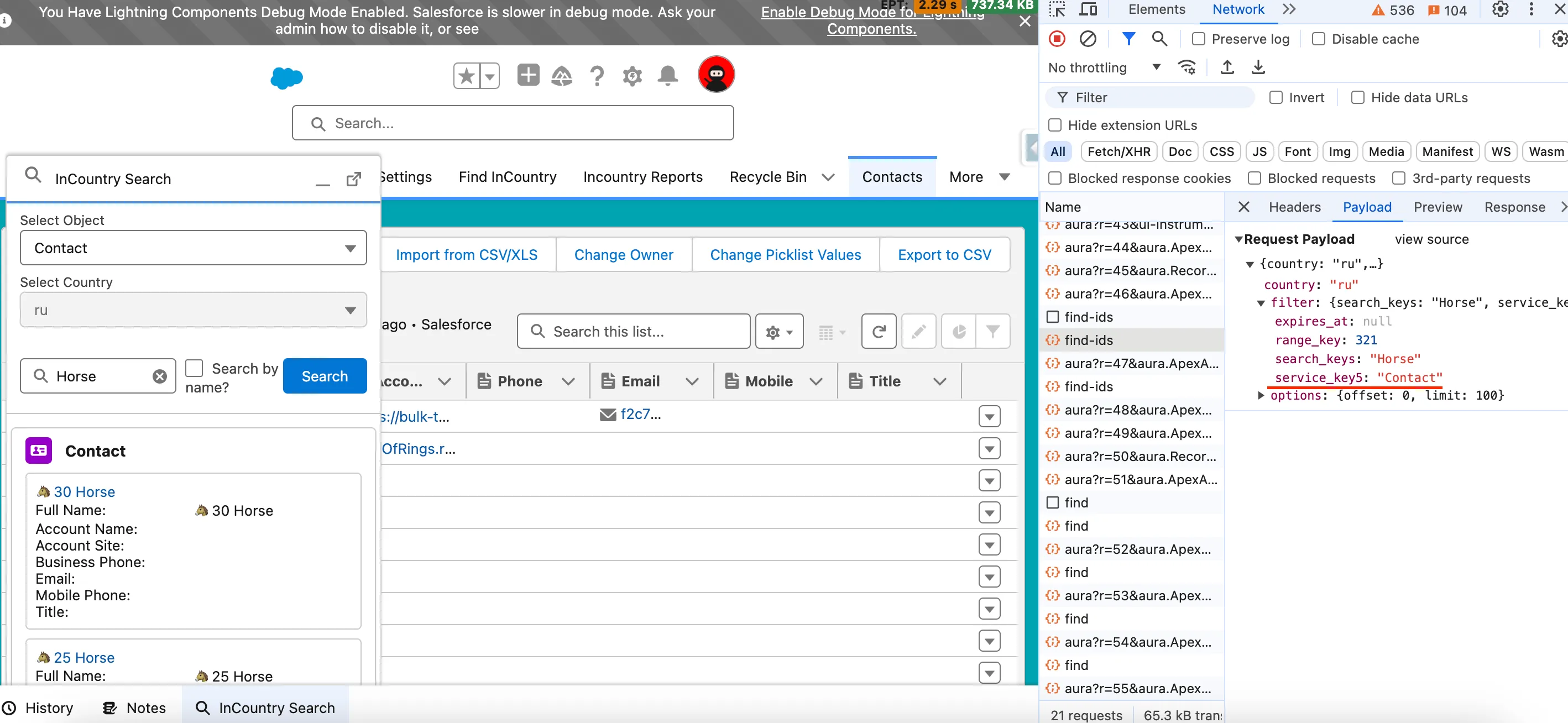
Key Benefits:
-
Improved Search Efficiency: The addition of
search_key5provides a more refined search process, helping to quickly narrow down results. -
More Accurate Results: This filter ensures more relevant and precise search outcomes, improving the overall user experience.
Enhancement: New InCountry Search Parameters for Improved Performance
To enhance the efficiency and accuracy of InCountry Search, we have introduced the following parameters that help optimize search performance:
-
NUMBER\_RECORDS\_TO\_DISPLAY- Defines the maximum number of records to display in search results, helping to streamline the results and improve load times. -
FIND\_IDS\_MIN\_LIMIT\_TO\_DECRYPT- Sets the minimum number of records required before initiating decryption during the/find-idsoperation, ensuring decryption is triggered only when necessary. -
FIND\_IDS\_REQUEST\_LIMIT- Specifies the maximum number of records to request during the/findoperation, enabling more efficient searches and reducing the overall request size.
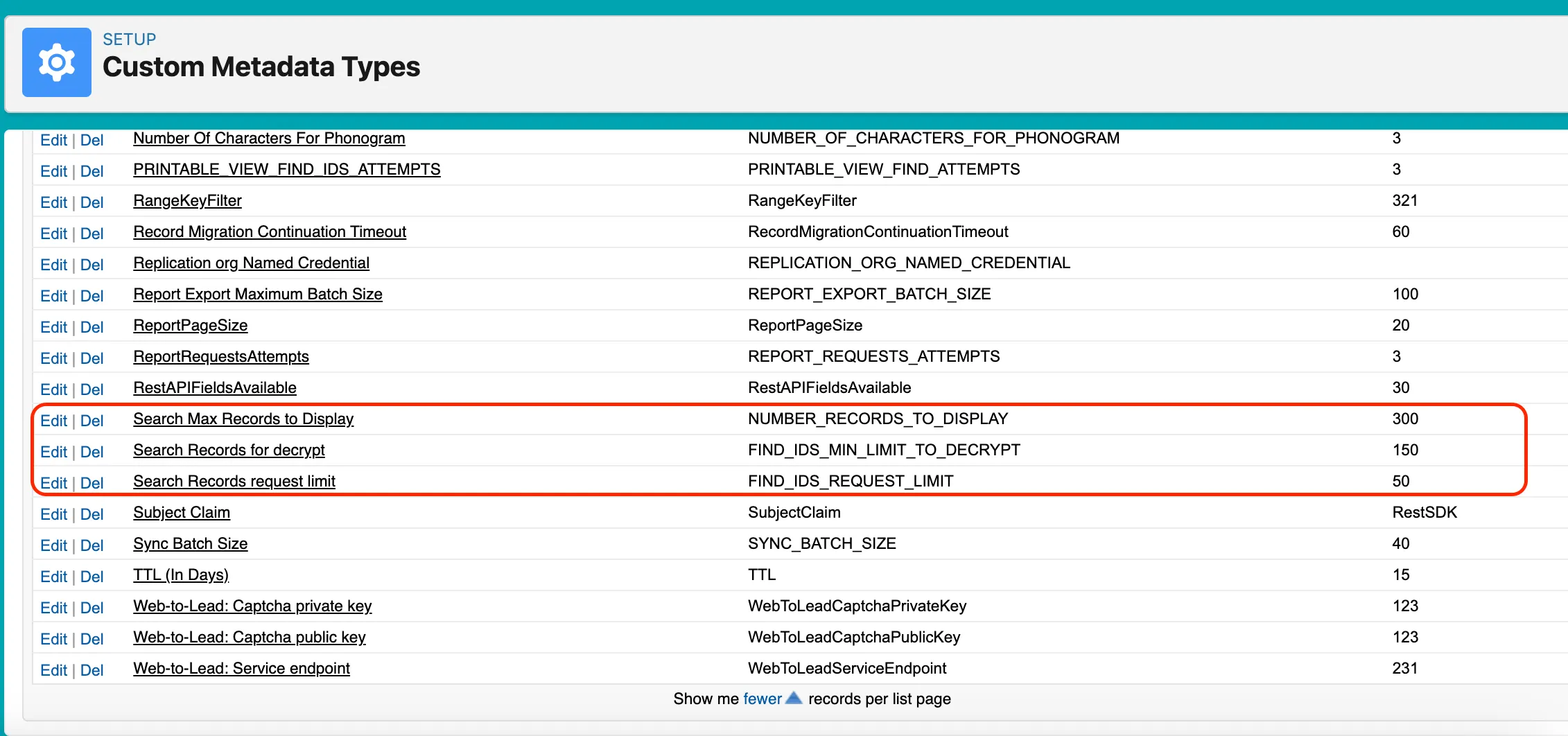
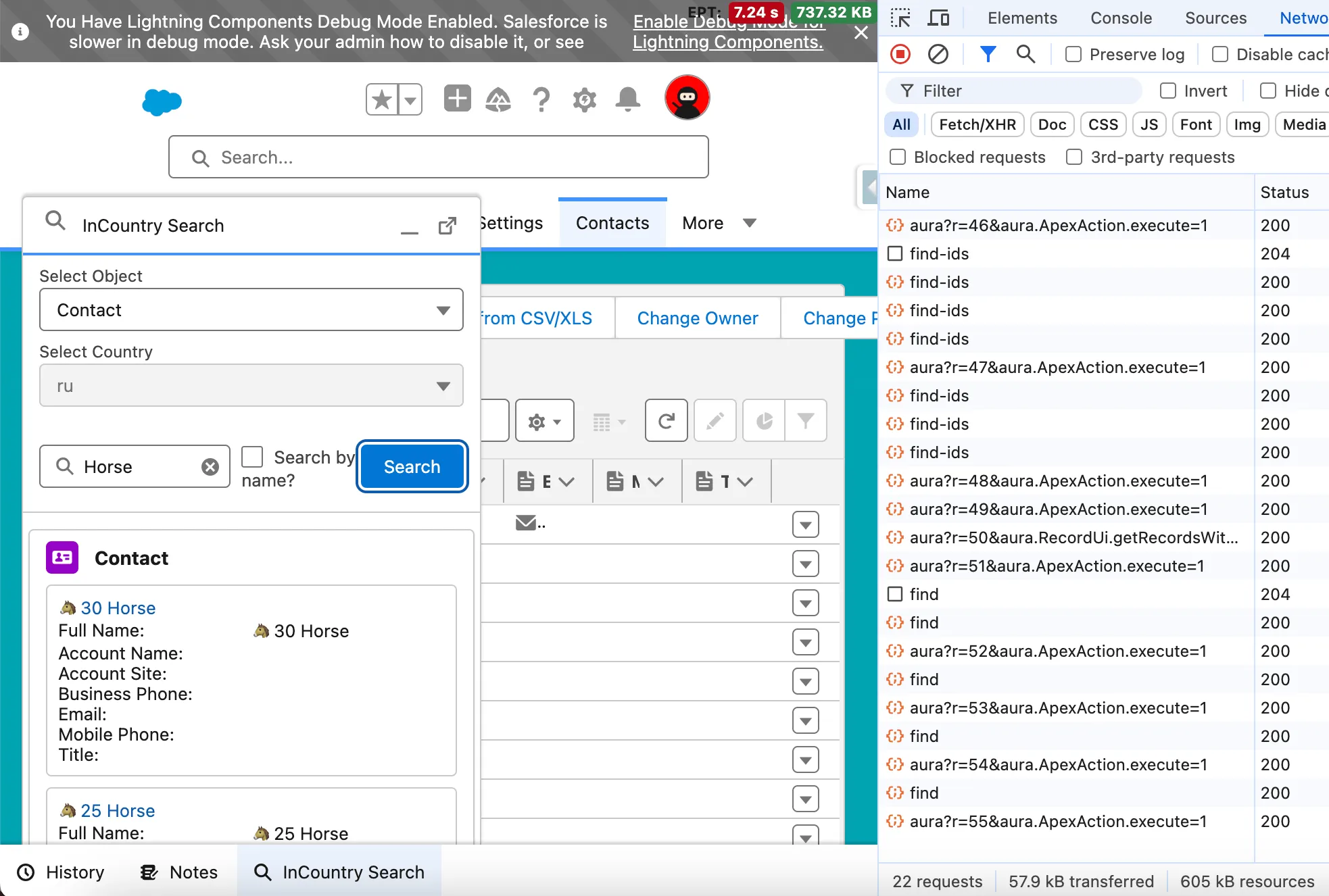
Key Benefits:
-
Faster Search Results: These parameters help streamline the search process by reducing unnecessary data processing and improving the response time.
-
Enhanced Customization: Administrators now have greater control over how search results are handled and displayed.
Fix: Improved Performance for Person Account Creation
The performance of the Person Account creation process has been significantly improved. In the previous version, the process relied on Apex logic to retrieve Person Contact data, which could impact performance.
Key Updates:
-
Apex Logic Replaced: The previous Apex logic has been replaced with a more efficient getRecord wire adapter query to retrieve Person Contact data.
-
Enhanced Performance: This update reduces the processing time, ensuring a faster and more efficient Person Account creation experience.