Release v2.10.1
Release date: September 10, 2024
Supported models: redaction / restriction / replication
The current release of InCountry Data Residency for Salesforce includes the following features and improvements:
Enhanced Email Display for Collapsed Messages
In previous versions, collapsed email messages displayed the profile key. With this update, collapsed email messages now show the email body instead, providing a clearer and more informative view for users.
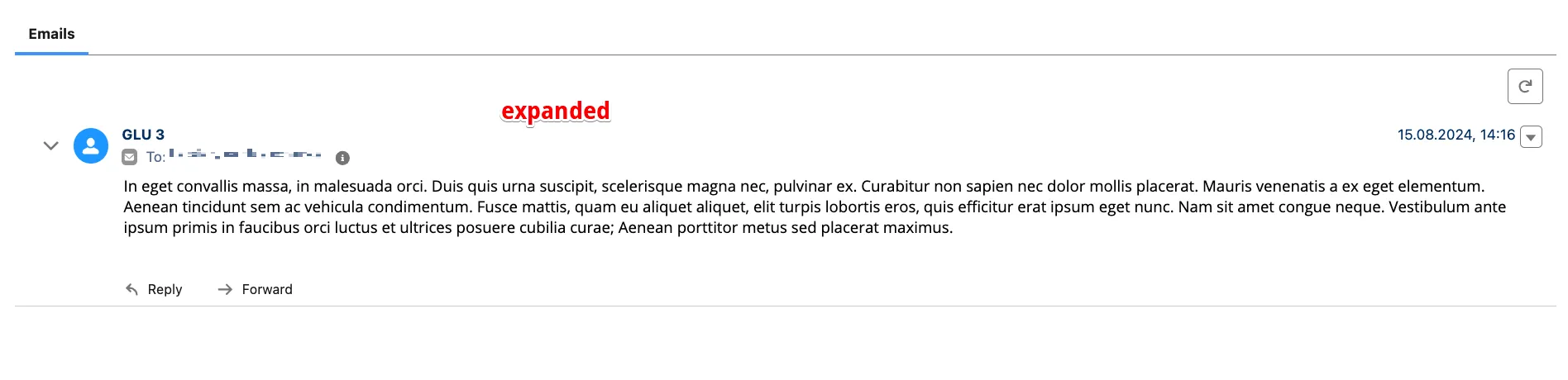
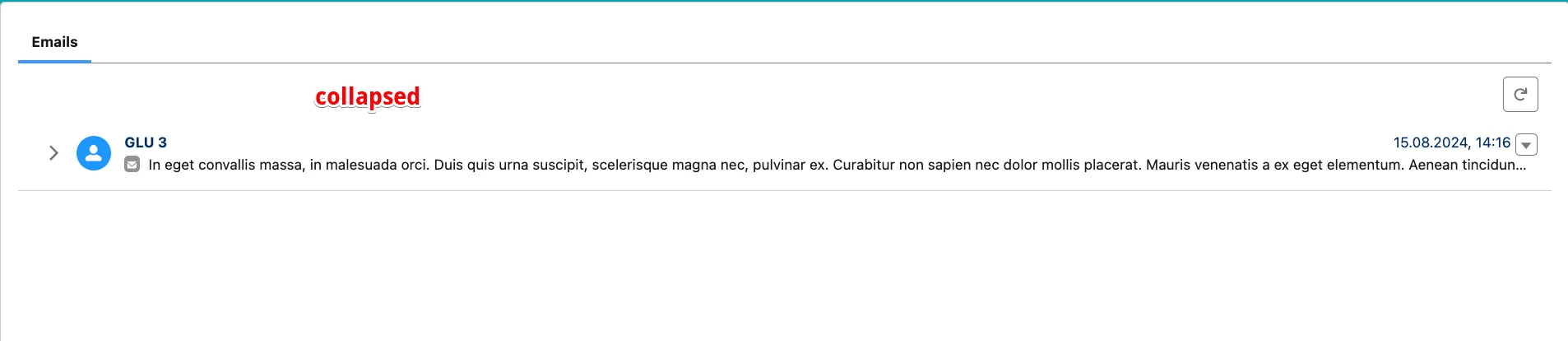
Enhanced InCountry Chatter Performance with Lazy Loading and Expandable Replied Message Sections
Enhanced InCountry Chatter performance by implementing lazy loading for attachments, aligning with Salesforce Chatter functionality. Additionally, expandable sections for replied messages have been introduced, enabling users to view all attachments from previous messages upon expansion.
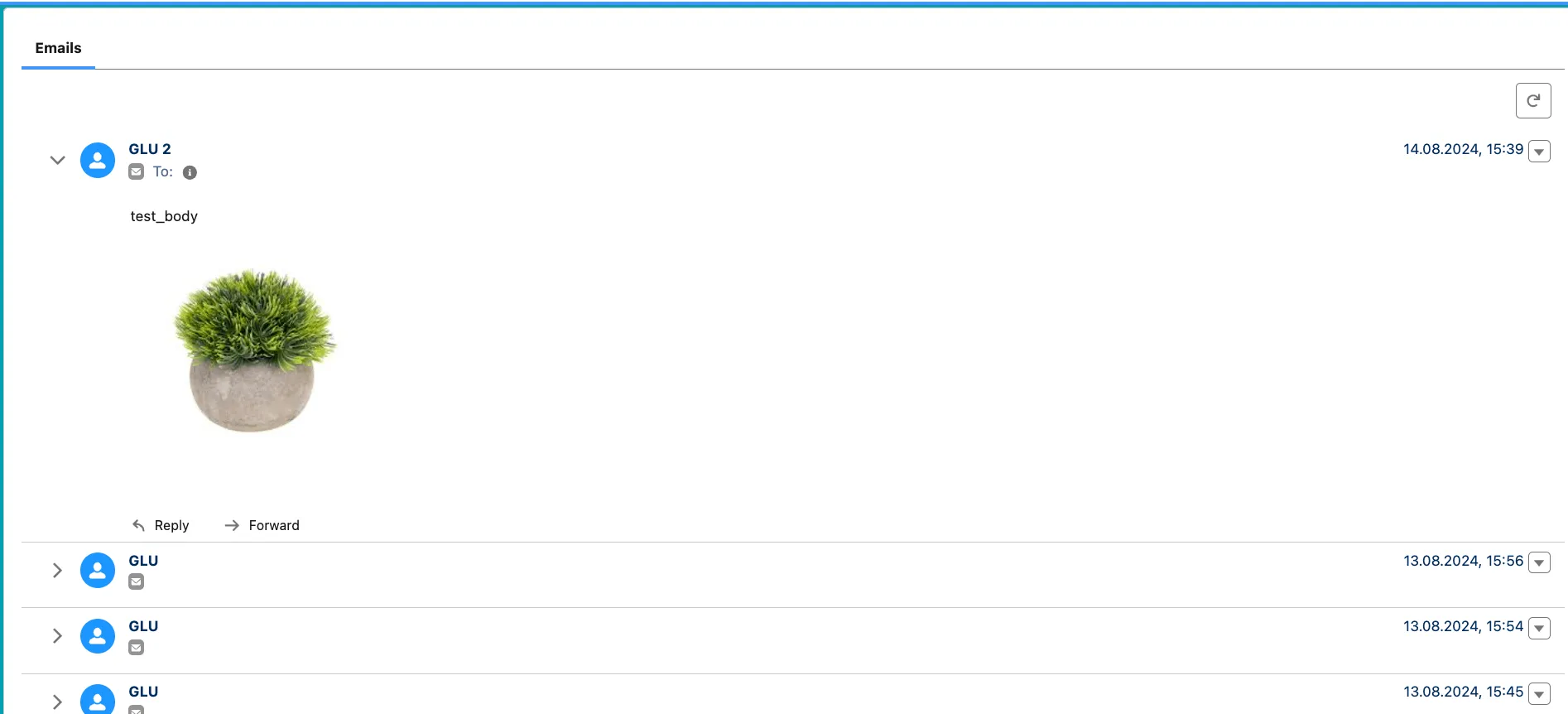
Resolved Infinite Loading Spinner Issue in InCountry Chatter with Object Policies on Cases and Emails
When object policies were applied to Cases and Emails, users occasionally encountered an infinite loading spinner in InCountry Chatter. This issue has been resolved, ensuring smooth performance and a better user experience.
Issue Resolved: Frontend Validation Rules Not Displaying for Custom Objects
Previously, after creating a validation rule in Salesforce's Object Manager, the rule did not appear under Settings > Frontend Validations > Object tab, preventing it from functioning as expected. This issue has been resolved, and frontend validation rules are now correctly displayed for custom objects, ensuring proper functionality.
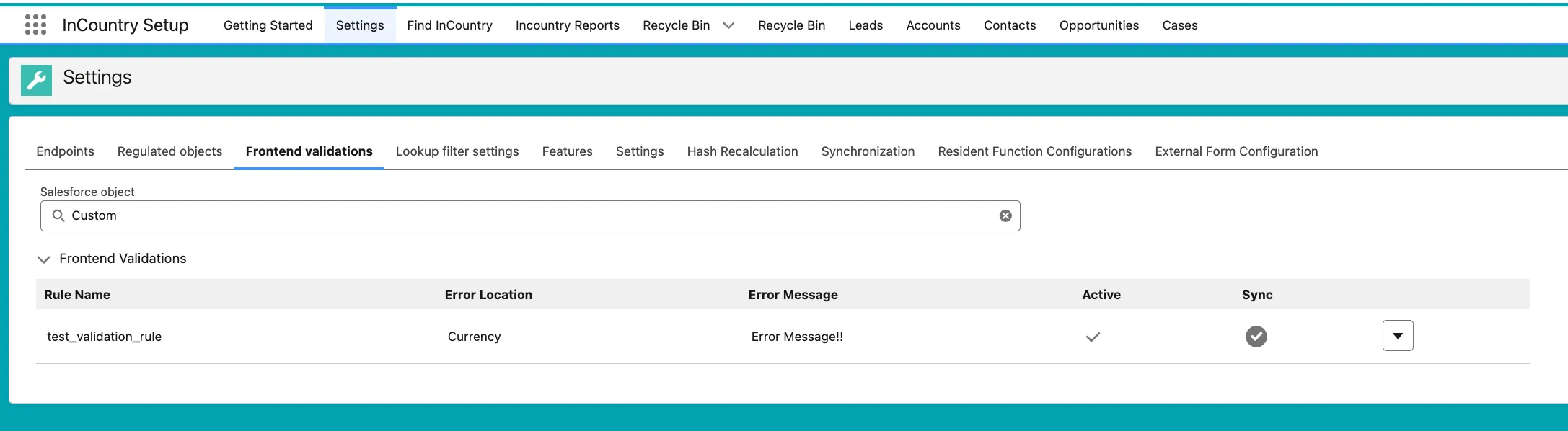
New Validation: Email Address Check for ToAddress Field
A new validation has been added for the ToAddress field. Now, when a user attempts to send an email with an invalid or empty email address, the validation will prevent the email from being sent, ensuring that only valid email addresses are used.
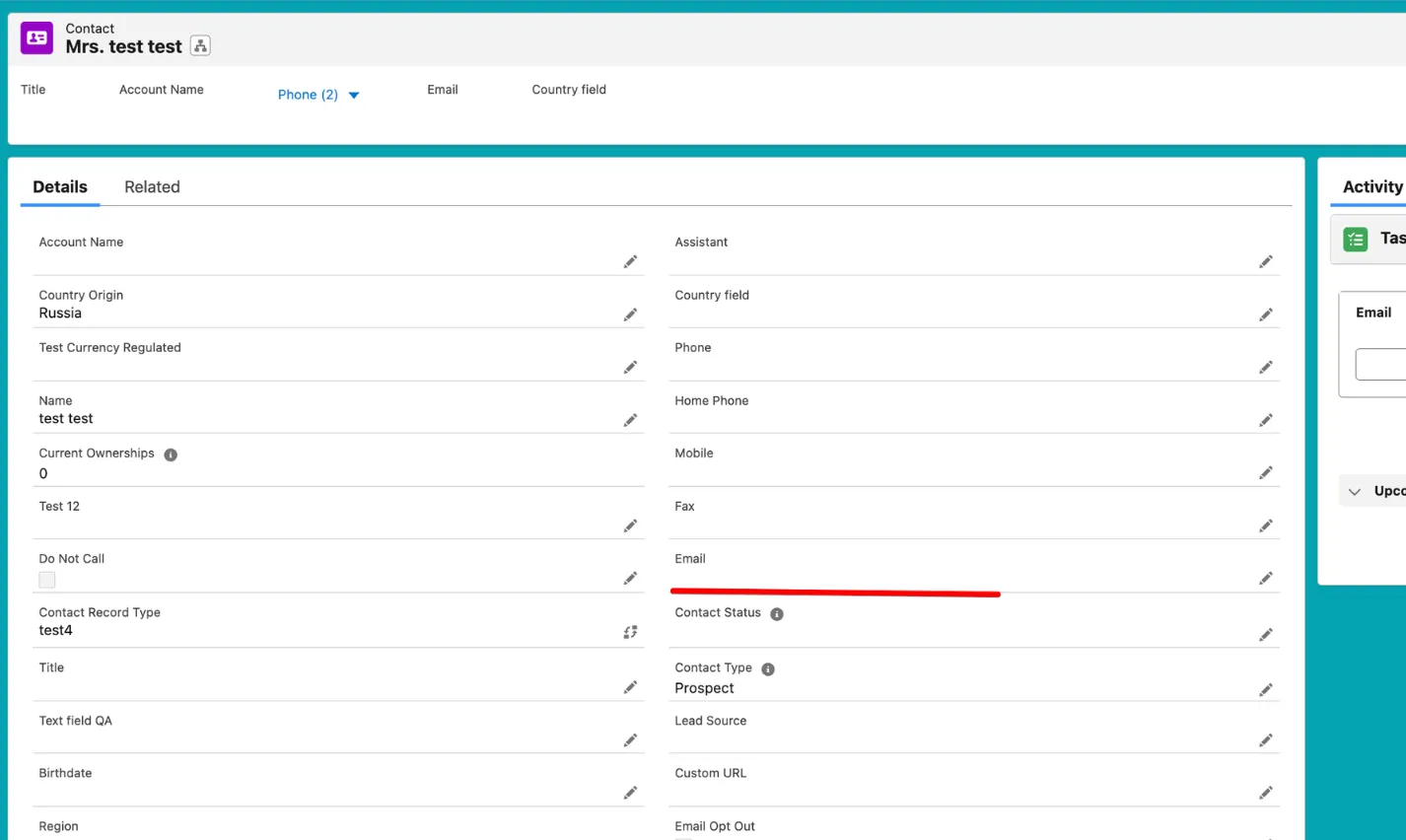
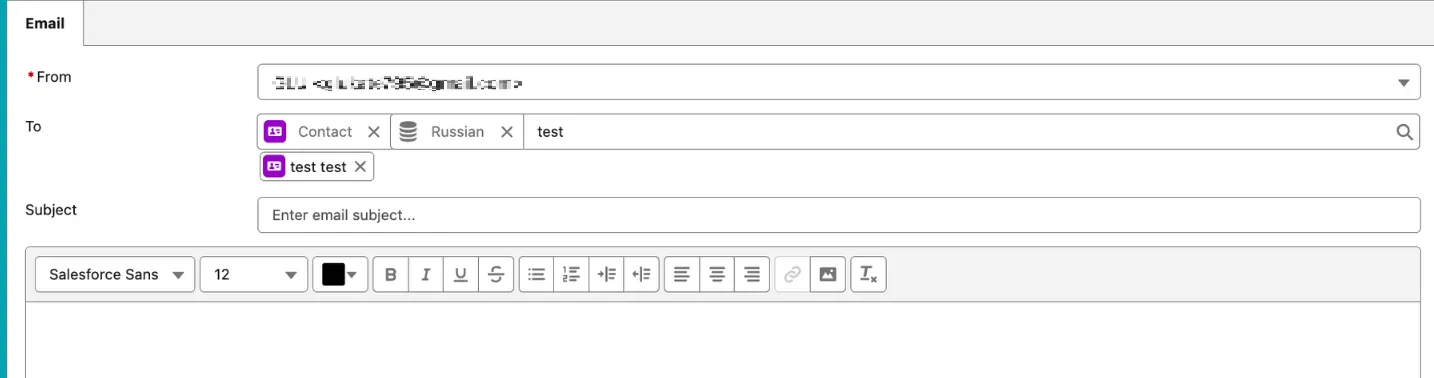
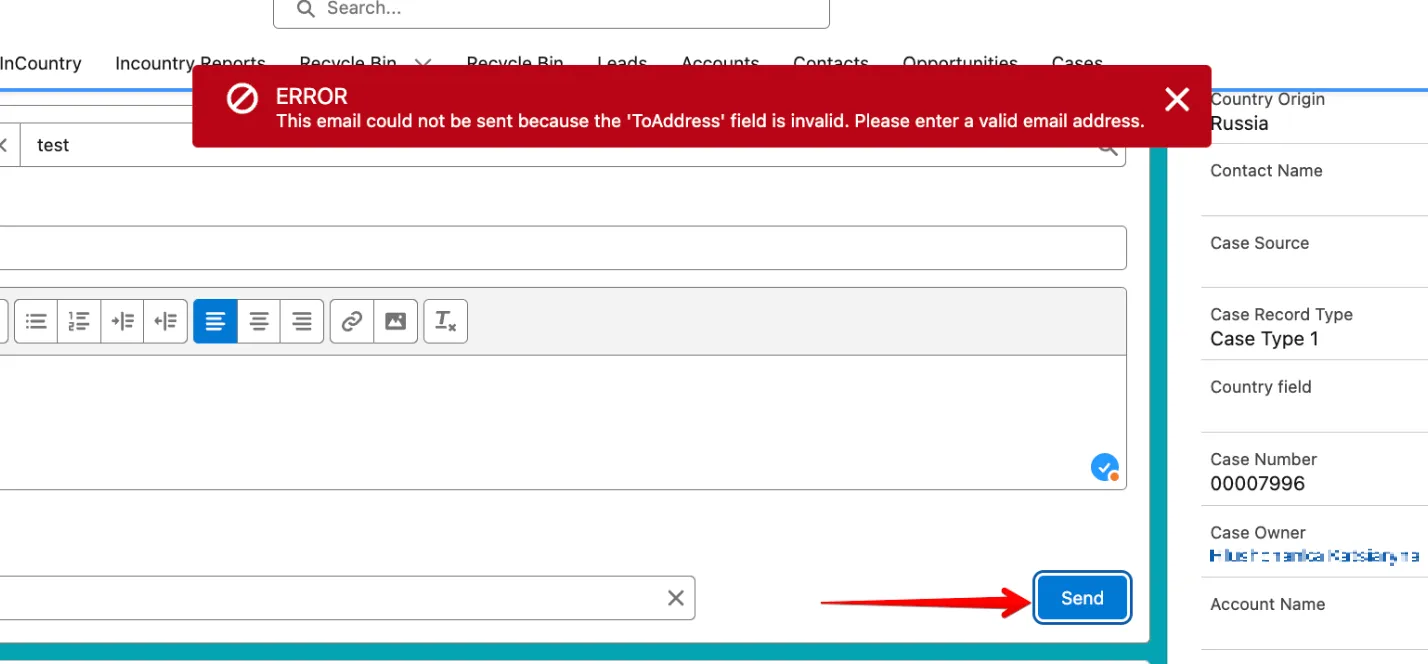
Issue Resolved: Duplicate Records in InCountry Related List Single Component
Occasionally, after reloading the page, users experienced duplicate records in the InCountry Related List Single component. This issue has now been fixed, ensuring accurate and consistent display of related records.
Issue Resolved: Error When Sorting by Boolean Column in InCountry Related List Single
An issue occurred when users sorted the InCountry Related List Single component by a column containing boolean values, resulting in an error. This issue has now been fixed, ensuring smooth functionality when sorting by boolean columns.
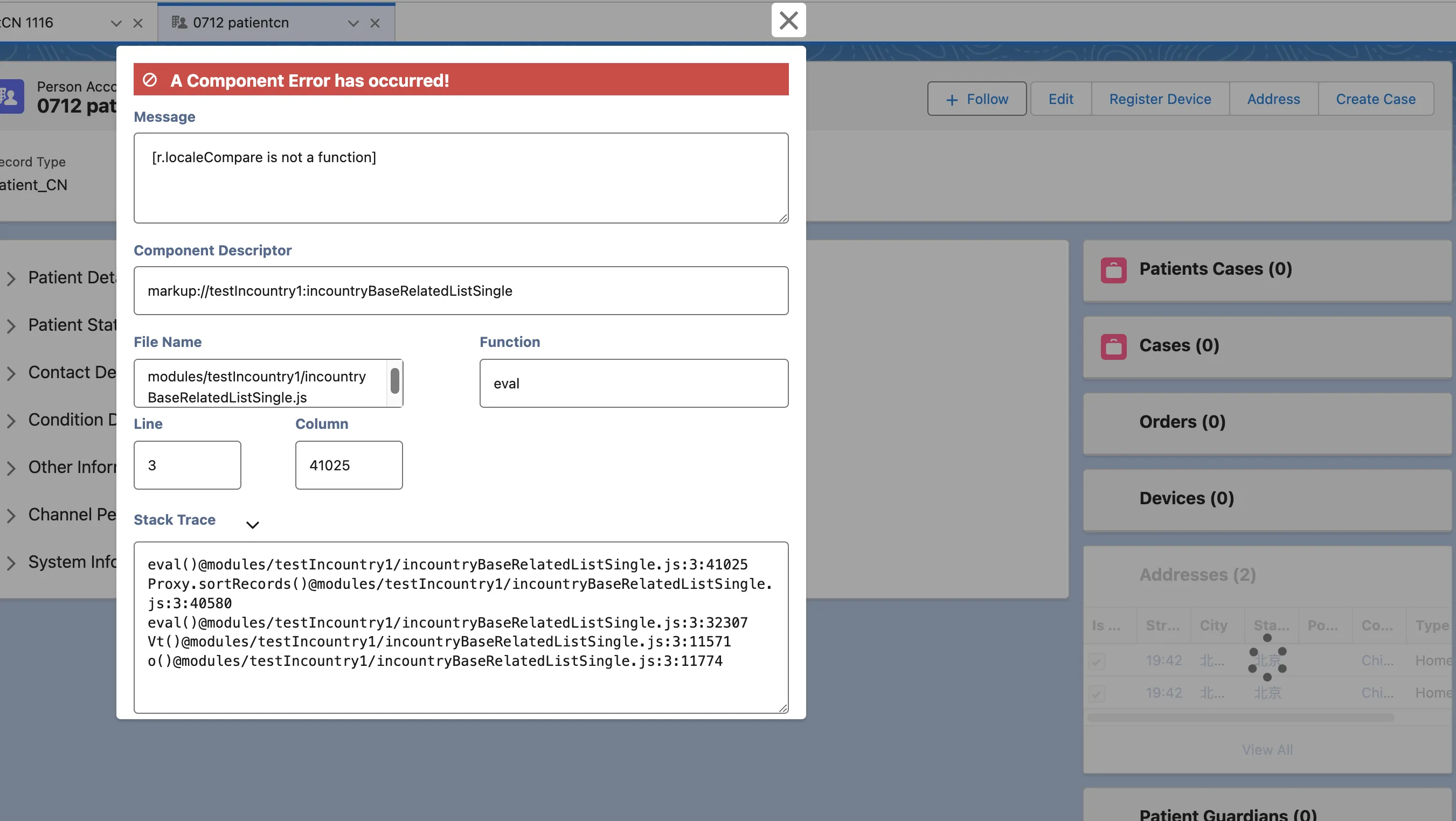
Person Account Support in UI API and Community
Added support for Person Accounts in the UI API, enabling you to perform CRUD operations directly from your components. Additionally, the Person Account support is now available for Community as well.
This is an example of how to use the UI API with Person Account.
updateRecordHandler() {
// It's UI API update method
updateRecord({
fields: {
Id: this.recordId,
FirstName: 'ChangedFirstName',
LastName: 'ChangedLastName',
Industry: 'Banking',
PersonEmail: 'changed.email@test.com'
},
}).then(result => {
// handle success result
console.log(result);
}).catch(error => {
// An error is a Promise. So, we need to parse it as an object.
console.log(error);
})
}
Performance Enhancement: Optimized Quick Actions
In this release, we focused on enhancing the performance of Quick Actions. These improvements reduce the number of API calls to Salesforce Metadata and Tooling APIs, resulting in faster data loading times and an overall improved user experience.
Issue Resolved: Column Name Display in History Related List
In the previous version, the Field column in the history related list displayed the field API name instead of the field label. This issue has been resolved in the current version, and the column now correctly displays the field label, providing clearer and more user-friendly information.
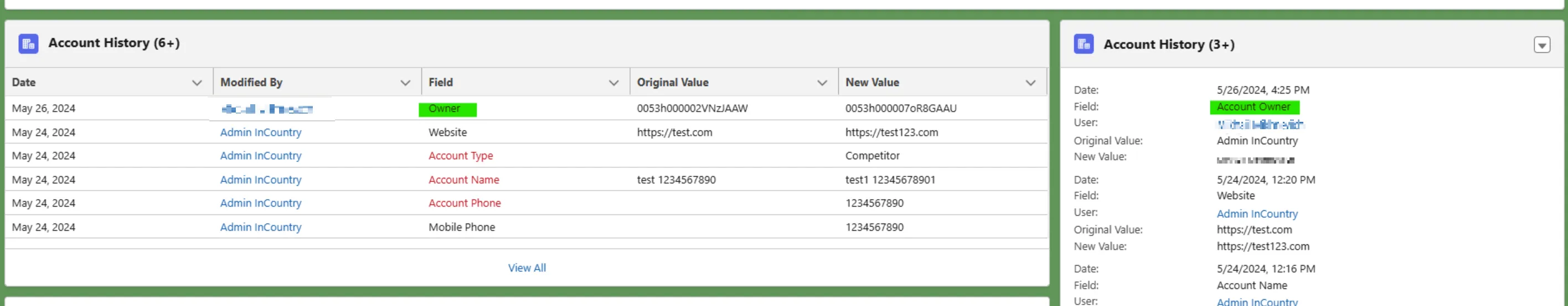
Issue Resolved: Left Region State Retention in InCountry Console App
In the previous version, the Header and Collapsible Right Sidebar template in the InCountry console app did not retain the state of the left region (collapsed or expanded) after a page refresh. This issue has been resolved in the current version. The left region now retains its state when refreshing the page, duplicating the page, or opening a new page, ensuring a consistent user experience.
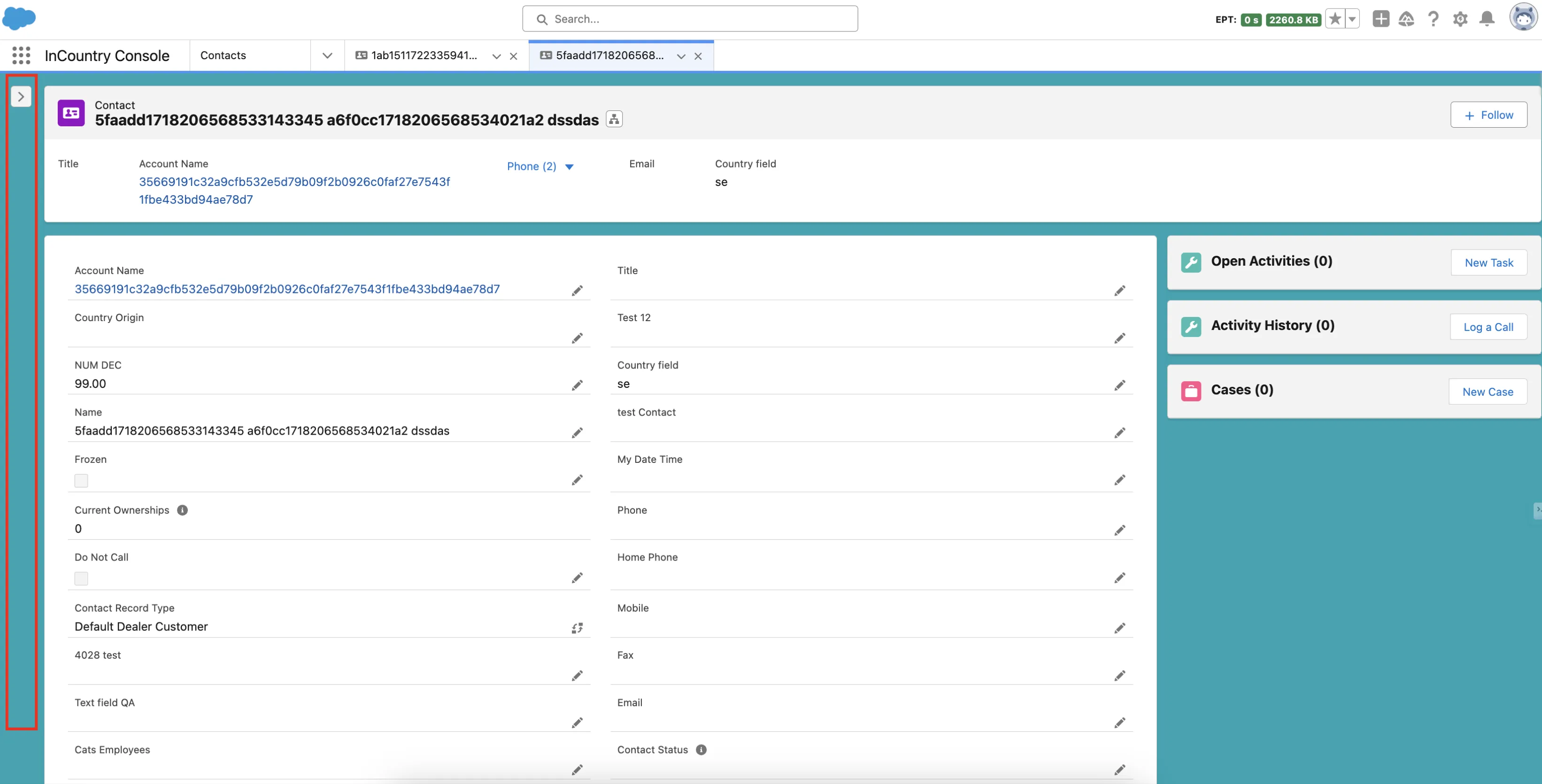
Enhanced Report Subscriptions in InCountry
Users can now subscribe themselves or others to InCountry reports, with the added flexibility to choose from the same frequency options available in native Salesforce. Additionally, reports can be executed under a different user account. Users will receive notifications via email or Salesforce notifications regarding the results of the scheduled reports, keeping them informed and up to date.
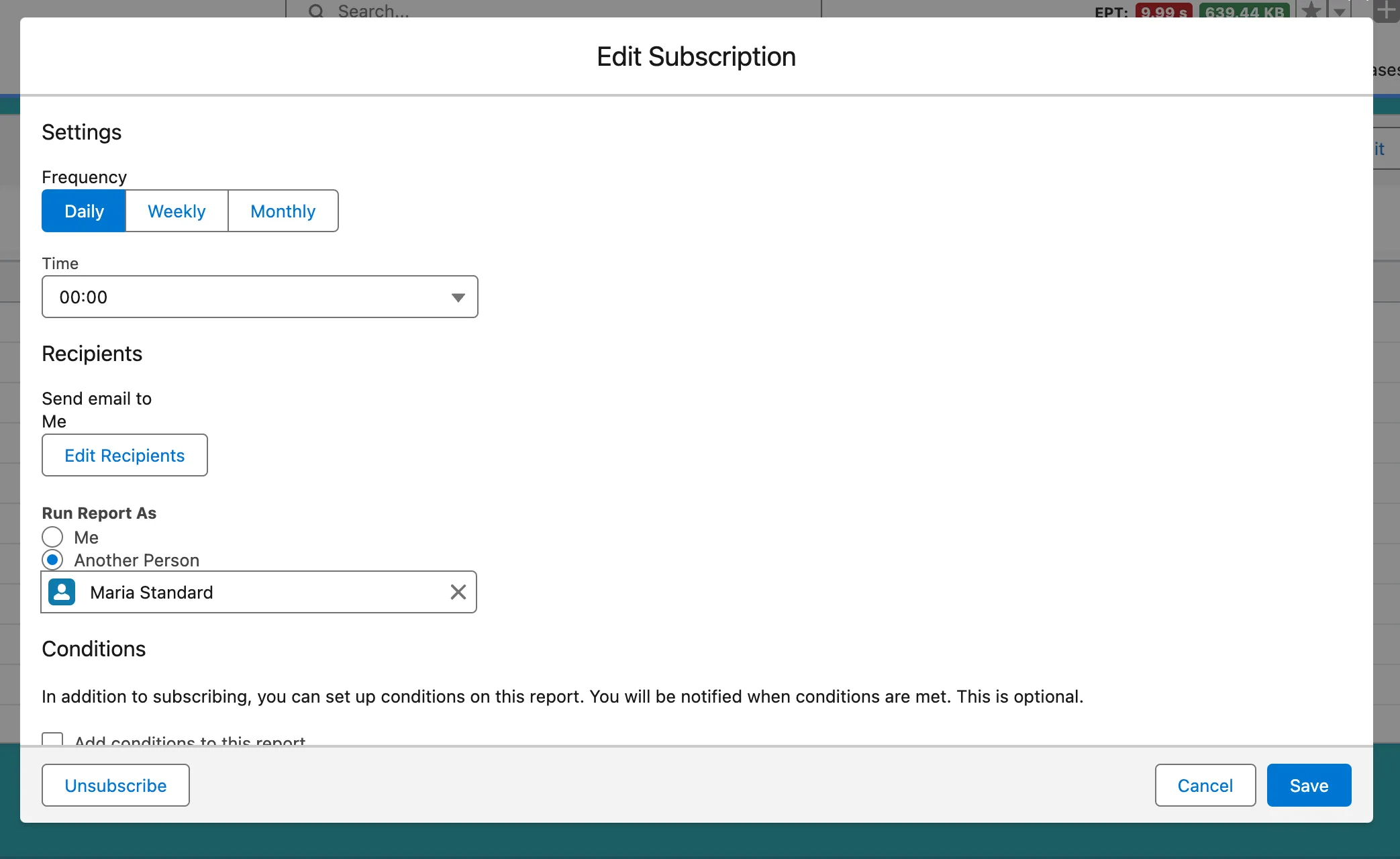
Performance Enhancement: Optimized Related List Performance
In this release, we focused on improving the performance of related lists across the system. These enhancements minimize API calls to Salesforce Metadata and Tooling APIs, resulting in faster data loading times and a smoother user experience.
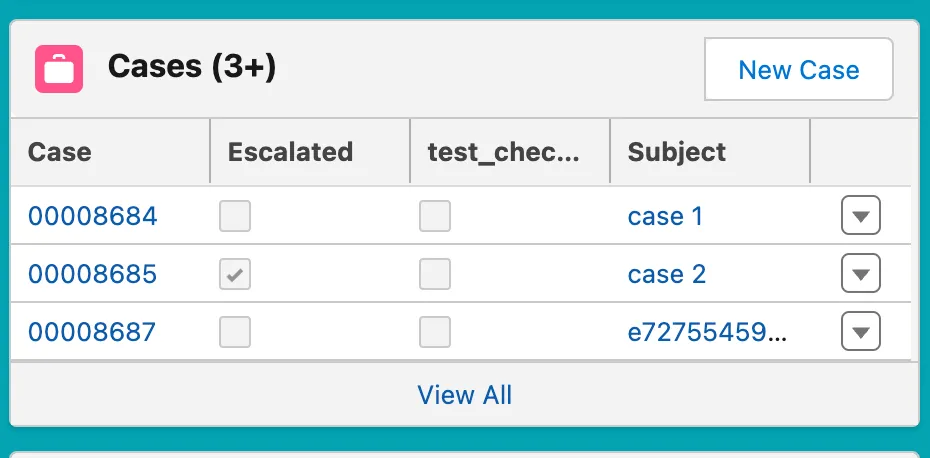
Feature Enhancement: Default Column Sorting in Related List Single Component
In the previous version, the package did not support default column sorting in the Related List Single component. With this update, default sorting is now enabled based on the settings specified in the page layout, ensuring a consistent and streamlined user experience.
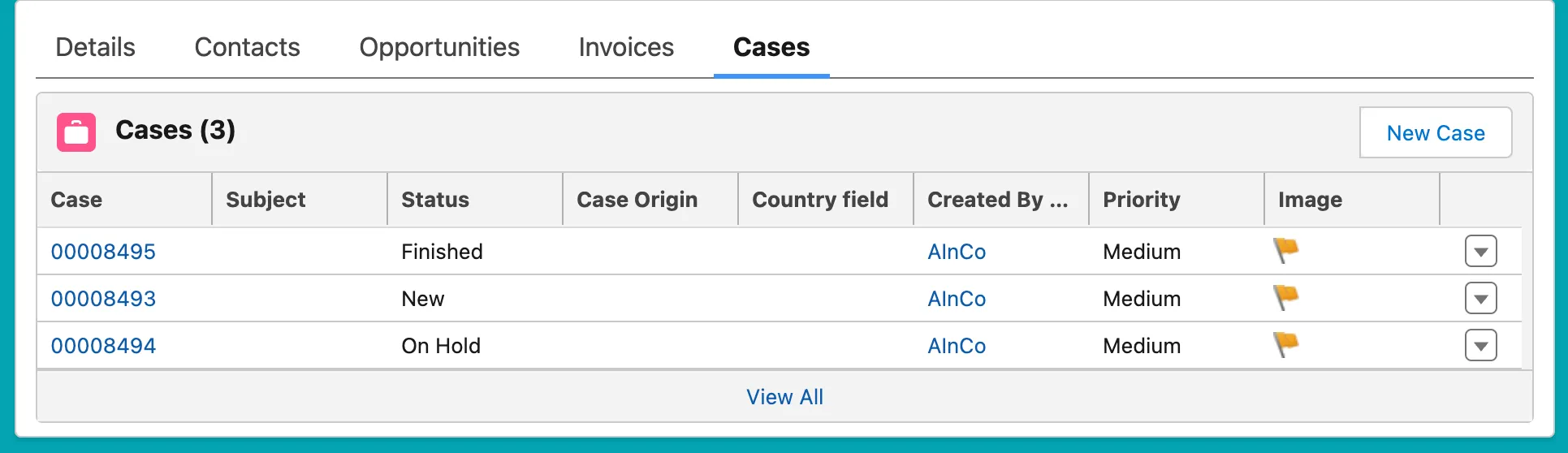
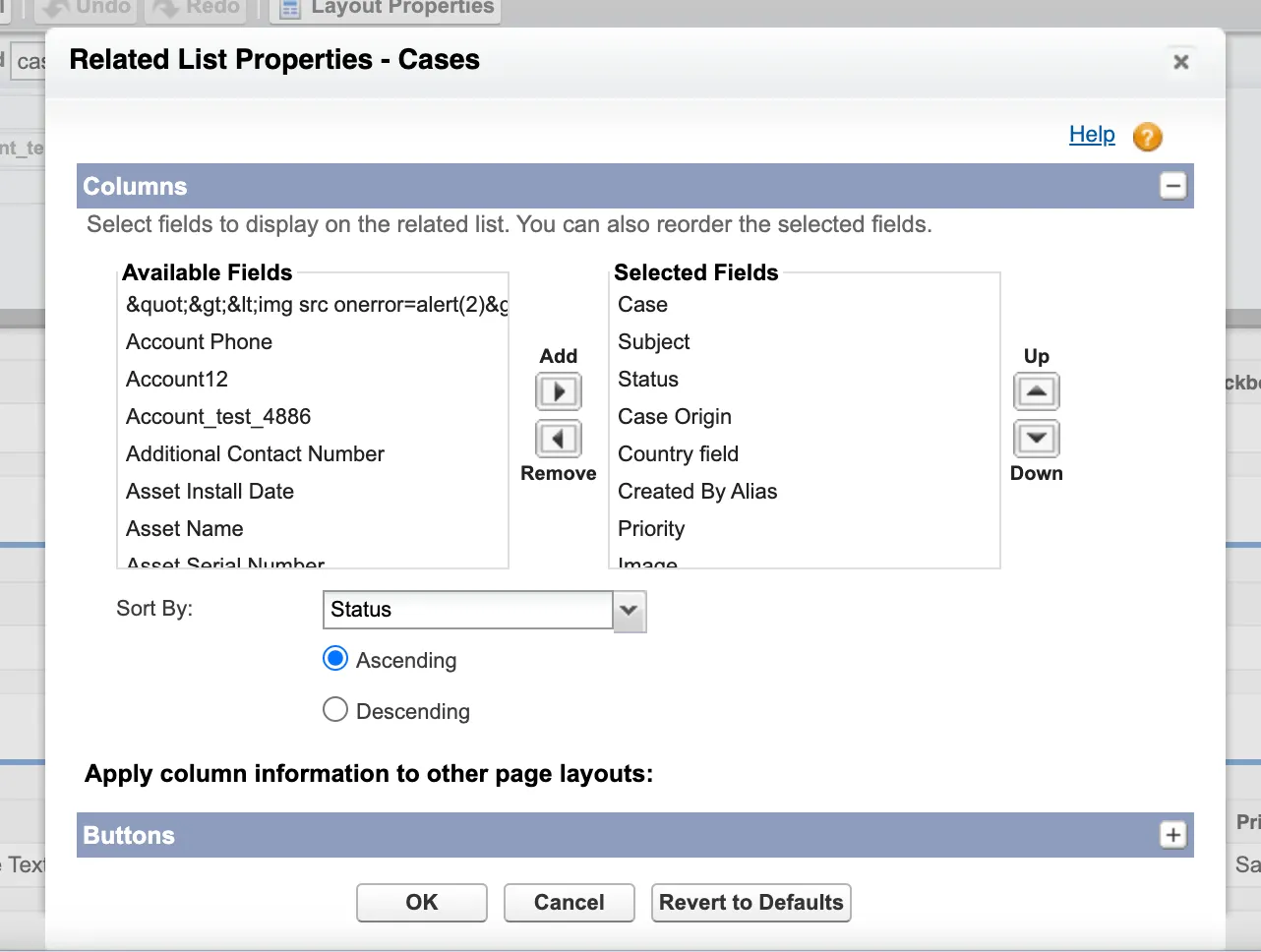
Issue Resolved: Backend Sorting for View All Related List
In the previous version, column sorting in the View All related list only worked on the client side, which caused issues when the list contained more than 50 records.
With this update, sorting is now handled on the backend, ensuring that related lists with large datasets load correctly and sort as expected.
UI Enhancements: Improved Icon Visibility and Pictogram Clickability
-
In Salesforce v2.8.8, the background color of the Cross/Close icon was changed from transparent to white, which caused it to blend into the background and become difficult to see on some popups. This issue has been resolved in Salesforce v2.10.0, with the icon now updated to gray, ensuring improved visibility across all popups.

-
In Salesforce v2.8.8, the clickable area for pictograms on the Email detail page was reduced, making it challenging for users to interact with them. In the updated version (Salesforce v2.10.0), we’ve increased the size of the pictograms, making them easier to click and enhancing the overall user experience.
