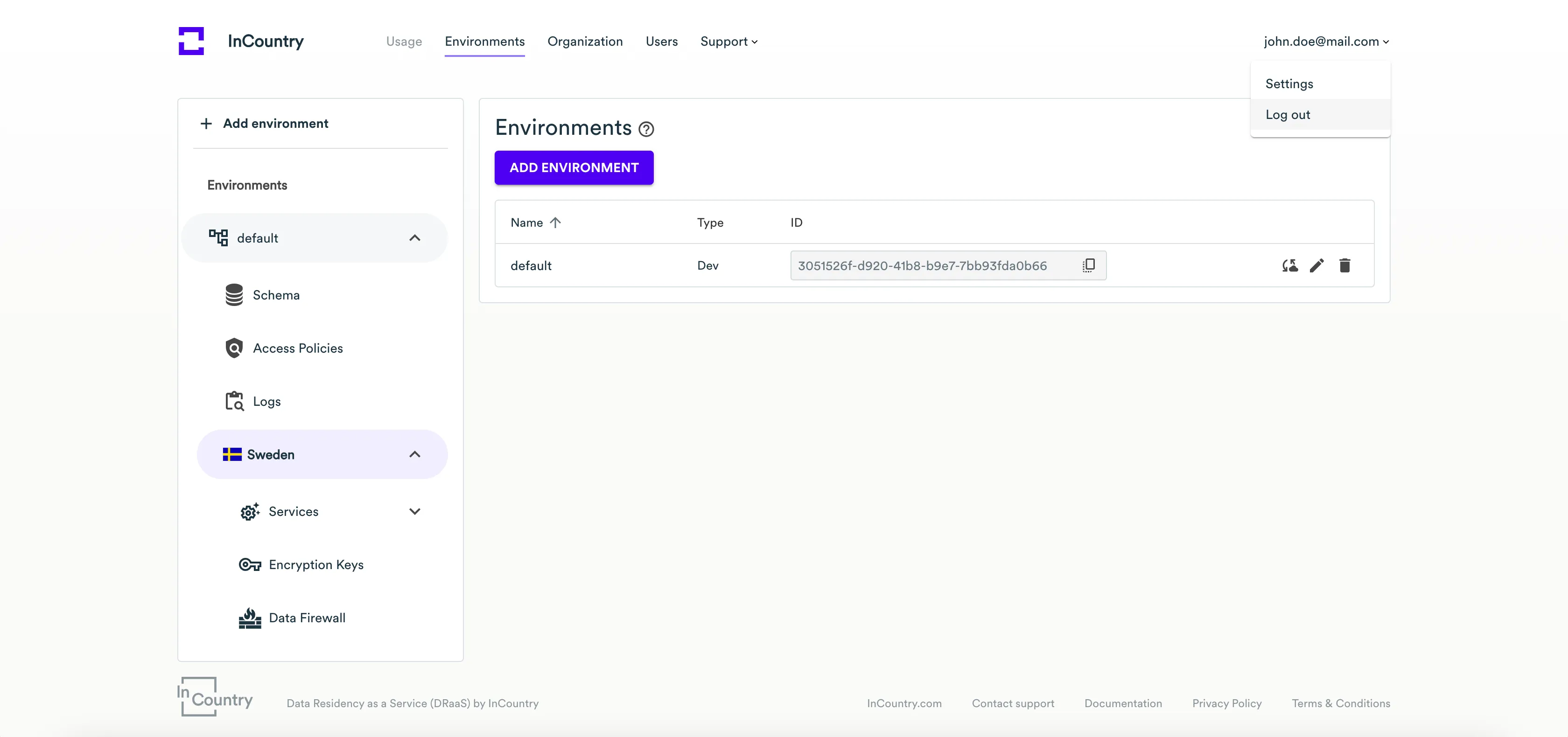Logging out of Portal
By default, InCountry Portal logs you out within the 15-minute of inactivity. In situations when you no longer need to use InCountry Portal you can log out of it forcibly.
-
In the top right part of the screen, locate your email address and click it.

-
In the appeared menu, click Logout.

-
In the Logout Options form, select the logout options, as follows:
-
All Sessions - click this option to terminate all user sessions to InCountry Portal on all devices that you used to sign in to InCountry Portal.
-
Current Session - click this option to terminate the user session on the current device and keep user sessions on other devices.
-
-
Click the appropriate logout option.
InCountry Portal logs you out of the system.